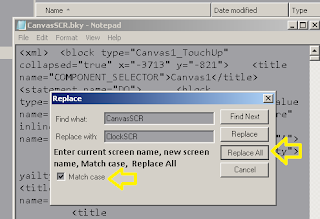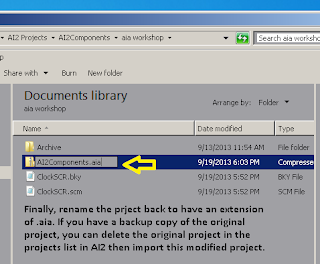"Tim S." <tjstafford01@gmail.com>: Dec 04 04:40PM -0800
On my V20 I receive a Parsing error. I've not been on here for a long time
and not experienced this issue before and am wondering if there is issues
with nougat? I've tried downloading a new
appdirectly, tested with an old
app even built an
app with no blocks - only design I've also verified that
no special characters are in the screen name and have not been able to fix
the issue?
Is there maintenance going on maybe? I can't figure this out.
"Tim S." <tjstafford01@gmail.com>: Dec 04 04:43PM -0800
Also removed package name on a new
app.
On Sunday, December 4, 2016 at 6:40:36 PM UTC-6, Tim S. wrote:
"Tim S." <tjstafford01@gmail.com>: Dec 04 04:54PM -0800
Built a blank
app and tested - changed nothing and I get the same error.
Must be on the server side not compiling correctly or it's my LG v20 not
able to install. Let me know what I can do or if it's down right now when I
can use the service again.
Thanks.
"M. Hossein Amerkashi" <kkashi01@gmail.com>: Dec 04 08:24PM -0500
Tim
Haven't tested on vt20. Do you have other device to test on? Do you see
same error on
MIT AI for simple apps?
"Tim S." <tjstafford01@gmail.com>: Dec 04 06:22PM -0800
What regular QR code reader do you suggest? I've downloaded the
app to pc
and transfered to my phone as well as used the companion
app with the qr
code to install, both result in the same error. I am installing the
companion
app on a backup phone (htc 530) now, I will let you know what
happens.
On Sunday, December 4, 2016 at 7:26:49 PM UTC-6, fabio cavalcante wrote:
"Tim S." <tjstafford01@gmail.com>: Dec 04 06:29PM -0800
Same issue on the HTC? weird. I've built it several times with the same
problem each time. - I tested a build that was downloaded to PC then to the
phone to rule out any QR code issues.
Is it possible that this is an issue with my DSL connection causing this?
I mean the
app builds fairly quickly and downloads fast as it's very small
and has virtually no blocks but 1 set to test so I just can't wrap my head
around what's happening. It's not the v20, it's not nougat because it's
also happening on another device. I will build again and try I guess.
"Tim S." <tjstafford01@gmail.com>: Dec 04 06:40PM -0800
I just tested the MI2 service to see if it resulted in the same error and
it does.
I just compiled a blank
app to see if it would install as I've done on here.
I'm not certain at all what I'm doing wrong here?
I don't think it's something to do with my connection because the error
wouldn't result from a build downloaded to PC.,.. I'm going to boot up a
live version of Ubuntu and see if that works, maybe it has something to do
with W10 and Chrome? I don't see how that would be, but will try anything
at this point.
"Tim S." <tjstafford01@gmail.com>: Dec 04 09:48PM -0800
> and routers and both OS's settings were all correct, so I tested this
> theory by using SMHS on a different phone and connecting my PC and Phone
> both to this hotspot and the result was EXACTLY the same.
who knows, at least it's working now.
pavementpilot <pavementpilot@gmail.com>: Dec 04 12:21PM -0800
If it comes down to the two being in conflict, and it can not be resolved,
will you be making a bridging program to convert the current aia files to
the new one? Is that even possible?
On Sunday, December 4, 2016 at 7:18:47 AM UTC-8, Deri Gustiadi wrote:
Yannick Rouveau <cyrikou@gmail.com>: Dec 04 06:50PM -0300
Hello everybody,
great work Hossein, thanks for that !
Inotice that the bloc ""screen" density" disappear. It's an error or he
will appear another in the final release ?
I import a projet of the other server, it make error just on this bloc
component
Thank you