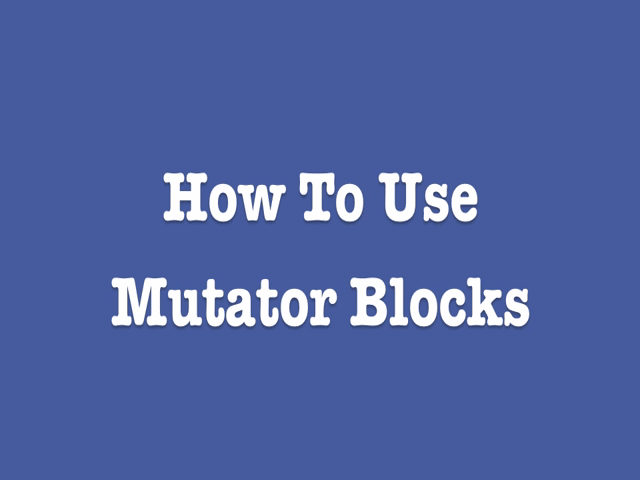Just tested, and it's exactly as i thought: no longer works on my 4.4.2 Nexus4, but does still work on my 4.3 samsung.
It worked as of 4.4.whateverTheFirstVersionPushedWas
I re-checked the documentation, and it appears the correct answer is to build a camera feature proper, using the android Camera API, rather than an intent off to the camera app.
The barcode reader is already embedded, which uses the raw camera api, so it's not terribly far-fetched.
Multiple camera support starts at API level 9, and would, if done well, also allow the App Inventor component to query what cameras are available on the device.
This solution is not something i'm ready to devote time to doing. I see no way to get around it, with or without intents, now that google has closed that door.
So yes, José, your proposal is basically right, to use the Camera API to query the abilities of the device, but it can't simply be added to the current intent-based mechanism, as the intents don't support camera choice (as of right now, officially as of never). The whole core of the camera AI component would need to be rewritten.
But, as is always said, I could be wrong.
---