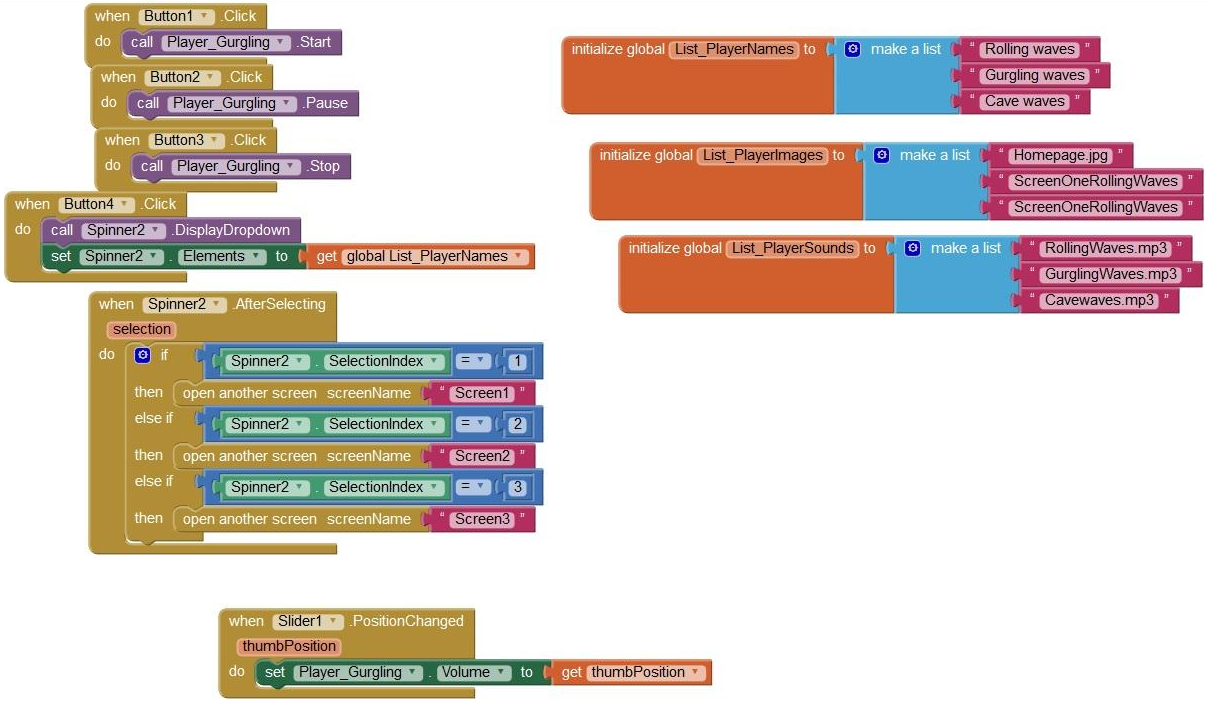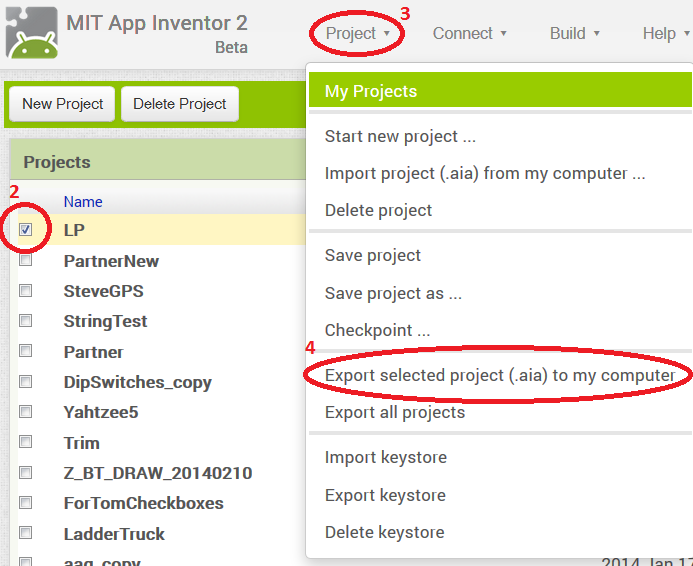The MIT App Inventor Team would like your help in testing a new version of App Inventor 2.
We have made extensive changes to the BlocksEditor specifically to improve the stability and performance when loading projects that contain a large number of blocks. We have done a lot of testing both internally and with small groups, but it is now time to test this version on a larger scale and are asking for your help.
This version is for TESTING ONLY and should be used at your own risk. We cannot guarantee that projects created with this version will be saved or work with our general production App Inventor 2 service. With that said I would like to assure our community that there has been no changes that would require current projects to change or break once we release this version on our production service. We are merely looking to our community for help to find bugs and inconsistencies.
To report bugs and give comments please use the MIT App Inventor Forum and remember to indicate in your posts that you are using the ai2-test version.
You can find this new version at the following URL:
Thank you for your help the MIT App Inventor Team.
--
Awesome! I thought my computer was freezing...
Is there a way of copying a project I'm working on (ai2) to the test app inventor?
--
Yes, save the project to an aia file. and then open that aia file in the test site.
HOWEVER, you cannot bring that file back into the production system right now, so make sure you make a copy that you can still use just in case. DO NOT MIX THE TWO UP...
The test site is a TEST site. Do NOT work on production work in the test site as it may NOT be able to be brought back to the current production system.
Once you have saved your AIA file from the production system, you can IMPORT it into the test site... Do NOT import it back into the production site.
READ THE SPLASH SCREEN NOTES WHEN YOU LOG ON, BEFORE YOU CONTINUE.
To Export Your Project to an AIA file...
1. Click on the My Projects link at the top of the UI:
2. When the list of projects shows up, put a check mark by the project you want to export
3. Then click on the Project link (notice that they're similarly named but not the same)
4. Choose Export selected project (.aia) to my computer...
That's it. The file will be saved where all of your other downloads are saved, and it will have the format YourProjectName.aia!
--
Played with it for 10 minutes on a large project
formerly it was taking several minutes to move each block.
Now I can't even perceive the delay.
BRILLIANT !
will test further and submit any comments via the forum
Thankyou AI team, great work as usual.
--
I also loaded some large projects and for moving blocks didn't have any problems; great job.
--
This project used to lag when dragging blocks and the click sound when joining blocks would be delayed as well.
Everything now drags and clicks with no delay.
Nice work!
--
Thank you! !! I realy appriciate the work but i also have to say i learned alot by trying to avoid lag with DRY programing.
Now its super fast wuhu :)
--
help me.
how to add component??
--
This is awesome, thanks for the continual improvements. Have only tried it briefly but instantly saw an obvious difference.
Now if we could just make a long variable pull down list scrollable, that would also increase productivity. Currently, once the list bleeds off the bottom of the screen there is no way to get to the rest of the list.
--
Definitely a big improvement in performance on my large project. However, I'm concerned going forward with it on the beta. I understand not to count on the saves in the beta version, but will we be able to import any aia files we export from the beta into the non-beta version of this when it goes live officially?
--
Wonderful,itch works perfect,its a great progress.VERY VERY VERY THANKS YOU,CONGRATULATIONS.
Will its be possible to solve the memory problem in the near future.
--
My Name is V.Jayakrishna Reddy, I have lost Money I have only typed data in your application. I have Logged you a complaint that money has lost in Andhra Bank mobile banking(Anroid Application) .I am from Kurnool, Andhra Pradesh, India.
My Anroid Application name is Andhra Bank Netbanking Invented with MT App Inventor appinventor.mit.edu
My data has hacked somebody from online (Anroid Mobile Phone application hacking )
First step: id: Password Next txn password
second step : Atm Card Details
third step : OTP number /password
Please reply for this as early as possible yours Jayakrishna 8886948132
Finally!! yes! great improvement. I loaded a very big project, which usually took seconds (10-15) to react when I was doing something, I was so frustrated that I stopped the developing waiting for...this!
AI2-test is quick (I use Chrome), with really good responses.
The only litte issue (not really a bug) I see is that, when you have collapsed blocks and you click on expand, the first time the block is expanded it looks weird (see attachment), but after re-collapsing and re-expanding all is fine
I am going to make some more test in the next few days.
--
As i see if you add functions like the new spinner in old projects, it can't be loaded to Ai2 - test, at least for me, but i want to thank you a lot, the App Inventor made my life easier =P, and the Ai2 - Test is really fast, even with a lot of blocks (sorry for my english, not main language)
--
The AI2 instance at ai2-test does not include the recently added components like Spinners, etc. However, we are working on a release for the near future that will combine the performance advantages of ai2-test with the new components.
--
app inventor 2 is great,
the blocks are online,
no need for java,
and no need for cables to connect and run a test,
just get the code and use the companion
to run a simple test.
you are just great!
make a simple way to put ads,
and you will be too greaaaaaaaaaaaaat!
--
I am working on a project at URL http://ai2.appinventor.mit.edu which has this About information:
Built: May 26 2014 Version: nb134
Use Companion: 2.19ai2zx1
In the Blocks page, my project is about 3-4 "pages" long (as one scrolls down the blocks webpage).
When I first started, all was well, but at this point, anytime I (1) move any piece around even single control or variable or basic piece, or (2) click on a variable field to name it, or anything really,
Firefox goes grey for a couple moments, then finally comes back, so I can then continue. In short, it takes me 2-3 hours to do what should be 30 minutes work.
The ai2-test site is already an older build than the ai2 site I am working at.
What am I missing here??? How can this issue be fixed???
--
you are working on the live system of AI2
one possibility is to try Google Chrome instead
How is the response time there?
generally: there might be some redundancy in your project?
Thank you for the info, I'll look through it.
To answer your question, I saved my project to .aia file from the ai2 site, and attempted import to the ai2-test site, but got a big warning on the screen, that the ai2-test site was an older build, and may not be able to load all of my app successfully - which it turned out, it was missing all of it but one variable initialization piece. :( That is when I compared the Help / About information in both, and found the ai2 was a newer build than the ai2-test site. It did seem to matter when attempting to import my project for testing.
And I was going to post this first, then try Chrome, but as I have it installed tried it, and forgive my caps, but WOW!! - night and day difference. The lag went totally away using Chrome rather than Firefox. This is on Ubuntu 14.04 Linux version.
Thank you greatly. :)
--
Addendum to my last post above.
Not sure this is the correct forum section for this (but since this is where we find info about the Ai2-test site), what is this issue with the 5 or 5.5 MB .apk file limit ? Is this an Ai2 issue, and if so is it being addressed ? Or the limit being increased? (Google allows 50mb .apk if I am not mistaken.)
Also, I have read two diverging matters concerning this limitation, one is that it is a .apk build issue related to server timeout, and secondly that it is an application issue when installed on Android, that the app can have trouble - example work ok at first but begin to lockup in some ways. Can you shed some clarity on this?
--
The 5MB limit will NOT be increased in the foreseeable future.
The limit applies to all the test and production sites, but there are ways around it. Usually, when your app gets that big, it's because of added assets... Here are some solutions from Hossein & Taifun on Taifun's pages: http://puravidaapps.com/filebyfile.php
In actuality, your blocks lag has NOT gone away by using Chrome. It's visibility is diminshed, but both browsers are running the same code. Chrome does it more efficiently than Firefox.
The test site IS older. It was built to try to correct the lagging issue, which it clearly does. The development team is working on getting all of those changes integrated so that they can be part of the production site.
--
Will you update the ai2-test to accept the projects of ai2 with the new functions available?
--
No... The test was primarily to address lagging issues. That code will soon be merged into the production system, although I can't tell you when, but soon I think.
You can test the "test" system referenced here with projects that don't contain the new components, but fairly soon, the speed enhancements exhibited in the test release will be incorporated into the production system, and then you should have the best of both worlds.
--
Thank you (a lot), can´t love you and Taifun more... =D
--
Really nice work! I'll wait for the next release. For me works fine :)
--
The test is over, and the merge has been completed! The current production version, nb134a is now live and incorporates all of the speed tweaks!
Please see the release notice at the top of the forum!
--