ActivityStarter
A component that can launch an activity using the StartActivity method.
Activities that can be launched include:
✱ Starting another App Inventor for Android app. To do so, first find out the class of the other application by downloading the source code and using a file explorer or unzip utility to find a file named "youngandroidproject/project.properties". The first line of the file will start with "main=" and be followed by the class name; for example, main=com.gmail.Bitdiddle.Ben.HelloPurr.Screen1. (The first components indicate that it was created by Ben.Bitdiddle@gmail.com.) To make yourActivityStarter launch this application, set the following properties:
⦁ ActivityPackage to the class name, dropping the last component (for example, com.gmail.Bitdiddle.Ben.HelloPurr)
⦁ ActivityClass to the entire class name (for example, com.gmail.Bitdiddle.Ben.HelloPurr.Screen1)
✱ Starting the camera application by setting the following properties:
⦁ Action: android.intent.action.MAIN
⦁ ActivityPackage: com.android.camera
⦁ ActivityClass: com.android.camera.Camera
✱ Performing web search. Assuming the term you want to search for is "vampire" (feel free to substitute your own choice), set the properties to:
⦁ Action: android.intent.action.WEB_SEARCH
⦁ ExtraKey: query
⦁ ExtraValue: vampire
⦁ ActivityPackage: com.google.android.providers.enhancedgooglesearch
⦁ ActivityClass: com.google.android.providers.enhancedgooglesearch.Launcher
✱ Opening a browser to a specified web page. Assuming the page you want to go to is "www.facebook.com" (feel free to substitute your own choice), set the properties to:
⦁ Action: android.intent.action.VIEW
⦁ DataUri: http://www.facebook.com
Properties
ActionActivityClassActivityPackageDataTypeDataUriExtras- Accepts a list of pairs which are used as key/value pairs in the “Extra” field of the activity
ExtraKey(Obsolete)ExtraValue(Obsolete)ResultResultNameResultTypeResultUri
Events
AfterActivity(text result)- Event raised after this ActivityStarter returns.
ActivityCanceled()- Event raised if this ActivityStarter returns because the activity was canceled.
Methods
text ResolveActivity()- Returns the name of the activity that corresponds to this ActivityStarter, or an empty string if no corresponding activity can be found.
StartActivity()- Start the activity corresponding to this ActivityStarter.

%20-%20zoekfunctie%205%20(niet%20werkend).jpg?part=0.1&view=1&vt=ANaJVrGEmyWJBA6zHWAkxtpJWj7EzTjuzd99MiM5lHSjm9E3iuVVQ0DJbfHMMRWMYqrM5MGobagyBfHkcwEB10SeHGmdCuRyUIPtatqWrrJD8qIC-47rsd4)
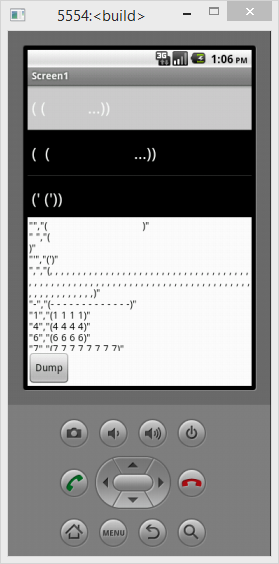
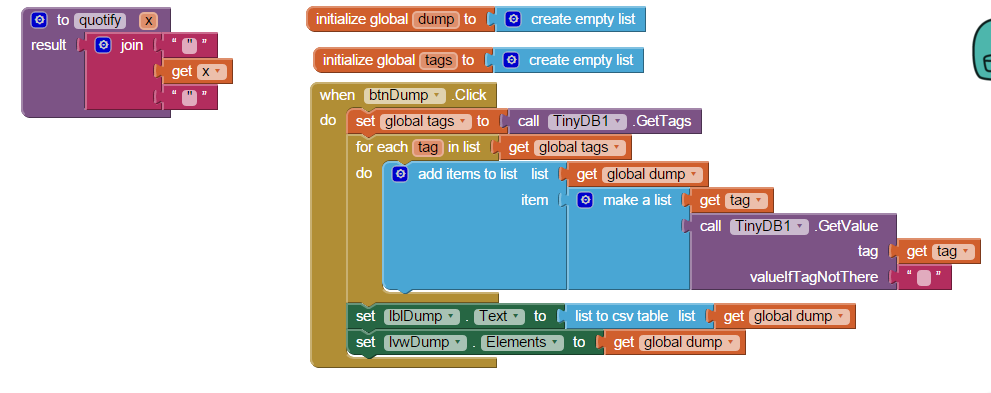
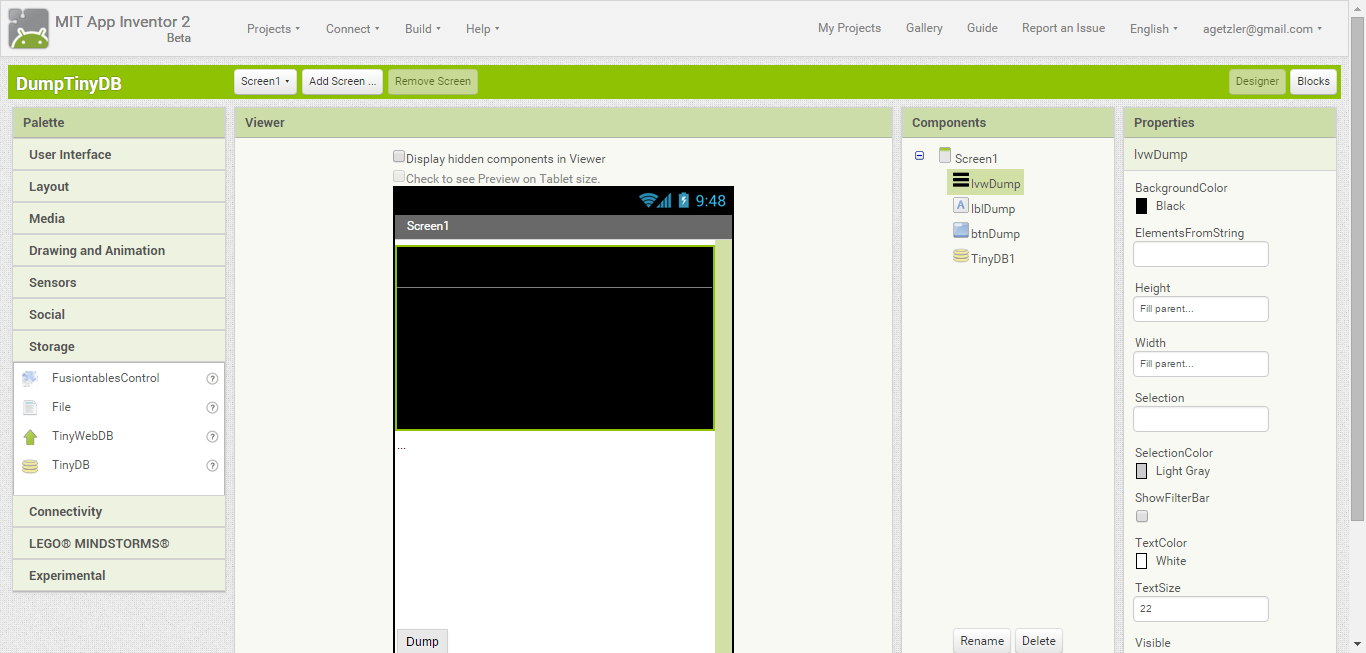
%20-%20zoekfunctie%207%20(niet%20werkend).jpg?part=0.1&view=1&vt=ANaJVrE5GYro6MJ-yD_z0Jiq78b3dvfUZotyaWnddT3-bkIC3flPE9kCRG4tN0MIKGo92XIClLYLv3uA-cJqBZDdx7JtjXe4n0ItBj54oGmR2VFcGY4PnHA)
%20-%20zoekfunctie%209%20(filter%20nog%20niet%20werkend).jpg?part=0.1&view=1&vt=ANaJVrEeXOIESKL_9nHYutMgz2qc503VrmQFQuv5mINZWA1kK4ynsgM4c3IXQXmh1DIAqfetQtUsSd23zw5OEpCh5i3Xw8rz0sO_A9DGrzhvQcyt3P6FOfQ)