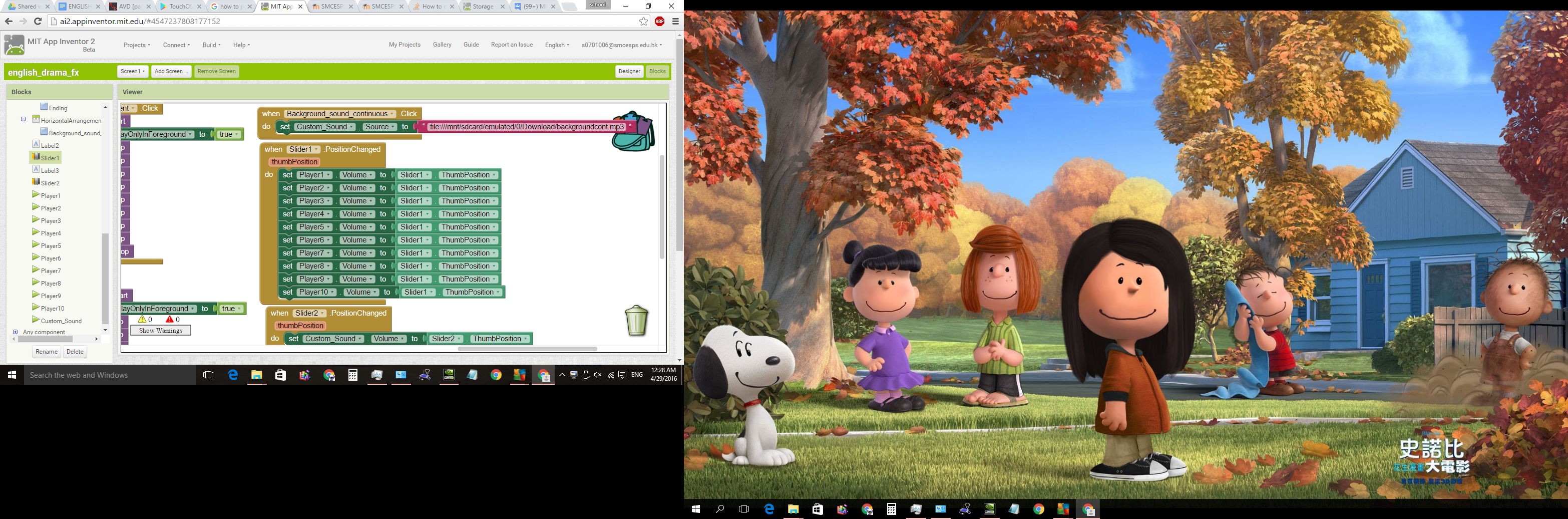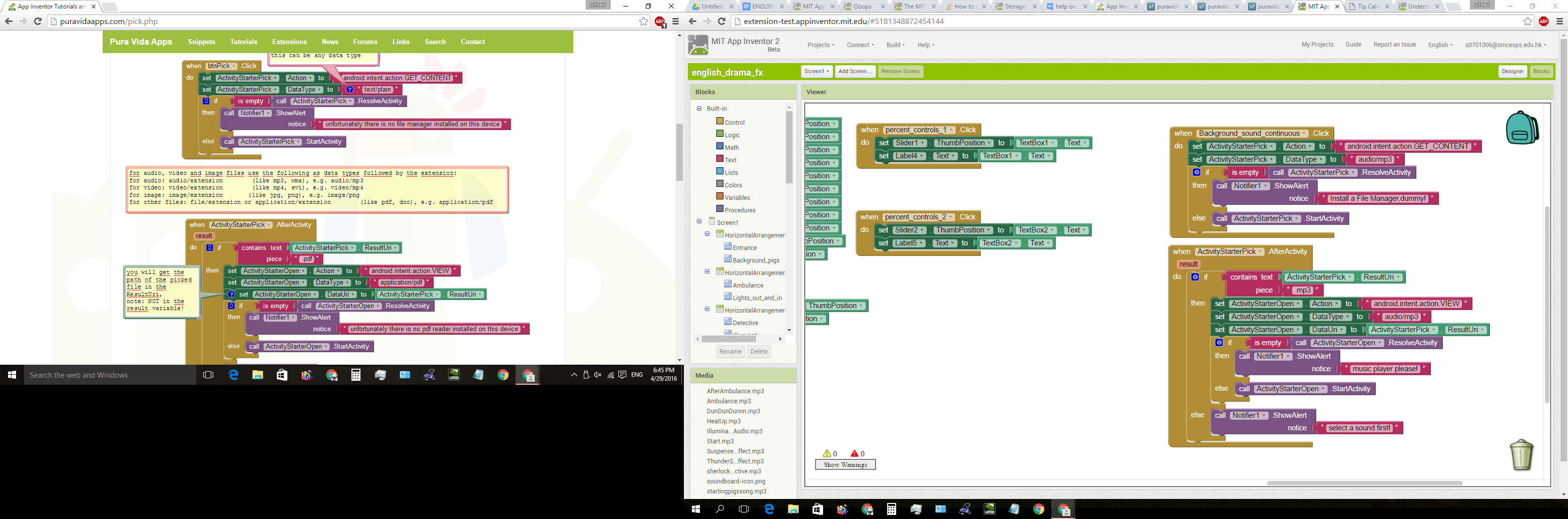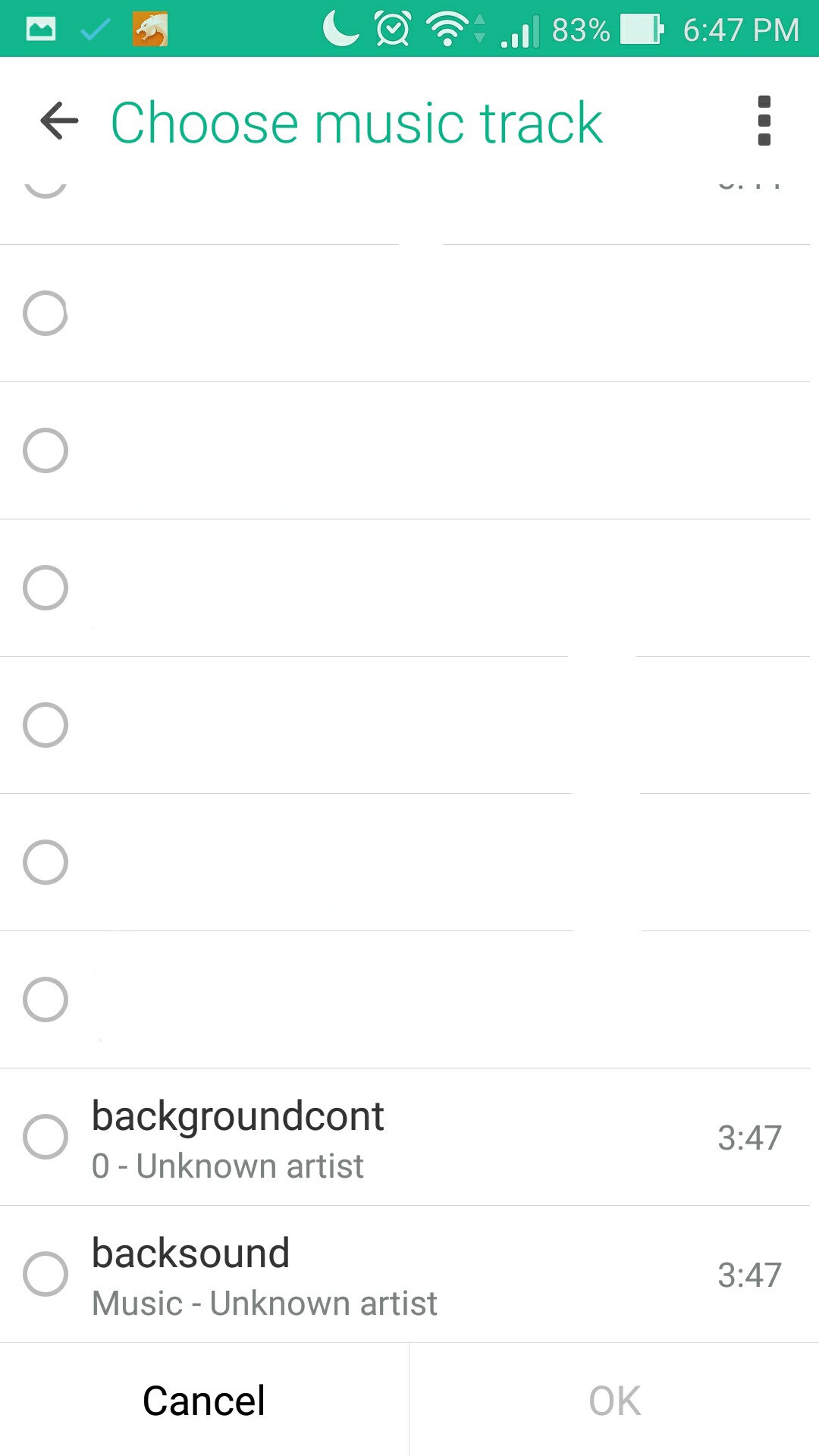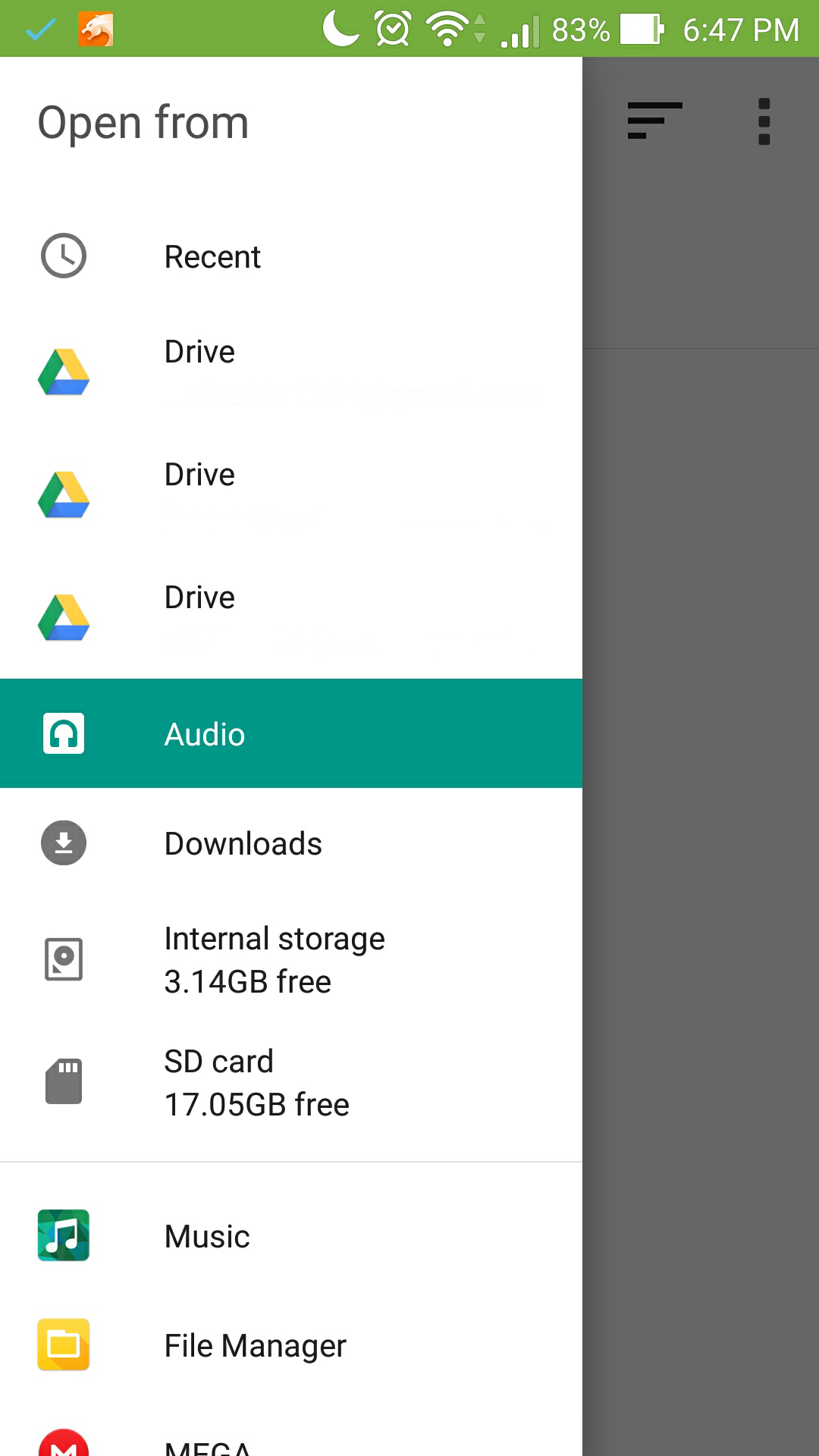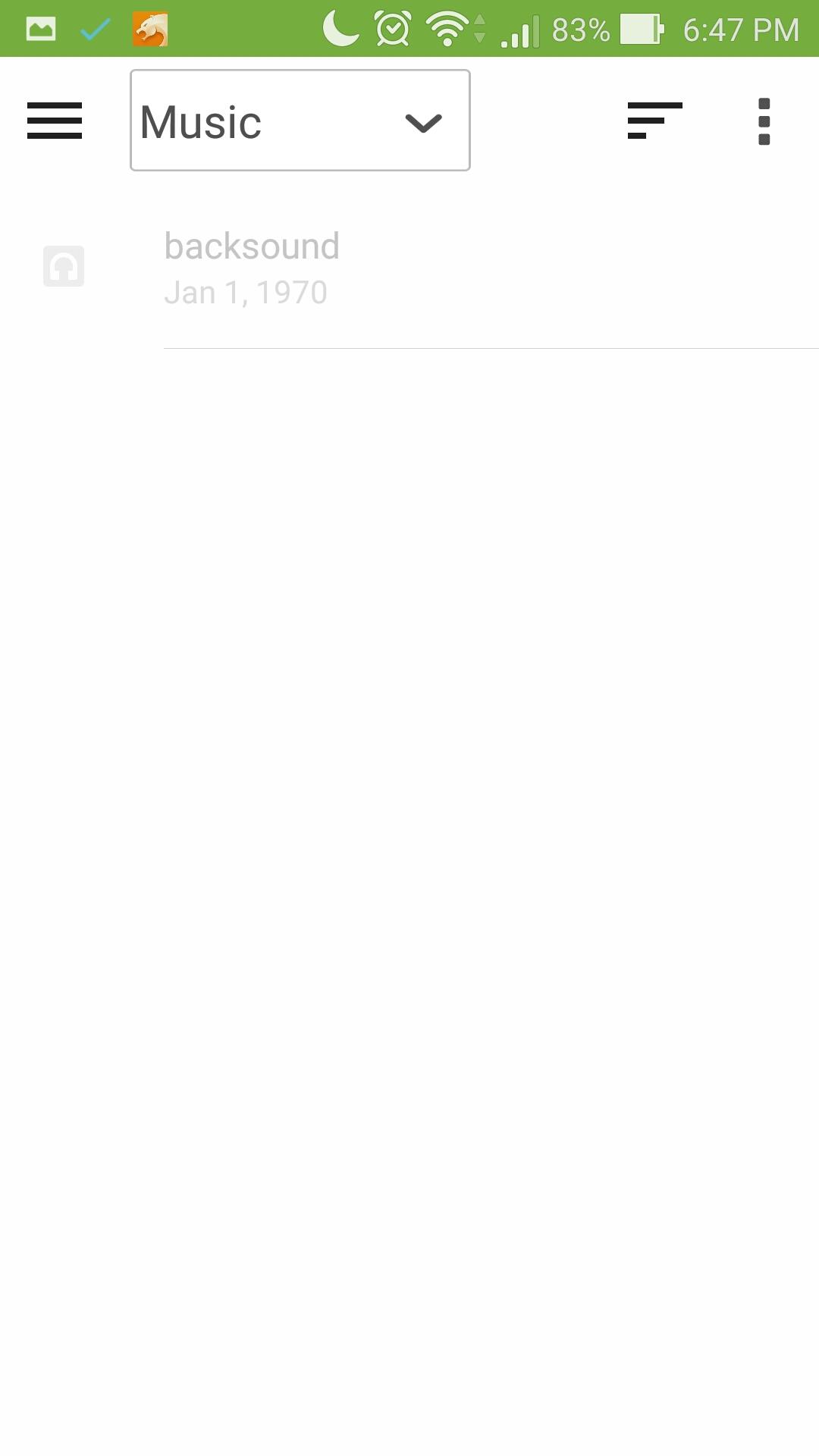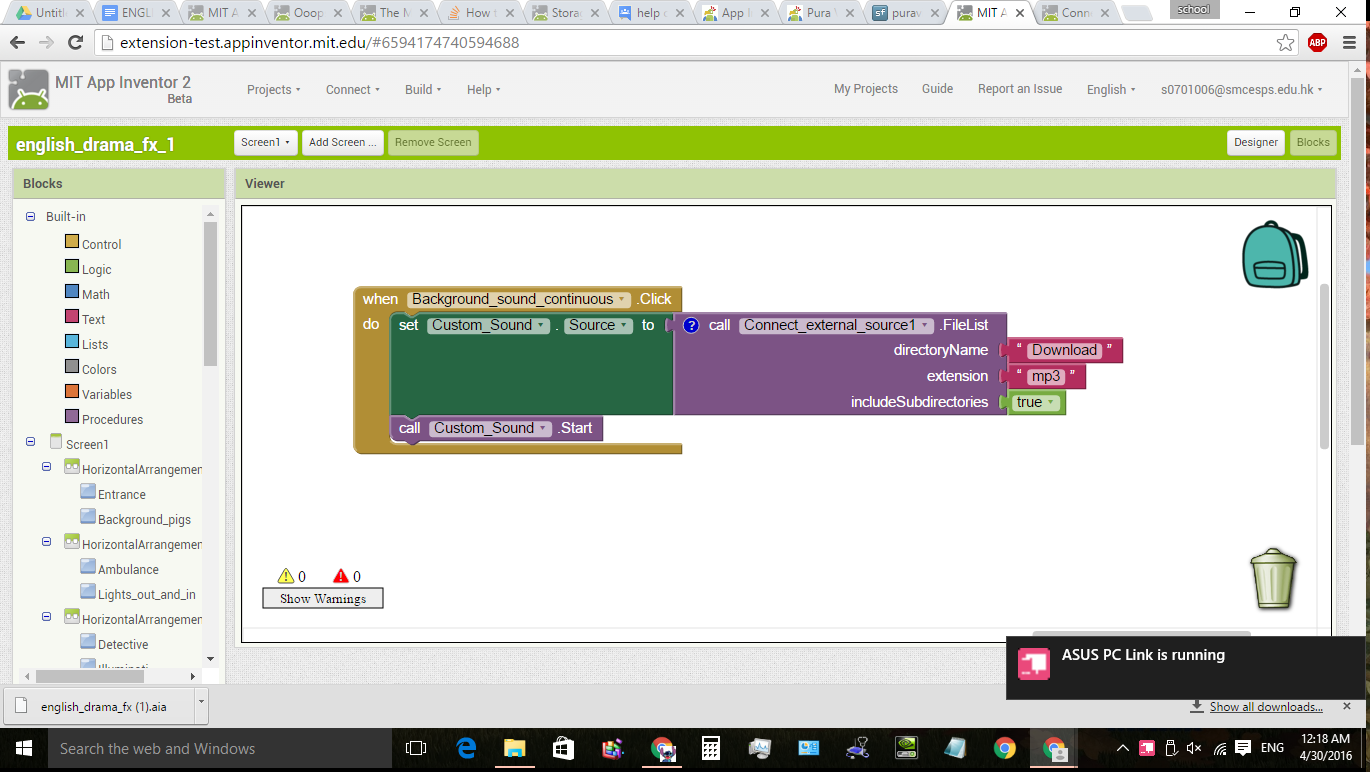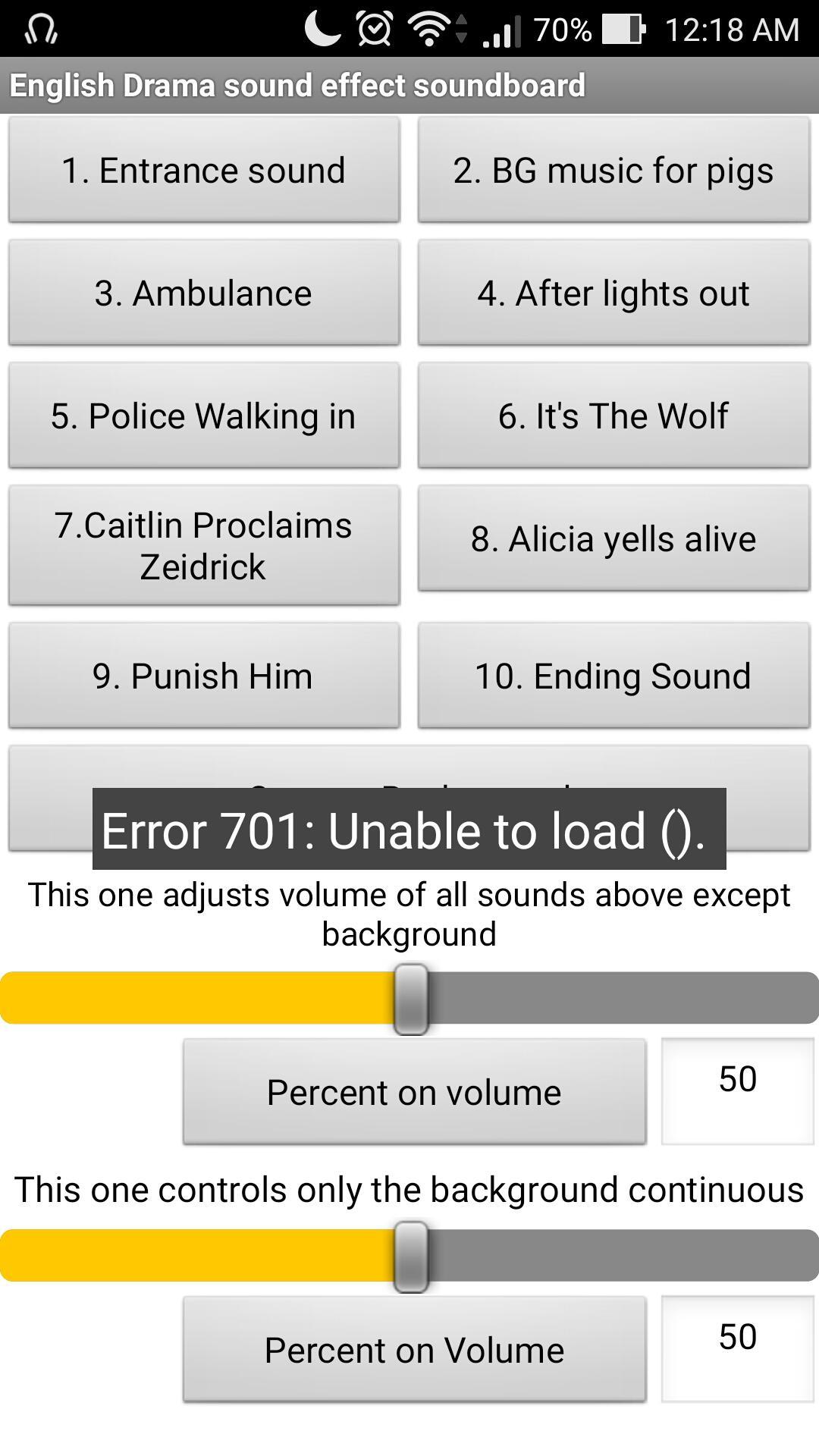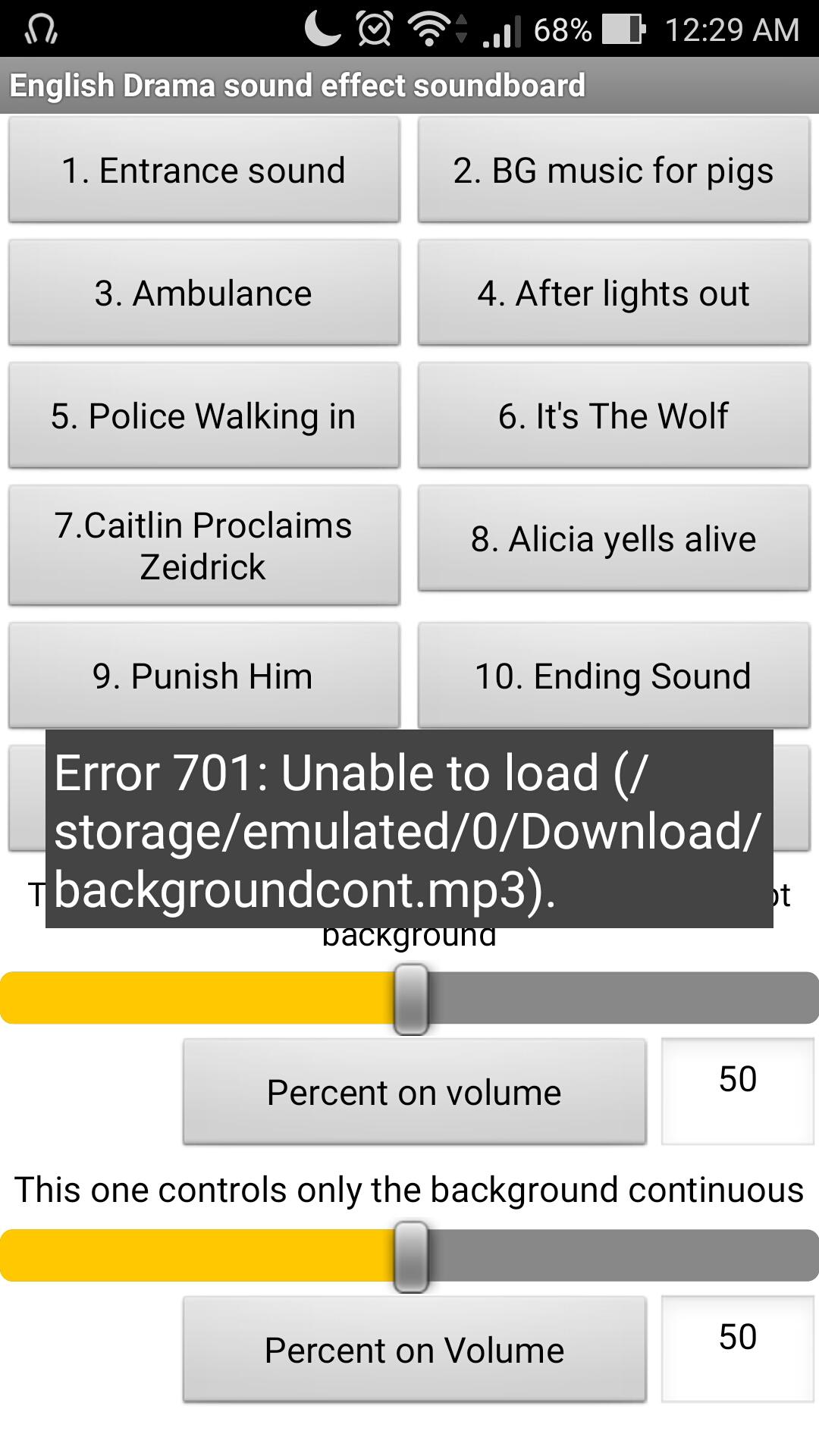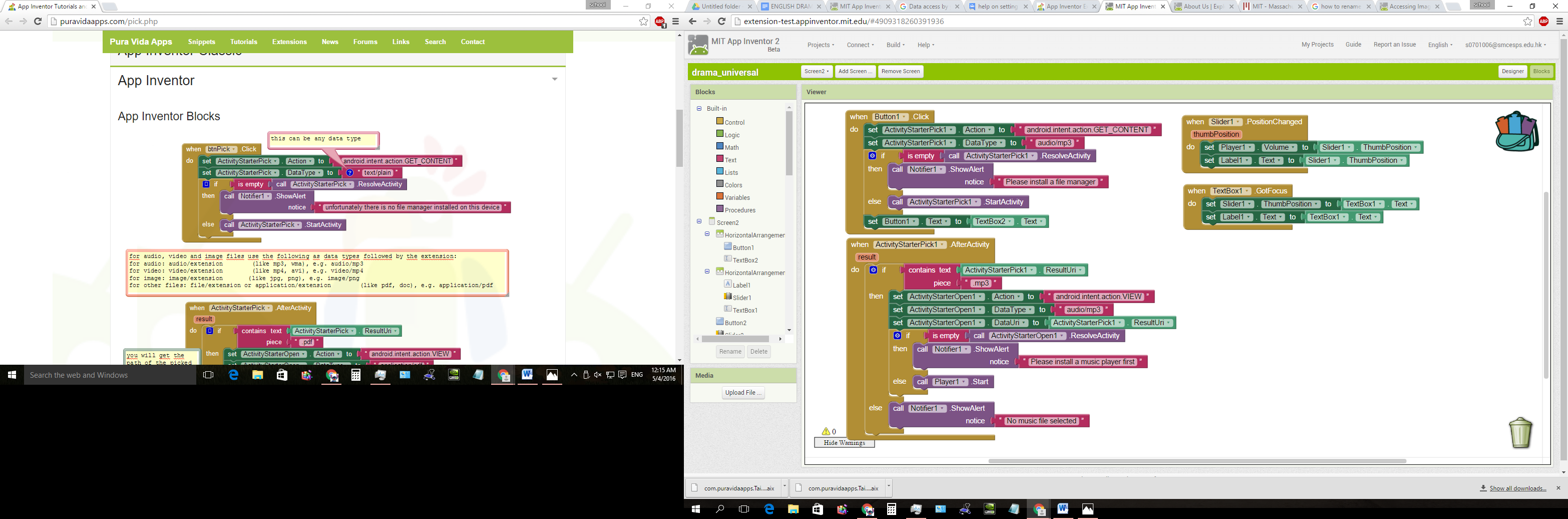I created a Rubik Solver app.
When I press imageSprite, selected another next side imageSprite..
How can I solve this problem..
(When I click imageSprite17, selected left side imageSprite5 or up side imageSprite4).
When I press imageSprite, selected another next side imageSprite..
How can I solve this problem..
(When I click imageSprite17, selected left side imageSprite5 or up side imageSprite4).
I can not select the point that I want. Another is chosen..
So I also had to write dozens of code. ???
Best Regards.
Necmettin. From TURKEY.
https://drive.google.com/open?
Best Regards.
Necmettin. From TURKEY.
https://drive.google.com/open?
--
I created a Rubik Solver app.
When I press imageSprite, selected another next side imageSprite..
How can I solve this problem..
(When I click imageSprite17, selected left side imageSprite5 or up side imageSprite4).
--When I press imageSprite, selected another next side imageSprite..
How can I solve this problem..
(When I click imageSprite17, selected left side imageSprite5 or up side imageSprite4).
I can not select the point that I want. Another is chosen..
I don't understand what you are talking about.
--
Please focus on one issue.
Describe what you are doing, what you see and what you want to see instead.
Include pictures if possible.
I have looked at the project in the companion but don't know how it is supposed to work.
Provide as much detail in your description of the issue as possible.
Firstly I apologize for the bad english..
Sometimes I can not choose where I click.
Choose a different location.
because of this I Clicking the ImageSprite I forced down a little
There are some deviations.
Thank you.
Necmettin.
(Turkish:
Öncelikle kötü ingilizcemden dolayı özür dilerim.
Bazen tıklamak istediğim yeri seçemiyorum.
Farklı bir yeri seçiyor.
Bu yüzden ben de imageSpriten'in biraz aşağısına tıklamak zorunda kalıyorum.
Biraz sapma var.
Teşekkürler.
Necmettin.)
--
--
Thanks for the video demonstration.
--
It was very helpful.
What I find is that if I don't touch in exactly the correct spot that either the color does not change or the wrong button changes color.
But if I am very careful to touch in the center of the button the colors change as expected.
This is on a phone with about a 3 inch by 5 inch screen.
So it is hard to touch in the correct spot unless you are careful.
It would be better to make the buttons larger, if possible.
That may require moving the colored circles.