I require tinydb to be used on screen1 for adding the information by using text boxes into and then for it to display on screen2 within labels
I understand that within 'when button click' this would need to open screen2 but how can i call the data saved from the tags on screen1 to screen2?
There is only one TinyDb on the app regardless on how you name it on each screen.
So data saved into TinyDB on one screen, will be available on all other screens.
How can you retrieve the tinydb? Do you simply just add in another tindb even if its named differently?
Yes, just add tinydb on the screen (name doesn't matter)
How can I retrieve the tag used from screen1?
My tag on screen1 is label.text
My tag on screen2 should be?
Thank you for the quick replies
Your tag on screen1 should be something like LABEL1_TAG and value should be Label1.Text
From screen2, just use TinyDb1.GetValue(LABEL1_TAG)

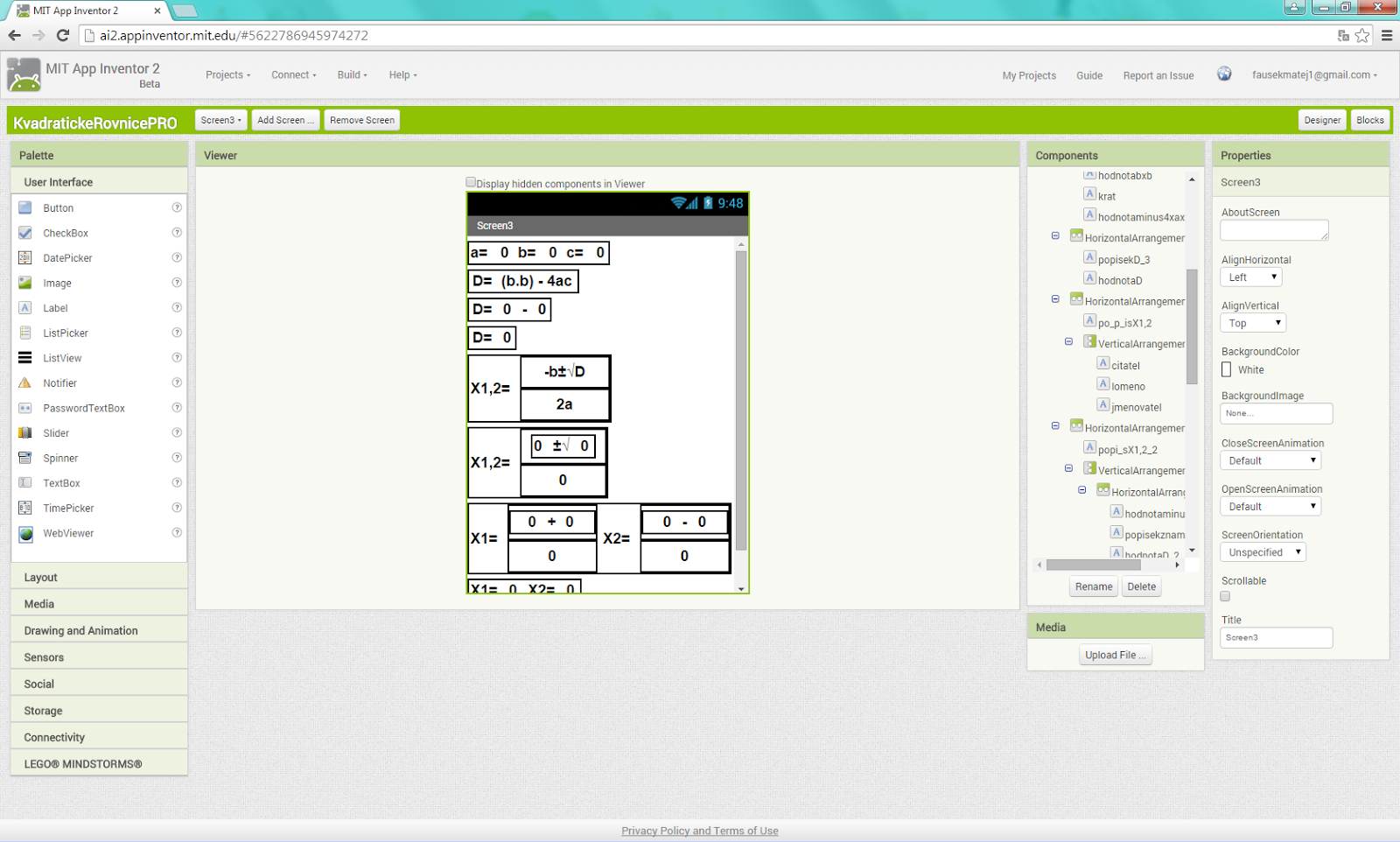
 Fusiontable
Fusiontable








