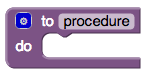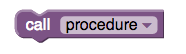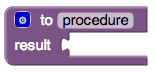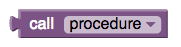I programmed an App in which the user checks a few boxes and writes in a few text boxes.
I wanted to send that data to an excel file in my PC, if possible. If not, then to an excel file in my smartphone.
However, that is just too difficult for me x.x
I sincerely apologize if there is a similar post, i did search and found none.
I can post the app here if that helps, but it's in Portuguese.
--
I wanted to send that data to an excel file in my PC, if possible. If not, then to an excel file in my smartphone.
However, that is just too difficult for me x.x
I sincerely apologize if there is a similar post, i did search and found none.
I can post the app here if that helps, but it's in Portuguese.
--
Excel can read CSV (comma separated value) files. Export a csv to your PC by using DropBox or emailing it. Excel can then import the CSV.
You are working in an Android environment. Why not use the Android Fusion Tables (see Pizza Party tutorial) which is an online spreadsheet similar to Excel? When data is posted as a spreadsheet, it can be shared with other users, either by accessing the specific fusion table url for your FusionTable part of the project or by AI2 using the Web and or FusionTable control.
--
Or maybe use a Google spreadsheet?
Look here: http://puravidaapps.com/spreadsheet.php
spreadsheet.aiaLook here: http://puravidaapps.com/spreadsheet.php
spreadsheet.apk
--
You can also see below tutorial on using spreadsheets:
--