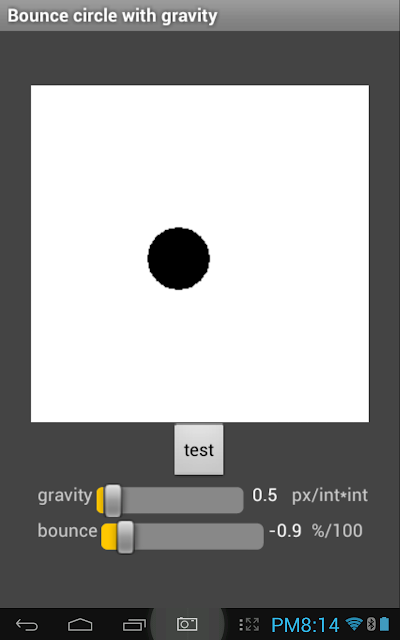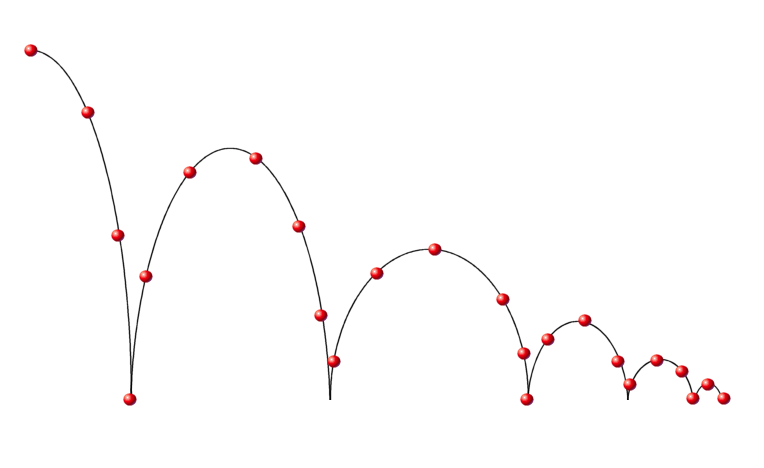I'm getting a 502 error trying to reach the website www.azlyrics.com via a Web component running on a Android tablet via Wifi. I can reach this site fine from the Chrome browser on the same tablet, and I can reach other web sites with the same app and component on the tablet (like www.google.com). Is the AppInventor server possibly blocking this site for some reason? Any other ideas about what's causing the error?
--
is there any error text together with error 502?
It would really help if you provided a screenshot of your relevant blocks, so we can see what you are trying to do, and where the problem may be.
--
Thanks for your response. Screen shot of reduced app attached - sorry I neglected that initially.
Interestingly, on my home network I get a local Error 1101 Unable to get a response with the specified URL: http://www.azlyrics.com/ instead of the 502 I was getting this morning on my school network. However, I can still reach this URL fine with my browser on the same Android device. And every other web site (google, mit, xkcd, ...) I've tried works fine. I'll see if I can get the 502 again tomorrow and report the responses I get back.
--
The 502 error on the school network was being generated by our firewall, with a message of "zero length response attempting to retrieve URL www.azlyrics.com". When I bypassed the firewall, I got the same screen Error 1101 I got at home. I added a screen error block (see attached), and the full response is:
component: com.google.appinventor.components.runtime.Web@22532eac
functionName: Get
errorNumber: 1101
message: Unable to get a response with the specified URL: http://www.azlyrics.com
It still works fine via a Chrome browser on the same device over the same wireless link.
Maybe there's something about how this specific website responds to the initial http get from the AppInventor web component that the component can't handle that was also upsetting our firewall? How would that get be different from the one generated by Chrome which makes it through our firewall fine? Or I am totally confused about how this works?
--
yes, I also get error 1101
probably they have some kind of protection running to avoid people downloading their lyrics?
--
Yeah, that's probably it. Wonder what they're looking at in the html or tcp headers?
--