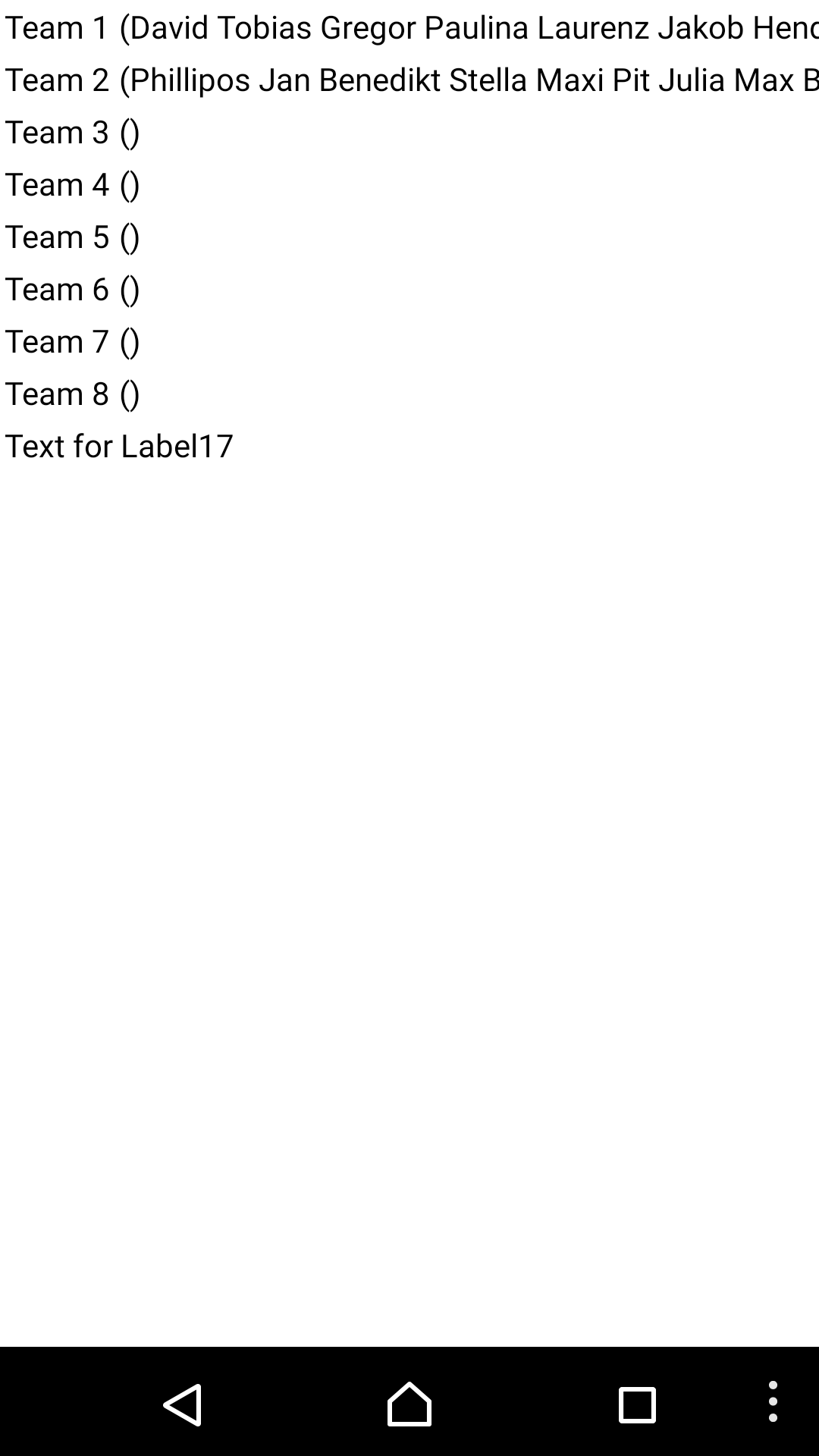I cant access the album art of mp3 files for my media player .Can somebody please help me ?
--
you could write your own extension and create a block yourself...
see these snippets here http://stackoverflow.com/q/1954434/1545993
more information see here https://groups.google.com/d/msg/mitappinventortest/Ip2AX036d0U/5NJlAEbFCgAJ
however that will be more advanced and will require some Java skills...
--
Thanks Taifun for the reply but i'm new to java .I only have previous experience with c++.Anyways i'lll try my luck with it..
--