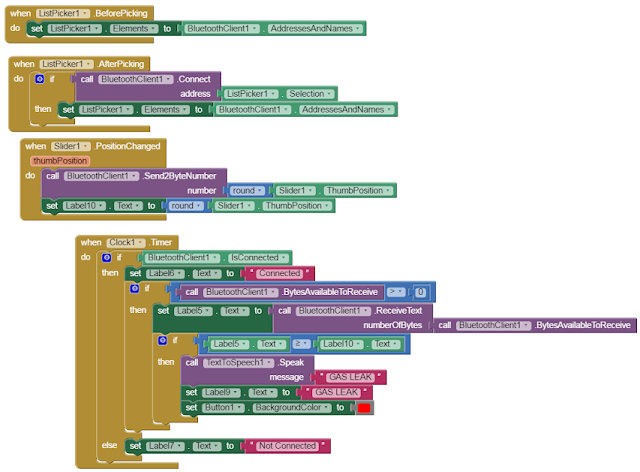Hello, i have tried to create a piece of code for my GCSE Computing course work and i have seemed to come across an error that i do not understand how to fix. The codes purpose is to allow the user to book computers for any room listed on the map. But every time i go to make sure that the code i am using works i get a warning telling me that opening audio input failed, this should not be occurring because i do not have any audio in my program.
The emulator then proceeds to run and it all seems to be fine until i go to use the emulator, when i do this i get a connection error or i get the error message "The application MIT AI2 Companion has stopped unexpectedly.
Please try again. What would be causing this issue?If you would like a
screenshot of my code then please do not hesitate to ask.
-------------
<data:image/png;base64,
iVBORw0KGgoAAAANSUhEUgAABQAAAA
QACAIAAAAx8WMUAAAgAElEQVR4nOy9
Z3QUV7r3W9/uXe+
9Z531vuu9d617jifAzBgfj8EREQfbH
MMcYzBBIMAGY4IxCAwKIAmkVk7dkjp
3K6tzjkpICJEkdXeFViBJwmTb2AaEU
AIUOGfuh11VXalbLSFsnxnX+
i1W1VN779rPrt1i/+
vZtQtK0vYmaXuStD1Jmp5j2u5jmp5j
up7j2p5jmu5j2u7j2p7j2u5kXXeytj
tF252i7ebpunm6K6n6K2mGK2n6K2nG
y+mGSxmGixn6rgx9V7q2PV3bnqnzZ+
n9WTosS4tm65BcPZqnR/KMKN+----------------------------------------------------------
c0EsOFjwO
z/7wAO/
uAAlkOPIUmJAUz6HhLpPViGAUwUAsC
mGNhEAPNN0a8Qh2RTjgqb9heix8iQg
YXstUKer/
DzANHQQNG3oeIxG8RTEiSzU6VLc2Re
BfKgUkXMdmVKlSq9WpW1W7Vpryp7ty
qpShm1TRFYKufnyxZlSp02iu2jRN+
tF34ZKBzoJ+
CuAQFMd6sFAEwjAjDy6C90YBgCsHst
w70W0O87ApivFy/hCrQ1+
ugvCYAF2HkvOvBz40NgmME1BgCMvf8
ZqV/
jADbZwJg3geFQAMYaGF6E1gMYfR20N
XYITABg/
SI0EYCZBADeRTcbwFkWv2Zbzsq2nJV
jNSvH6vdN1N/
zaHPy6HPyGfPymfOLWAuK2M5bOM4l7
Pn5/w/C+
JTP5E8UtwAAAABJRU5ErkJggg==>
-------
missing_filename
--
Very strange indeed the audio message Zachary. Help us with a little more explanation; When do you get the audio input warning? When your Projects shows on the Designer screen or when you click Connect > Emulator? I do not know what is causing something like this. It is on a school computer? Perhaps you have multiple windows open on your browser? I would try using Chrome..there might be something in the browser cache triggering this message.
The emulator then proceeds to run and it all seems to be fine until i go to use the emulator Do you mean, AI2 instead of the red emulator?
Failure of the emulator to run can be due to many things. Do you have Companion 2.24 loaded on your PC. Try Connect > Hard Reset ; if a pop up menu appears, follow directions to update the Companion (Companion works with the emulator). If a menu does not show, you probably have 2.24.
Now the fun begins. Well, not fun, but the reading... here are a lists of reasons a Project might not load into the emulator. The most common is #1 , 2 and 3. If the issue is not one of these, yes a screenshot would certainly help someone to provide more advice.
One of the following possibly applies to your code (all may not apply to your code):
1) You have coding errors in your blocks. In the Blocks editor, look in the lower left corner of the window for the yellow and red triangle icons. If the red icon has a value larger than 0, you have a serious coding error. Find the block in your code that has a red triangle and fix it. Red triangles always inhibit creating an apk or running a project in the emulator or possibly creating an aia file. Yellow triangles are more forgiving, however, sometimes, these need to be fixed because they trip an internal warning and not filling puzzle piece sockets that are left un-filled can sometimes cause issues if the app needs a value that is not filled.
2) Your source file (the aia file) is larger than the 5Mb limit allowed in AI2 (the aia can not be larger than 5Mb). You may have put images or other resources in your Media (resources) that you do not use in the app. All the images and sounds in resources count toward the 5Mb limit along with the source code. You can program apps larger than 5Mb in the browser, but the apps will not compile and might not run in the emulator or the project may not save as an aia. If this is the case you need to reduce the size of your image and/or sound files. Most image files can be made quite small by resizing them using a photo manipulation program on your PC to less than 50Kb each.
3) You might have more than 10 Screens in your app. AI2 becomes unstable when more than ten screens are used. Projects CAN be built with slightly more screen but then you should expect your app to occasionally behave erratically.
4) You might have set a Screen icon in the Designer Properties for your project that is too large. Use an image sizeof 48x48 px instead and only use jpg or png images. *.ico files are not supported. The 'icon' (actually an image) Google Play requires when posting needs to be 520x520 for their display. The smaller 'icons' work for the app's icon (the one shown on the device's screen that is pressed to activate the app.
5) You did not code the entire project using App Inventor 2. If you used one of the third-party AI2 clones,you might not be able to load a Project into the AI2 compiler or create an apk with the standard AI2.
6) If you incorrectly modified the project's Manifest files using a third-party tool, you may have issues.
7) Sometimes, if you have LOTS of Layouts on a single screen, the apk might not compile. How many is a lot? I do not know, keep adding layouts and buttons, compile and try again...when the server crashes, you got a lot.
8) The network you use may be overloaded (possibly a school network), or you have other applications running in the background on your computer, or your virus checker is doing a scan. Sometimes, just trying to access the MIT server a few minutes later will give you a more favorable response.
9) Do you have BlueStacks on your home PC (BlueStacks is a special emulator that allows Android apps to run on a PC)? The Google emulator on AI2 cannot run unless BlueStacks is disabled and all of the BlueStacks processes are shut down. On a Windows PC, you use the Task Manager to 'kill' running processes.
10) Are you using Sensor controls (except for the clock)? Most Sensor controls or controls related to sms or the phone do not work in the emulators. This includes the LocationSensor and Accellerometer. These components need to be tested on a device.
11) If this is an issue about the Project loading slowly on your device or on the emulator: Be aware, the more images, layouts, components you have on a screen, the longer it takes for the emulator and Companion to render the graphical screen. How fast the emulator renders is partially a function of your hardware...how much ram you have, your cpu clock speed etc. Sometimes, with lots of graphics, the emulator will just give up. Can you develop live using WIFI or using USB? These options almost always render faster than the emulator but will not be at lightning speed if you have lots of graphics. Be patient.
12) This happens too: We have seen instances where it is probable the Google Cloud messed up; other instances where an older PC has had memory issues and caused file corruption of the Project and instances where a user is using a very slow Internet connection (like dial-up) and it is just too slow.
13) Do you have an AVG, Eset or AVAST virus checker. Some versions of these products have been reported inhibit running the emulator unless (in the case of AVG) the Advanced Link settings on the software are set to allow AI2 communication.
14) Do you get the error: The blocks area did not load properly. Changes to the blocks for screen xxxxxxx_Screen1 will not be saved. One users had this error, the problem was he had too many comment boxes exposed at once for the browser to handle. Try minimizing all blocks, and opening in another browser,like Chrome or Firefox.
16) Having issues getting AI to run at all, perhaps your firewall is blocking. Don't turn your firewall off, just allow AI2 to pass unhindered..some firewalls have the ability to allow or deny certain urls.
17) If you get a build server busy ... In this particular case the buildservers were just well, busy! If you get this message, just try the build again. MIT currently run 3 buildservers all the time. They occasionally add a 4th or even a 5th. There is a load balancer which distributes work to the buildservers. If you get the "busy" message, either the load balancer could not find a buildserver with available resources or the the buildserver it assigned the request to decided it was too busy. The solution is to just try again, either immediately or in a few minutes. If this message persists, then something might be broken and you can report it on the forum. If something IS broken, MIT will find out about it soon enough!
18) If you have excessive resources, you can look at what is in the emulator. In both in the Companion via WiFi and in the emulator, with the emulator "up" you should be able to go to: http://127.0.0.1:8001/ on the PC running the emulator. Going to that url should show you a small (possibly empty) directly listing (it will be a list of the assets that are used in the emulator).
19) You might have used an alpha character in the app's Version number. The version number must be all numerical digits. Use of an alpha character will spawn a generic error message on attempting to compile. If the connection times out, that is a problem! The aiStarter program uses the "adb" program (in the "commands-for-AppInventor" folder) to setup "tcp port forwarding" from the PC to the emulator on port 8001. This command could be failing for you. Make sure you don't have security software that is blocking the action of the "adb" command.
19) The problem could be something else, like running an old version of Companion ...if this is the case the cure might be: Projects > Hard Reset. If there are Companion issues, a pop up will appear (if no issues, nothing will happen...just smile). When the pop up appears, follow the instructions very carefully, then reboot your PC and try again.
20) If this is a connection issue with WIFI: If the device is set up to be used with USB, the Android cannot be used with WIFI unless the Settings > [developers options] in the Android box next to USB debugging is unchecked. Some users try to use their phones BOTH with USB and WIFI. That can be done. To use the live development USB option the developer must have the USB debugging box checked. If developer later wants to use WIFI the USB debugging box should NOT be checked.
21) Parse Error: The most common cause of a parse error is the device has run out of storage. Do you have lot of apps on your emulator? Try freeing up space there (clear the TinyDB perhaps-TinyDB.ClearAll), and see if that helps.
22) Do you have lots of Windows open on your browser or are you streaming music or video?
23) Large bmp files ( 1 to 2 MB in size, 800 x 1500 pixesl)loaded into a button the is 50 x70 pixels will cause Companion to fail when loading a project. The issue is AI2 must compress these to the small size to make them fit in the small area. The solution is to make these files 50 x70 pixels (or however large they must be in on the Android).
Are you up and running with the emulator after considering the above. Please let us know. If you are not, tell us more and someone can provide additional help.
--
The emulator then proceeds to run and it all seems to be fine until i go to use the emulator, when i do this i get a connection error or i get the error message "The application MIT AI2 Companion has stopped unexpectedly.
Please try again. What would be causing this issue?If you would like a
screenshot of my code then please do not hesitate to ask.
-------------
<data:image/png;base64,
-------
missing_filename
--
Very strange indeed the audio message Zachary. Help us with a little more explanation; When do you get the audio input warning? When your Projects shows on the Designer screen or when you click Connect > Emulator? I do not know what is causing something like this. It is on a school computer? Perhaps you have multiple windows open on your browser? I would try using Chrome..there might be something in the browser cache triggering this message.
The emulator then proceeds to run and it all seems to be fine until i go to use the emulator Do you mean, AI2 instead of the red emulator?
Failure of the emulator to run can be due to many things. Do you have Companion 2.24 loaded on your PC. Try Connect > Hard Reset ; if a pop up menu appears, follow directions to update the Companion (Companion works with the emulator). If a menu does not show, you probably have 2.24.
Now the fun begins. Well, not fun, but the reading... here are a lists of reasons a Project might not load into the emulator. The most common is #1 , 2 and 3. If the issue is not one of these, yes a screenshot would certainly help someone to provide more advice.
One of the following possibly applies to your code (all may not apply to your code):
1) You have coding errors in your blocks. In the Blocks editor, look in the lower left corner of the window for the yellow and red triangle icons. If the red icon has a value larger than 0, you have a serious coding error. Find the block in your code that has a red triangle and fix it. Red triangles always inhibit creating an apk or running a project in the emulator or possibly creating an aia file. Yellow triangles are more forgiving, however, sometimes, these need to be fixed because they trip an internal warning and not filling puzzle piece sockets that are left un-filled can sometimes cause issues if the app needs a value that is not filled.
2) Your source file (the aia file) is larger than the 5Mb limit allowed in AI2 (the aia can not be larger than 5Mb). You may have put images or other resources in your Media (resources) that you do not use in the app. All the images and sounds in resources count toward the 5Mb limit along with the source code. You can program apps larger than 5Mb in the browser, but the apps will not compile and might not run in the emulator or the project may not save as an aia. If this is the case you need to reduce the size of your image and/or sound files. Most image files can be made quite small by resizing them using a photo manipulation program on your PC to less than 50Kb each.
3) You might have more than 10 Screens in your app. AI2 becomes unstable when more than ten screens are used. Projects CAN be built with slightly more screen but then you should expect your app to occasionally behave erratically.
4) You might have set a Screen icon in the Designer Properties for your project that is too large. Use an image sizeof 48x48 px instead and only use jpg or png images. *.ico files are not supported. The 'icon' (actually an image) Google Play requires when posting needs to be 520x520 for their display. The smaller 'icons' work for the app's icon (the one shown on the device's screen that is pressed to activate the app.
5) You did not code the entire project using App Inventor 2. If you used one of the third-party AI2 clones,you might not be able to load a Project into the AI2 compiler or create an apk with the standard AI2.
6) If you incorrectly modified the project's Manifest files using a third-party tool, you may have issues.
7) Sometimes, if you have LOTS of Layouts on a single screen, the apk might not compile. How many is a lot? I do not know, keep adding layouts and buttons, compile and try again...when the server crashes, you got a lot.
8) The network you use may be overloaded (possibly a school network), or you have other applications running in the background on your computer, or your virus checker is doing a scan. Sometimes, just trying to access the MIT server a few minutes later will give you a more favorable response.
9) Do you have BlueStacks on your home PC (BlueStacks is a special emulator that allows Android apps to run on a PC)? The Google emulator on AI2 cannot run unless BlueStacks is disabled and all of the BlueStacks processes are shut down. On a Windows PC, you use the Task Manager to 'kill' running processes.
10) Are you using Sensor controls (except for the clock)? Most Sensor controls or controls related to sms or the phone do not work in the emulators. This includes the LocationSensor and Accellerometer. These components need to be tested on a device.
11) If this is an issue about the Project loading slowly on your device or on the emulator: Be aware, the more images, layouts, components you have on a screen, the longer it takes for the emulator and Companion to render the graphical screen. How fast the emulator renders is partially a function of your hardware...how much ram you have, your cpu clock speed etc. Sometimes, with lots of graphics, the emulator will just give up. Can you develop live using WIFI or using USB? These options almost always render faster than the emulator but will not be at lightning speed if you have lots of graphics. Be patient.
12) This happens too: We have seen instances where it is probable the Google Cloud messed up; other instances where an older PC has had memory issues and caused file corruption of the Project and instances where a user is using a very slow Internet connection (like dial-up) and it is just too slow.
13) Do you have an AVG, Eset or AVAST virus checker. Some versions of these products have been reported inhibit running the emulator unless (in the case of AVG) the Advanced Link settings on the software are set to allow AI2 communication.
14) Do you get the error: The blocks area did not load properly. Changes to the blocks for screen xxxxxxx_Screen1 will not be saved. One users had this error, the problem was he had too many comment boxes exposed at once for the browser to handle. Try minimizing all blocks, and opening in another browser,like Chrome or Firefox.
16) Having issues getting AI to run at all, perhaps your firewall is blocking. Don't turn your firewall off, just allow AI2 to pass unhindered..some firewalls have the ability to allow or deny certain urls.
17) If you get a build server busy ... In this particular case the buildservers were just well, busy! If you get this message, just try the build again. MIT currently run 3 buildservers all the time. They occasionally add a 4th or even a 5th. There is a load balancer which distributes work to the buildservers. If you get the "busy" message, either the load balancer could not find a buildserver with available resources or the the buildserver it assigned the request to decided it was too busy. The solution is to just try again, either immediately or in a few minutes. If this message persists, then something might be broken and you can report it on the forum. If something IS broken, MIT will find out about it soon enough!
18) If you have excessive resources, you can look at what is in the emulator. In both in the Companion via WiFi and in the emulator, with the emulator "up" you should be able to go to: http://127.0.0.1:8001/ on the PC running the emulator. Going to that url should show you a small (possibly empty) directly listing (it will be a list of the assets that are used in the emulator).
19) You might have used an alpha character in the app's Version number. The version number must be all numerical digits. Use of an alpha character will spawn a generic error message on attempting to compile. If the connection times out, that is a problem! The aiStarter program uses the "adb" program (in the "commands-for-AppInventor" folder) to setup "tcp port forwarding" from the PC to the emulator on port 8001. This command could be failing for you. Make sure you don't have security software that is blocking the action of the "adb" command.
19) The problem could be something else, like running an old version of Companion ...if this is the case the cure might be: Projects > Hard Reset. If there are Companion issues, a pop up will appear (if no issues, nothing will happen...just smile). When the pop up appears, follow the instructions very carefully, then reboot your PC and try again.
20) If this is a connection issue with WIFI: If the device is set up to be used with USB, the Android cannot be used with WIFI unless the Settings > [developers options] in the Android box next to USB debugging is unchecked. Some users try to use their phones BOTH with USB and WIFI. That can be done. To use the live development USB option the developer must have the USB debugging box checked. If developer later wants to use WIFI the USB debugging box should NOT be checked.
21) Parse Error: The most common cause of a parse error is the device has run out of storage. Do you have lot of apps on your emulator? Try freeing up space there (clear the TinyDB perhaps-TinyDB.ClearAll), and see if that helps.
22) Do you have lots of Windows open on your browser or are you streaming music or video?
23) Large bmp files ( 1 to 2 MB in size, 800 x 1500 pixesl)loaded into a button the is 50 x70 pixels will cause Companion to fail when loading a project. The issue is AI2 must compress these to the small size to make them fit in the small area. The solution is to make these files 50 x70 pixels (or however large they must be in on the Android).
Are you up and running with the emulator after considering the above. Please let us know. If you are not, tell us more and someone can provide additional help.
--