Lua for RePhone
Introduction
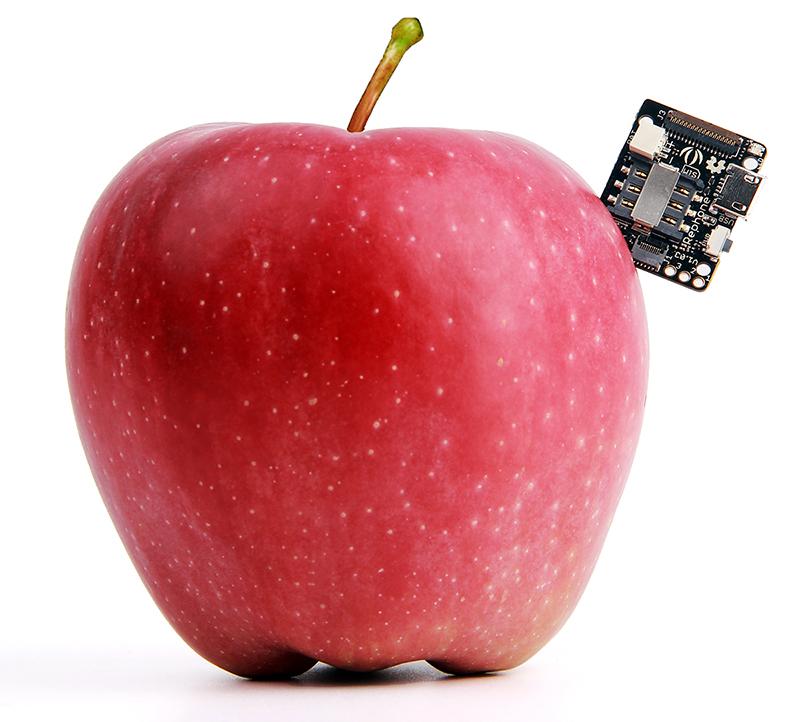
RePhone can be a learning tool for you to start interesting projects. Currently, RePhone supports various development environment and development languages, you can either built applications with C/C++ based on Eclipse IDE, Arduino IDE, or with Lua and JavaScript.
This wiki is a User Guide to help you start your RePhone project with Lua.
Install Driver and Update Firmware
- To Install the Driver, please refer to the section 2 of Arduino_IDE_for_RePhone_Kit
- To Update Firmware, please refer to section 3 of Arduino_IDE_for_RePhone_Kit
Download Lua for RePhone Application
Step 1. Click the following icon to our github for downloading the ‘Lua for RePhone application’
Step 2. Click lua_for_rephone_xxx.zip to download
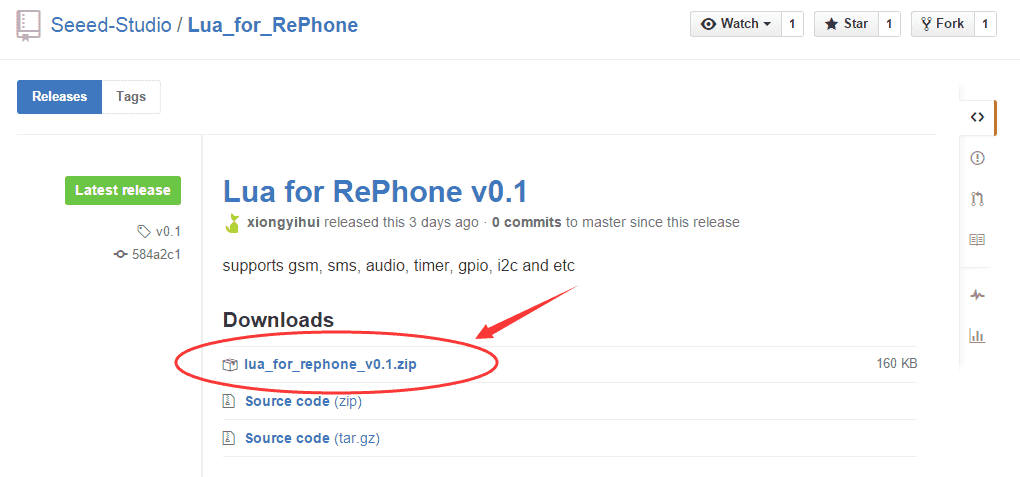
Step 3. Set your RePhone into storage mode by plugging in the battery and connect it to PC with a Micro USB cable.
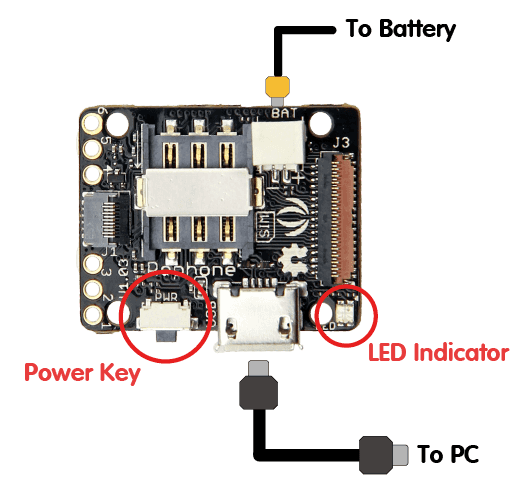
Step 4. Unzip the lua_for_rephone_xxx.zip file into the 5MB disk of RePhone, you can also put some music files (mp3 format) into the disk. Here I’ve put the ‘music1.mp3’ and ‘music2.mp3’ in it.
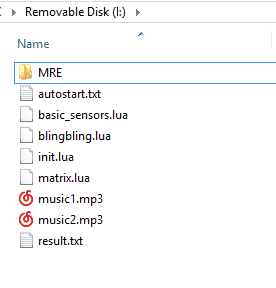
Use Lua Shell
Step 1. Now press and hold the power key of your RePhone (Xadow GSM+BLE, see the diagram above in step 3 of section 2) for 2 seconds to turn it on, then identify the COM number for the serial port, which will be MTK USB Modem Port showing in the Device Manager, also please be noted that the COM number might be different on different PC.
Open Device Manager by clicking the Start button, clicking Control Panel, clicking System and Security, and then, under System, clicking Device Manager. If you’re prompted for an administrator password or confirmation, type the password or provide confirmation. See the following image:
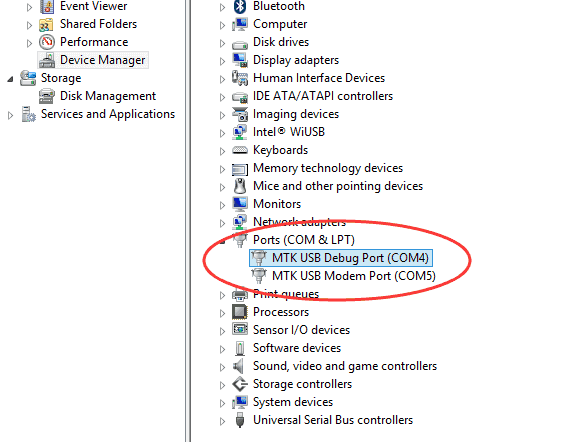
Step 2. We use a serial terminal tool such as PuTTY to access the Lua shell running on the RePhone.
If you use PuTTY, please remember to enable “implicit CR in every LF” option. Otherwise, line breaks will be weird. As Lua shell of RePhone use LF (‘\n’) as EOL, while PuTTY uses CR LF (“\r\n”) as default EOL.
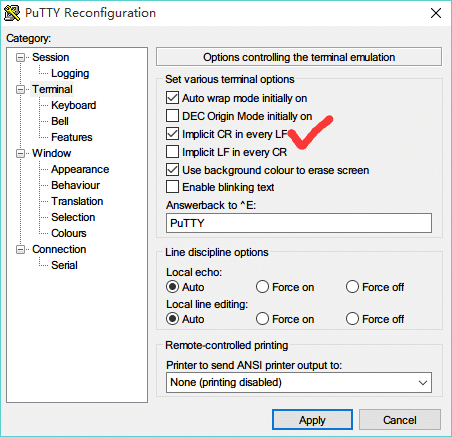
Step 3.Open the MTK USB Modem Port (its baudrate doesn’t matter as it is a USB virtual serial port) and type “print(‘hello, world’)”, you will get your first Lua code running on the RePhone.
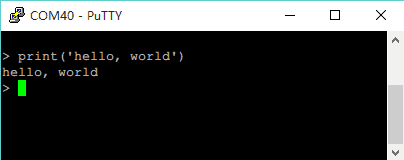
If you have some music files in the RePhone, type “audio.play(‘music.mp3’)” to play it. If you have a SIM card inserted, type “gsm.call(‘phone_number’)” to call someone or “gsm.text(‘phone_number’, ‘message from rephone’)” to send a text message.
Examples
1.Play a music repeatedly.
function play_music()
audio.play('music.mp3')
end
t = timer.create(10000, play_music)
2.Auto-reply message.
function reply(from, content)
print('got a message:', content)
print('from:', from)
gsm.text(from, 'Thanks for your message')
end
gsm.on_new_message(reply)
RePhone Community
We have been looking for a better place where our backers (RePhone Users) can sit together, warmly and comfortably, have conversations about RePhone, discuss technical problems, share ideas/projects, and give feedback on the modules’ development in the future. And then here we go, the RePhone Community.
Now join us in the RePhone Community!
Together we seek answers, make interesting stuff, care about each other, and share our experiences.
Resources
Help us make it better
Thank you for choosing Seeed. A couple of months ago we initiated a project to improve our documentation system. What you are looking at now is the first edition of the new documentation system. Comparing to the old one, here is the progresses that we made:
- Replaced the old documentation system with a new one that was developed from Mkdocs, a more widely used and cooler tool to develop documentation system.
- Integrated the documentation system with our official website, now you can go to Bazaar and other section like Forum and Community more conveniently.
- Reviewed and rewrote documents for hundreds of products for the system’s first edition, and will continue migrate documents from old wiki to the new one.
An easy-to-use instruction is as important as the product itself. We are expecting this new system will improve your experience when using Seeed’s products. However since this is the first edition, there are still many things need to improve, if you have any suggestions or findings, you are most welcome to submit the amended version as our contributor or give us suggestions in the survey below, Please don’t forget to leave your email address so that we can reply.
Happy hacking
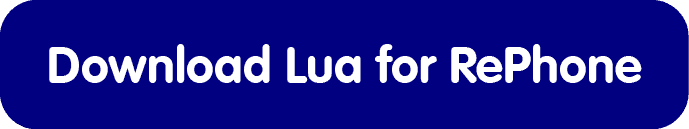

댓글 없음:
댓글 쓰기