I am trying to create a test app which has 3 screens, each screen with its own player/sound that starts as soon as the screen is opened. I simply want to be able to select any of the three screens from the spinner, but am finding it increasingly difficult. I have scoured the web for tutorials on the spinner and most of them only contain basic info that I already know. Can anyone help? I've attached my blocks screen, and I'm sure it is just the case of missing blocks!
--
and most of them only contain basic info that I already know
so if you already know the basic info, why don't you use the Spinner.AfterSelecting block together with the Spinner.Selection or Spinner.SelectionIndex to find out what has been selected?
--
Thanks for your reply, Taifun. Sorry, my screenshot didn't include all my blocks. I have tried using the spinner.afterselecting block, but I am struggling to link the Spinner.SelectionIndex and Spinner.selection to specific screens. I have only managed to make the entire spinner (when clicked) go to a different screen.
I should also qualify that when I say 'basic info', I mean really basic. I have yet to find a tutorial that covers spinner selection >>>multiple screens.
I should also qualify that when I say 'basic info', I mean really basic. I have yet to find a tutorial that covers spinner selection >>>multiple screens.
--
I should also qualify that when I say 'basic info', I mean really basic. I have yet to find a tutorial that covers spinner selection >>>multiple screens.
You will not find a tutorial, which does exactly what you are looking for. But doing the tutorials (not only reading a little bit) help you to understand, how things are working. This is important and this is the first step to do.
in your case you can for example use the SelectionIndex like this
if Spinnner.SelectionIndex = 1
then open another screen Screen1
else if Spinner.SelectionIndex = 2
then open another screen Screen2
etc
alternatively use the Spinner.Selection
--
I prepared a small spinner example for you
Many thanks for this, Taifun. In addition to the tutorial, this kind of help is priceless for beginner app developers.
--



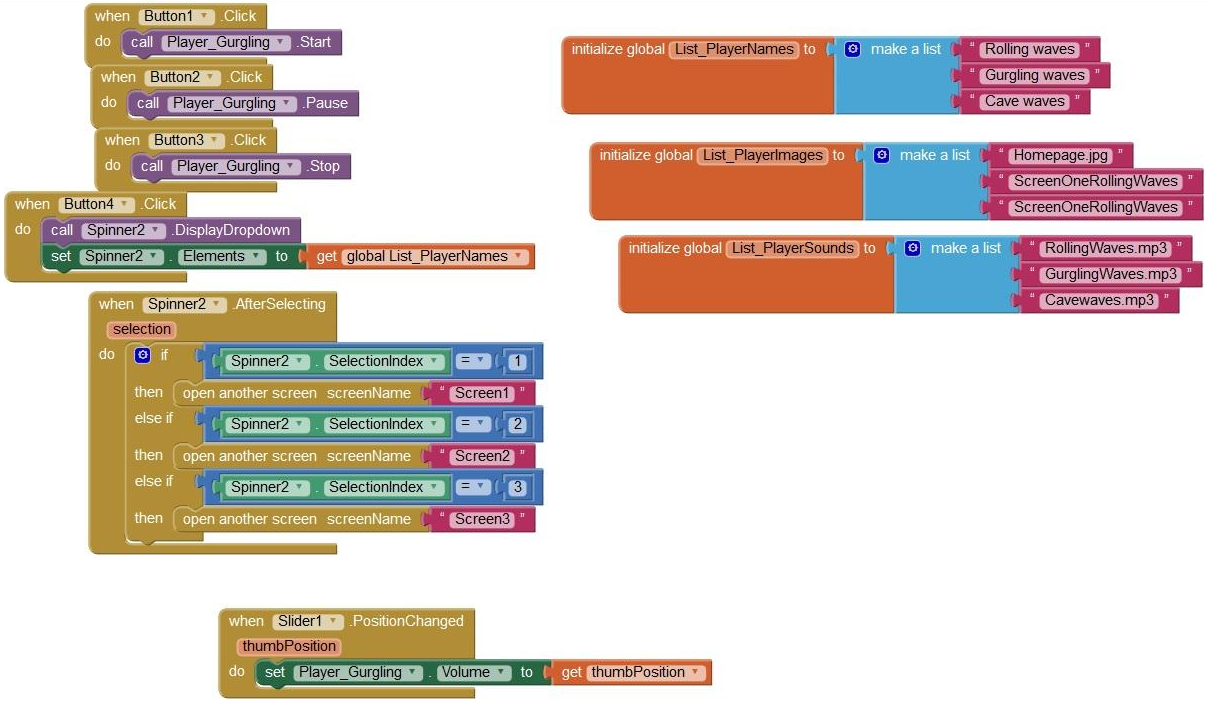
댓글 없음:
댓글 쓰기