hi im a first time app builder building my first app. Since i work in a movie theater my customers have asked for an app and i would like to build one. Our owner owns three locations, but i want to build it for one as a test. however i dont know what im doing, and im looking for some one to kinda of hold my hand and walk this retired marine through what appears to be a slightly complicated exercise. im not looking to build a complex tool here just something people can use to pull up our theater, see show times, buy tickets and get prices on concessions. Any help and hand holding would be appreciated,
--
If you have a website, Just use a webviewer component to load your site.
--
cool. Now how do i do that? I also want to add options like buying tickets, planning a date night option where you can enter the number of people, and scroll through the concessions and see what a night out would cost you. I also want to eventually make it for all 3 locations not just one.
--
hey, i would like to get in on this as well but would more be interested in building an app like this https://play.google.com/store/apps/details?id=com.fandango or this https://play.google.com/store/apps/details?id=com.amc though maybe not that advance. just a simple, view movies or buy tickets.
i wouldnt want to use the webviewer since that defeats the purpose of creating the app (in my view) since all you are doing is loading the website directly in a browser.
--
For viewing the movies, you could probably utilize the Rotten Tomatoes API which uses JSON for results. The Web component (not the viewer) has a block for translating JSON results. As for buying movie tickets, perhaps the Google Wallet API? I'm not really sure in this regard.
--
Haha, playing around with the Rotten Tomatoes API and trying to get just the info out of it that I want is a bit of a daunting task. :) But this should be a fun project. I'll see how quickly I can whip up an app (hint: it probably won't be fast).
--
ok so i should start building the tutorials, then move into the more complicated areas? Cool. Hate going through the basics, would much rather get into the advanced. So which project is a good starting point?
--
Do NOT skip the beginner tutorials. You ARE a beginner... They'll give you the tools, one by one, to move to more advanced things.
--
As Enis said, do the tutorials. That way, when you're done, a lot of what you'll see in these pictures will make sense.
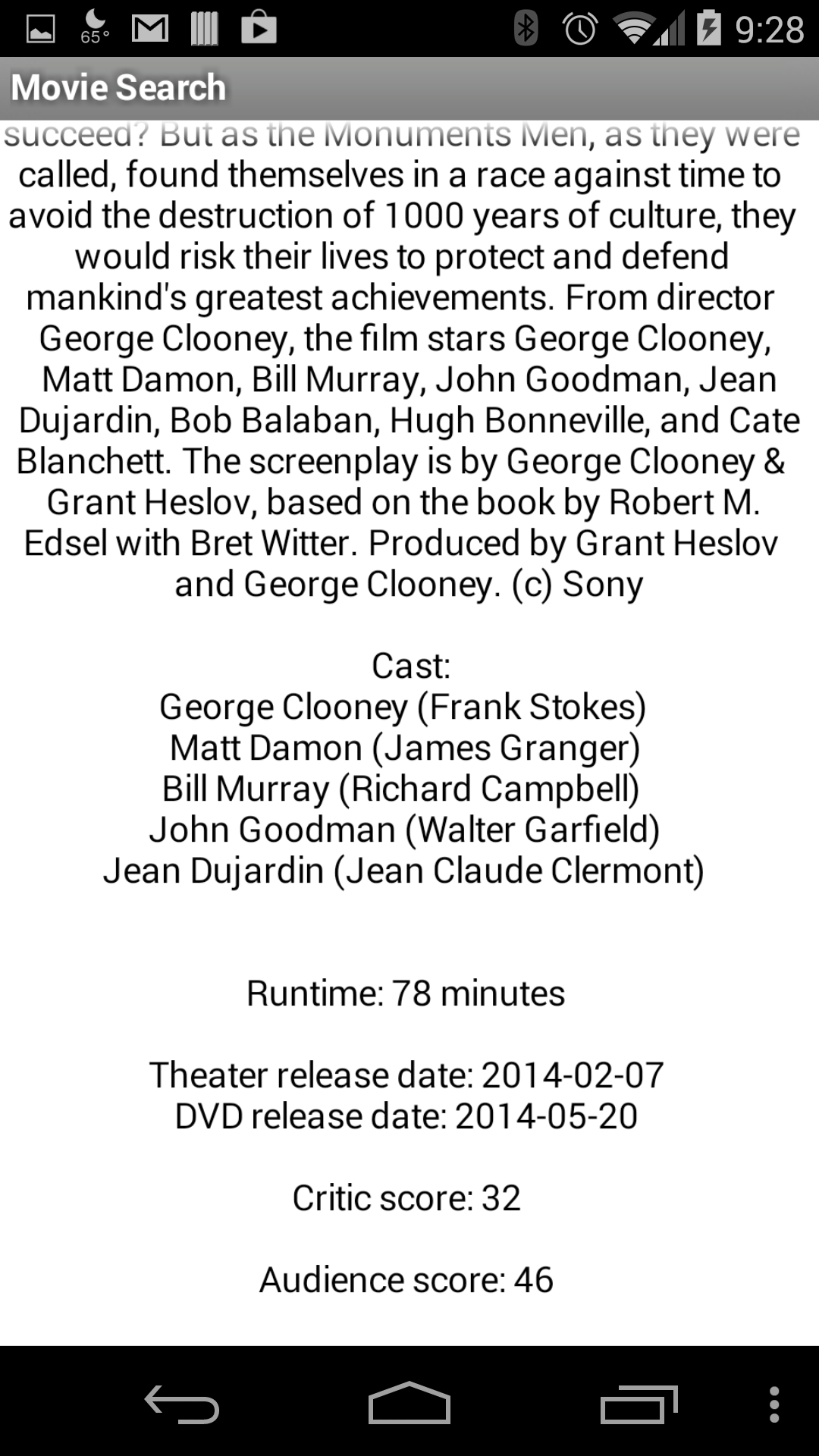
============
Attached is a movie search app I developed using the Rotten Tomatoes API (overview here). The nice thing about Rotten Tomatoes over Fandango is that they offer more movie results; I believe Fandango is restricted to the most recent and in theaters. If you're wanting an app for your job at a theater, that makes more sense. However, Fandango doesn't offer their API in JSON, but RT does so that's what I went with.
This app isn't perfect, and it would probably need some refining for error catching as well as to fit your needs at work (which is what you can do with this if you like). As of right now, if the API doesn't return the right information in the right spot you'll get an error when you search. It also doesn't work well for movies with the same title (Bourne Identity, Supremacy, etc). Right now it returns one result, and that result is because of the placement of a URL in the API at a specific spot.
Take a gander at the screenshots (including from my phone for how it looks at runtime) and when you've done the tutorials, load the aia file into your AI session to see it and have some fun making it work how you want.
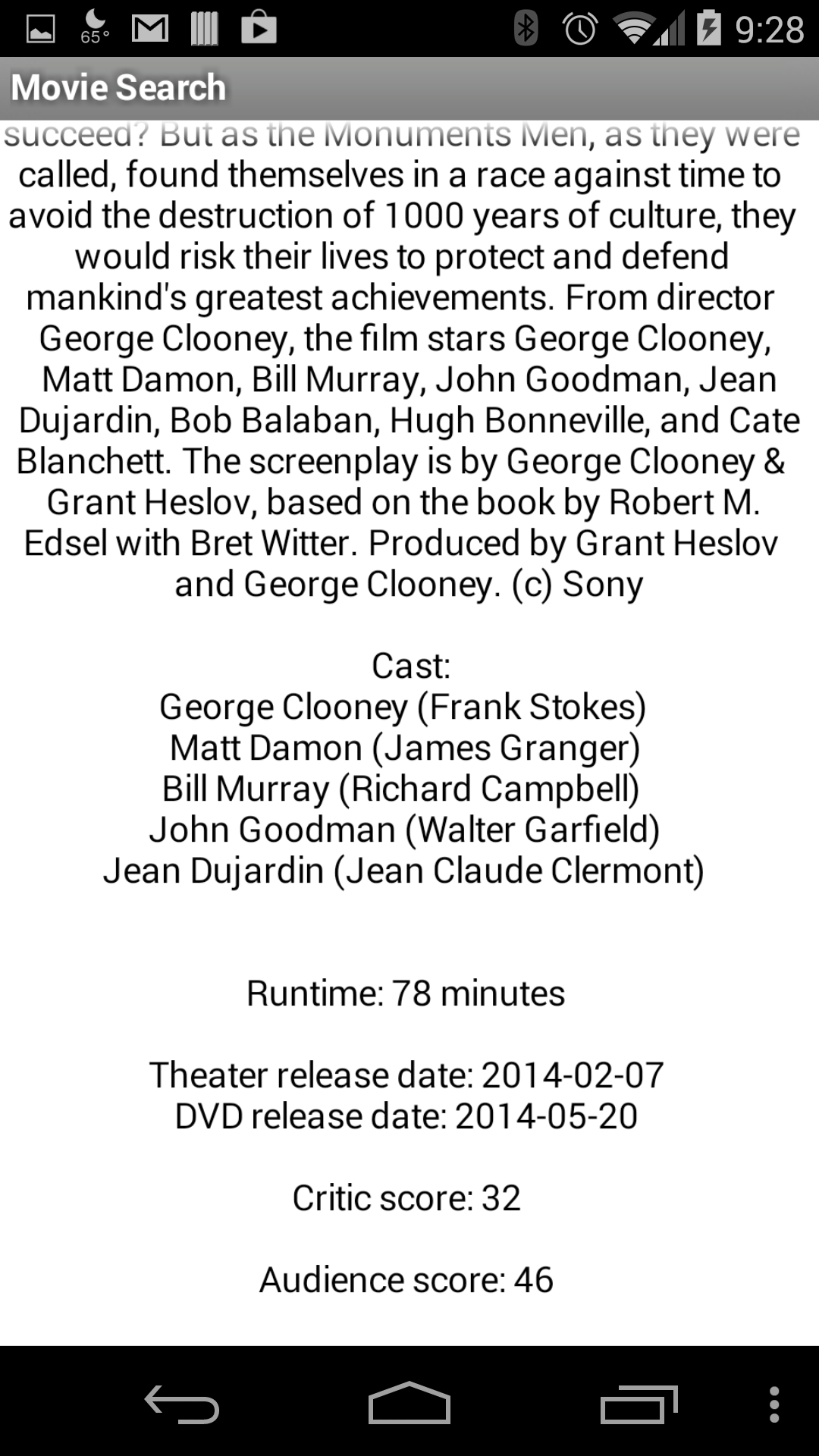
--
Hey steve, how would you do the "now showing" part? like, you pull up the app, put in a date and it shows you what is showing at what cinema...and at what time.
--
Hey steve, how would you do the "now showing" part? like, you pull up the app, put in a date and it shows you what is showing at what cinema...and at what time.
According to the Rotten Tomatoes API forum, it's not possible. They use a 3rd party service on their website which they don't have permission to put into the API for other's usages.
It is possible, however, to see what movies are in theaters. You would just need to use the API for In Theaters Movies rather than the search API.
--
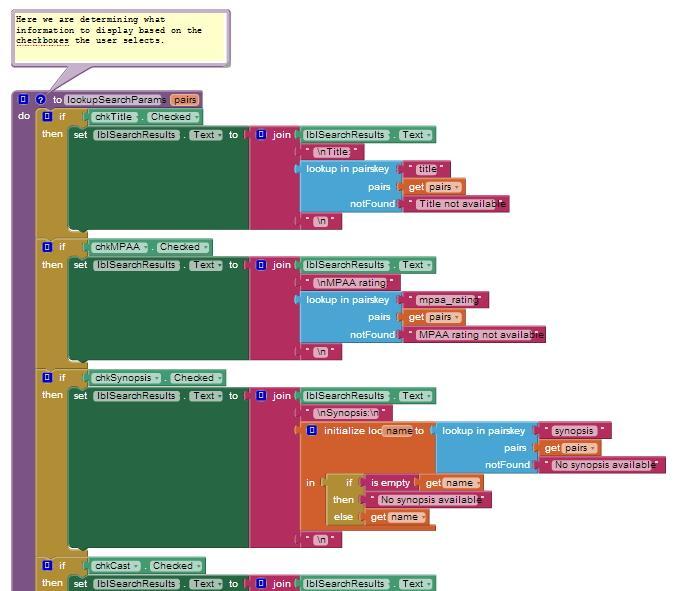
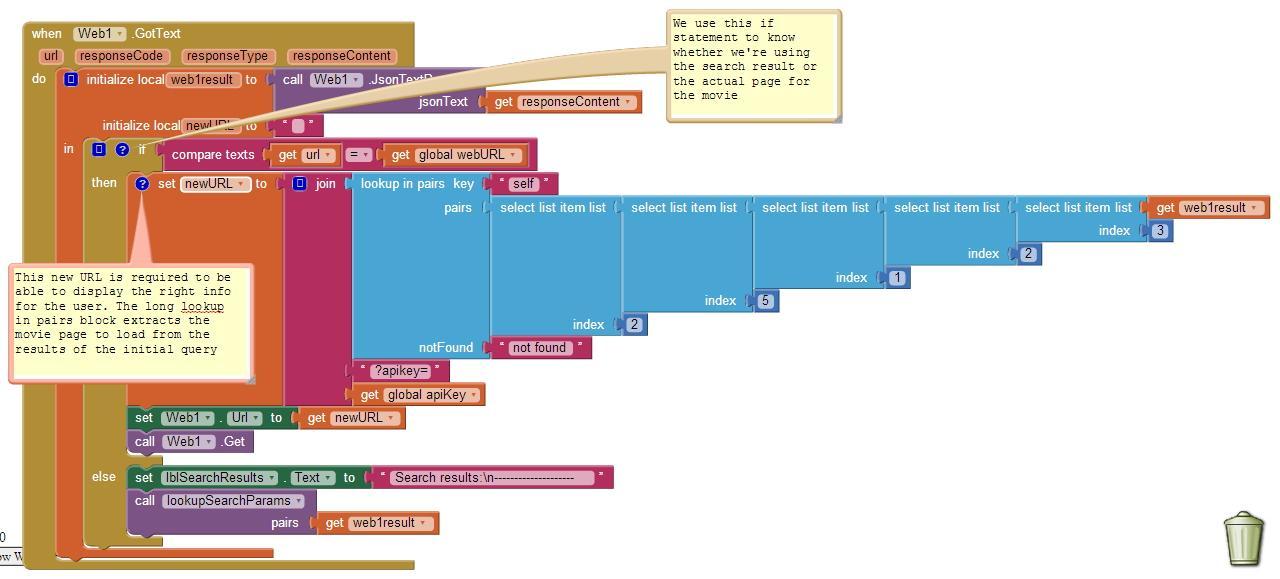
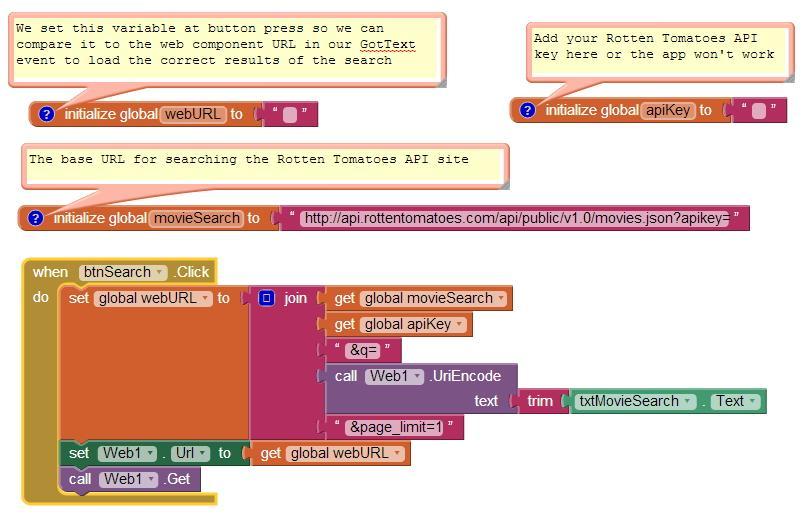
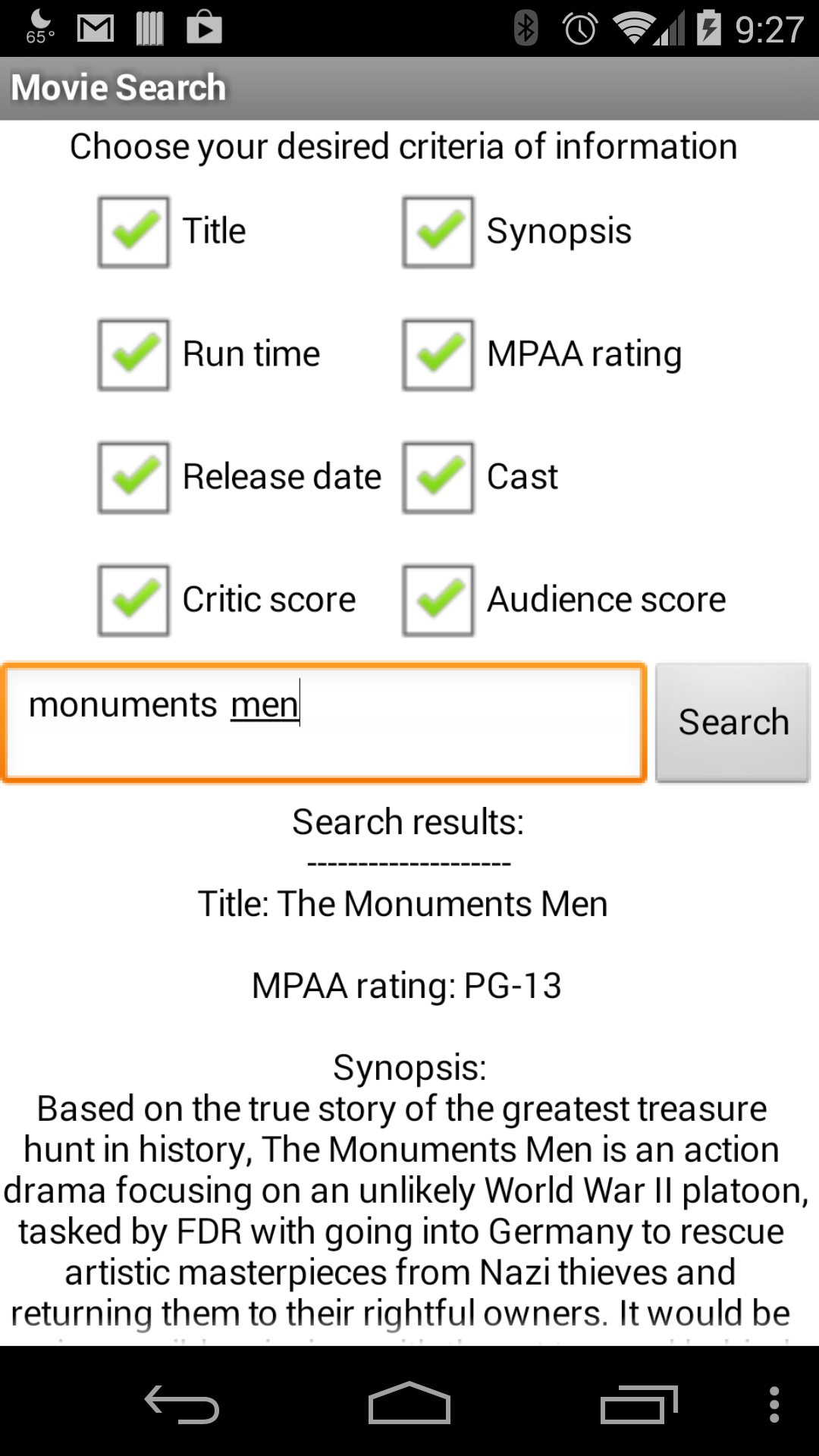
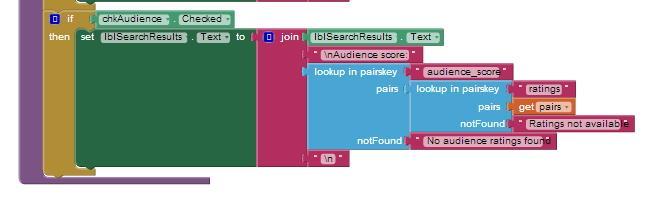
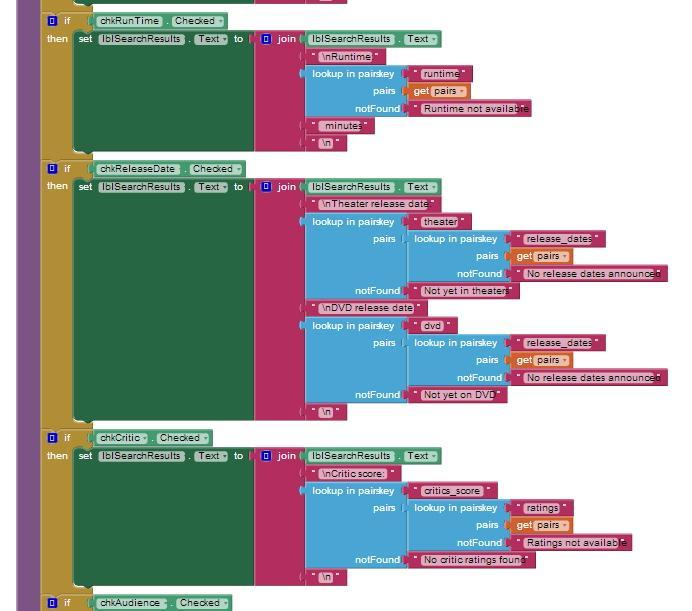
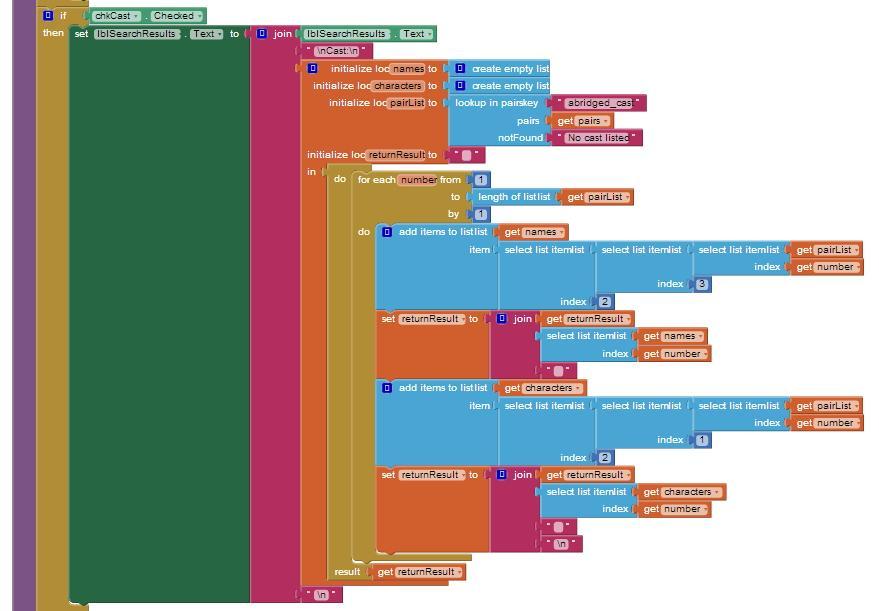
댓글 없음:
댓글 쓰기