Live video streaming on your website with Raspberry Pi Cam
Hello Raspberry Pi Community
We just realeased our open source project "Datarhei/Restreamer" on GitHub a few days ago. It is available under: https://datarhei.github.io/restreamer
The Datarhei/Restreamer allows free video streaming. The H.264 video is displayed via iFrame on the website. Even the video player is included. There is no streaming providers required and there are no monthly fees because your own internet connection is used for streaming. It can be streamed to external video services like YouTube Live, Ustream, Twitch or Livestream.com to use these services as a distributor for your video, too. Streamingservers like WOWZA or Adobe Media Server are supported. Our Docker image is easy to install and runs on Linux, MacOS and Windows. Datarhei/Restreamer can be perfectly combined with single-board computers like Raspberry Pi, Pi Zero and Odroid.
The elaborate installations and configuration of the needed programs to stream a camera, falls completely away with the Restreamer.
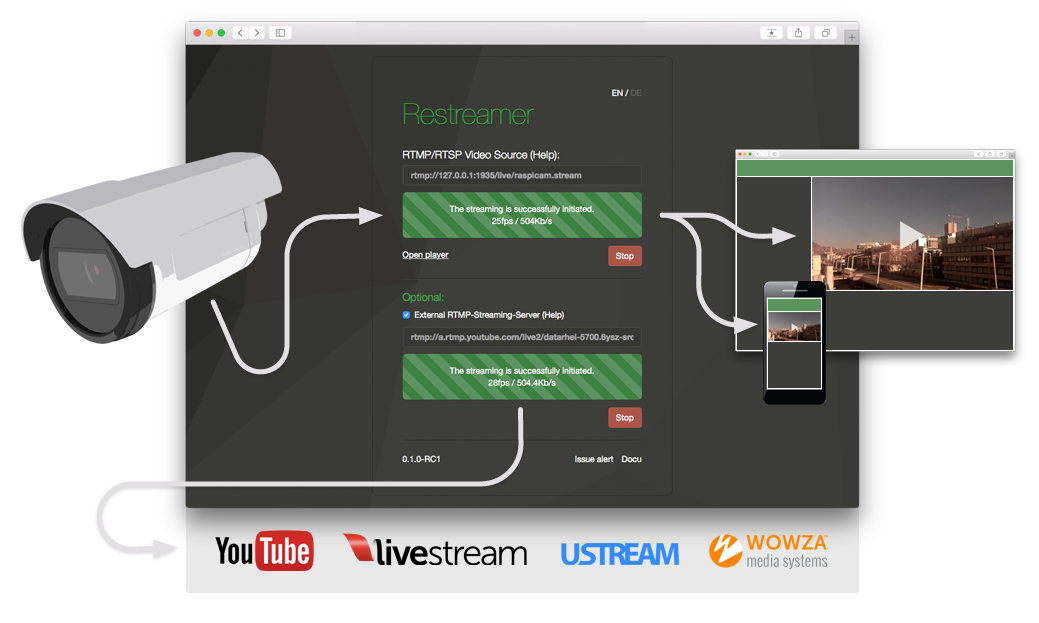
Main features:
1. H.264 Streaming
2. IP-Camera (RTSP/RTP), USB and Raspberry Pi Camera support
3. HLS Streaming for iOS and Android
4. HTML5 Open Source Video Player (Clappr)
5. iFrame code for embedding on website
6. Snapshot of running stream (adjustable interval)
7. External streaming to YouTube, Ustream, Livestream.com, Twitch or professional streaming server solutions of service providers (user account for used service required)
8. Easy installation with Docker for Linux 64bit, Windows, OSX, ARMv6l (Pi 1/Linux), ARMv7l (Pi2 (Linux), Odroid U3 (Linux)
9. Datarhei/Restreamer ist free Software (licensed under Apache 2.0) and you can use it for any purpose, private or commercial
Comments:
1. Raspberry Pi camera and USB cams are not implemented in the UI yet, you have to activate them over a sweet and easy hack.
2. You are using your own internet connection for streaming your internet connection will overload with a large number of spectators. It depends on your video resolution, internetupload and the video motive you are streaming (water is not the same as still life). The Restreamer shows you the bandwidth of your camera. It helps to can calculate, at how much viewers your upload is no longer sufficient. Information about video compression can be found in our Wiki
3. The installation of Dockerfiles requires some time while a complete image is rolled out. Once this process is running, you can sit back and go drink a coffee. Depending on the CPU power of your computer, the process may take some time.
4. Please do not forget to forward port 8080 in your router, as described in the instructions to forward (port forwarding), if you want to use the iFrame code on your website.
If you notice errors or discrepancies, we are very grateful for constructive feedback. You are welcome to comment also feature requests for future versions of the Restreamer. The project is young, we ask for understanding if there are rough edges here and there. We work hard to fix things...
Everyone is very welcome to use the Webchat or our Forum for questions around the Restreamer on Google Groups. In our Wiki some questions about the technical aspects of Live Streaming are already answered. You can also make comments in this beautiful raspberrypi.org forum.
Thank you for your time and feedback.
Friendly greets
The Datarhei Team
(Sven)
PS: If you like software development, can also forks on GitHub and start developing - Everyone is welcome, there is always something to do!
We just realeased our open source project "Datarhei/Restreamer" on GitHub a few days ago. It is available under: https://datarhei.github.io/restreamer
The Datarhei/Restreamer allows free video streaming. The H.264 video is displayed via iFrame on the website. Even the video player is included. There is no streaming providers required and there are no monthly fees because your own internet connection is used for streaming. It can be streamed to external video services like YouTube Live, Ustream, Twitch or Livestream.com to use these services as a distributor for your video, too. Streamingservers like WOWZA or Adobe Media Server are supported. Our Docker image is easy to install and runs on Linux, MacOS and Windows. Datarhei/Restreamer can be perfectly combined with single-board computers like Raspberry Pi, Pi Zero and Odroid.
The elaborate installations and configuration of the needed programs to stream a camera, falls completely away with the Restreamer.
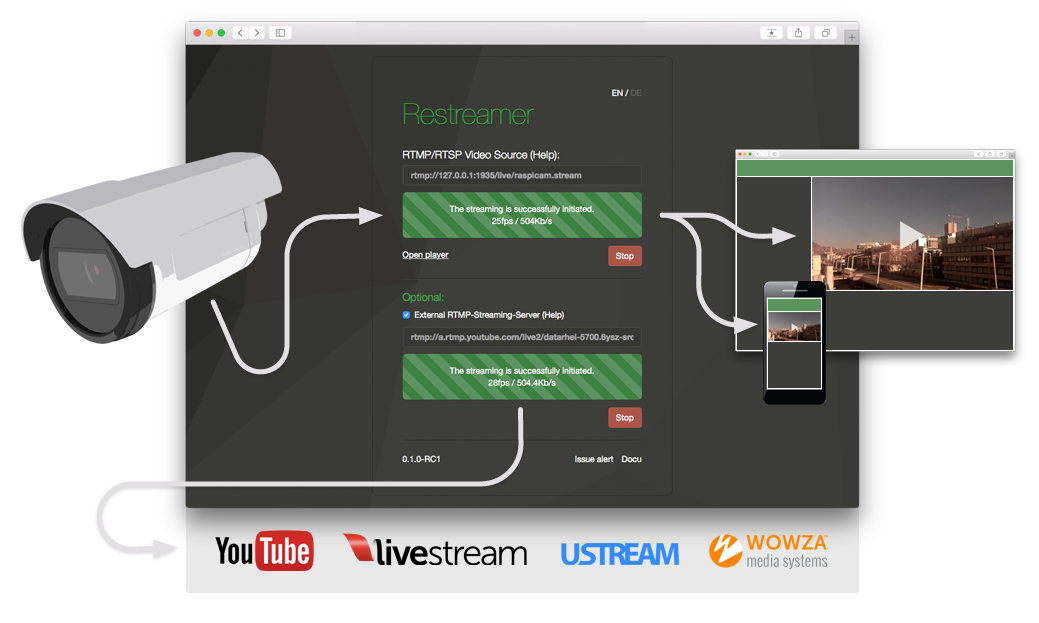
Main features:
1. H.264 Streaming
2. IP-Camera (RTSP/RTP), USB and Raspberry Pi Camera support
3. HLS Streaming for iOS and Android
4. HTML5 Open Source Video Player (Clappr)
5. iFrame code for embedding on website
6. Snapshot of running stream (adjustable interval)
7. External streaming to YouTube, Ustream, Livestream.com, Twitch or professional streaming server solutions of service providers (user account for used service required)
8. Easy installation with Docker for Linux 64bit, Windows, OSX, ARMv6l (Pi 1/Linux), ARMv7l (Pi2 (Linux), Odroid U3 (Linux)
9. Datarhei/Restreamer ist free Software (licensed under Apache 2.0) and you can use it for any purpose, private or commercial
Comments:
1. Raspberry Pi camera and USB cams are not implemented in the UI yet, you have to activate them over a sweet and easy hack.
2. You are using your own internet connection for streaming your internet connection will overload with a large number of spectators. It depends on your video resolution, internetupload and the video motive you are streaming (water is not the same as still life). The Restreamer shows you the bandwidth of your camera. It helps to can calculate, at how much viewers your upload is no longer sufficient. Information about video compression can be found in our Wiki
3. The installation of Dockerfiles requires some time while a complete image is rolled out. Once this process is running, you can sit back and go drink a coffee. Depending on the CPU power of your computer, the process may take some time.
4. Please do not forget to forward port 8080 in your router, as described in the instructions to forward (port forwarding), if you want to use the iFrame code on your website.
If you notice errors or discrepancies, we are very grateful for constructive feedback. You are welcome to comment also feature requests for future versions of the Restreamer. The project is young, we ask for understanding if there are rough edges here and there. We work hard to fix things...
Everyone is very welcome to use the Webchat or our Forum for questions around the Restreamer on Google Groups. In our Wiki some questions about the technical aspects of Live Streaming are already answered. You can also make comments in this beautiful raspberrypi.org forum.
Thank you for your time and feedback.
Friendly greets
The Datarhei Team
(Sven)
PS: If you like software development, can also forks on GitHub and start developing - Everyone is welcome, there is always something to do!
Stream me up, Scotty!
GitHub ► https://datarhei.github.io/restreamer/
Twitter ►https://www.twitter.com/datarhei
Chat ► https://chat.datarhei.org
Facebook ► https://www.facebook.com/datarhei/
GitHub ► https://datarhei.github.io/restreamer/
Twitter ►https://www.twitter.com/datarhei
Chat ► https://chat.datarhei.org
Facebook ► https://www.facebook.com/datarhei/
댓글 없음:
댓글 쓰기