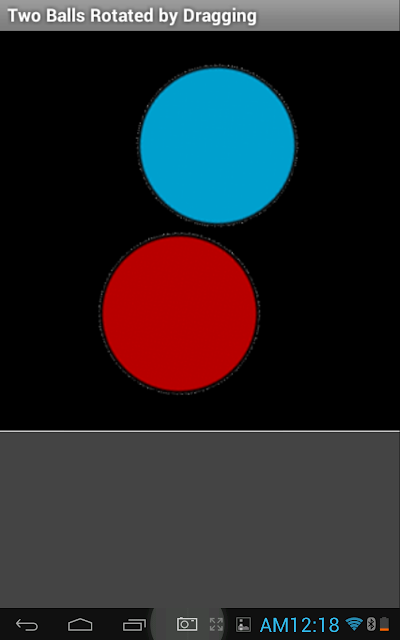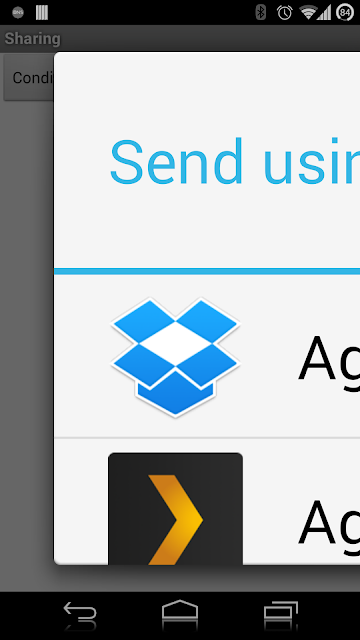// Phone version errors
public static final int ERROR_FUNCTIONALITY_NOT_SUPPORTED_CONTACT_EMAIL = 1;
public static final int ERROR_FUNCTIONALITY_NOT_SUPPORTED_EMAIL_PICKER = 2;
public static final int ERROR_FUNCTIONALITY_NOT_SUPPORTED_FUSIONTABLES_CONTROL = 3;
public static final int ERROR_FUNCTIONALITY_NOT_SUPPORTED_WEB_COOKIES = 4;
public static final int ERROR_FUNCTIONALITY_NOT_SUPPORTED_WIFI_DIRECT = 5;
// LocationSensor errors
public static final int ERROR_LOCATION_SENSOR_LATITUDE_NOT_FOUND = 101;
public static final int ERROR_LOCATION_SENSOR_LONGITUDE_NOT_FOUND = 102;
// Camera errors
public static final int ERROR_CAMERA_NO_IMAGE_RETURNED = 201;
// Twitter errors
public static final int ERROR_TWITTER_UNSUPPORTED_LOGIN_FUNCTION = 301;
public static final int ERROR_TWITTER_BLANK_CONSUMER_KEY_OR_SECRET = 302;
public static final int ERROR_TWITTER_EXCEPTION = 303;
public static final int ERROR_TWITTER_UNABLE_TO_GET_ACCESS_TOKEN = 304;
public static final int ERROR_TWITTER_AUTHORIZATION_FAILED = 305;
public static final int ERROR_TWITTER_SET_STATUS_FAILED = 306;
public static final int ERROR_TWITTER_REQUEST_MENTIONS_FAILED = 307;
public static final int ERROR_TWITTER_REQUEST_FOLLOWERS_FAILED = 308;
public static final int ERROR_TWITTER_REQUEST_DIRECT_MESSAGES_FAILED = 309;
public static final int ERROR_TWITTER_DIRECT_MESSAGE_FAILED = 310;
public static final int ERROR_TWITTER_FOLLOW_FAILED = 311;
public static final int ERROR_TWITTER_STOP_FOLLOWING_FAILED = 312;
public static final int ERROR_TWITTER_REQUEST_FRIEND_TIMELINE_FAILED = 313;
public static final int ERROR_TWITTER_SEARCH_FAILED = 314;
public static final int ERROR_TWITTER_INVALID_IMAGE_PATH = 315;
// LegoMindstormsNXT errors
public static final int ERROR_NXT_BLUETOOTH_NOT_SET = 401;
public static final int ERROR_NXT_NOT_CONNECTED_TO_ROBOT = 402;
public static final int ERROR_NXT_INVALID_RETURN_PACKAGE = 403;
public static final int ERROR_NXT_ERROR_CODE_RECEIVED = 404;
public static final int ERROR_NXT_INVALID_PROGRAM_NAME = 405;
public static final int ERROR_NXT_INVALID_FILE_NAME = 406;
public static final int ERROR_NXT_INVALID_MOTOR_PORT = 407;
public static final int ERROR_NXT_INVALID_SENSOR_PORT = 408;
public static final int ERROR_NXT_INVALID_MAILBOX = 409;
public static final int ERROR_NXT_MESSAGE_TOO_LONG = 410;
public static final int ERROR_NXT_DATA_TOO_LARGE = 411;
public static final int ERROR_NXT_COULD_NOT_DECODE_ELEMENT = 412;
public static final int ERROR_NXT_COULD_NOT_FIT_ELEMENT_IN_BYTE = 413;
public static final int ERROR_NXT_INVALID_SOURCE_ARGUMENT = 414;
public static final int ERROR_NXT_INVALID_DESTINATION_ARGUMENT = 415;
public static final int ERROR_NXT_UNABLE_TO_DOWNLOAD_FILE = 416;
public static final int ERROR_NXT_CANNOT_DETECT_COLOR = 417;
public static final int ERROR_NXT_CANNOT_DETECT_LIGHT = 418;
public static final int ERROR_NXT_INVALID_GENERATE_COLOR = 419;
// Bluetooth errors
public static final int ERROR_BLUETOOTH_NOT_AVAILABLE = 501;
public static final int ERROR_BLUETOOTH_NOT_ENABLED = 502;
public static final int ERROR_BLUETOOTH_INVALID_ADDRESS = 503;
public static final int ERROR_BLUETOOTH_NOT_PAIRED_DEVICE = 504;
public static final int ERROR_BLUETOOTH_NOT_REQUIRED_CLASS_OF_DEVICE = 505;
public static final int ERROR_BLUETOOTH_INVALID_UUID = 506;
public static final int ERROR_BLUETOOTH_UNABLE_TO_CONNECT = 507;
public static final int ERROR_BLUETOOTH_UNABLE_TO_LISTEN = 508;
public static final int ERROR_BLUETOOTH_UNABLE_TO_ACCEPT = 509;
public static final int ERROR_BLUETOOTH_COULD_NOT_DECODE = 510;
public static final int ERROR_BLUETOOTH_COULD_NOT_FIT_NUMBER_IN_BYTE = 511;
public static final int ERROR_BLUETOOTH_COULD_NOT_FIT_NUMBER_IN_BYTES = 512;
public static final int ERROR_BLUETOOTH_COULD_NOT_DECODE_ELEMENT = 513;
public static final int ERROR_BLUETOOTH_COULD_NOT_FIT_ELEMENT_IN_BYTE = 514;
public static final int ERROR_BLUETOOTH_NOT_CONNECTED_TO_DEVICE = 515;
public static final int ERROR_BLUETOOTH_UNABLE_TO_WRITE = 516;
public static final int ERROR_BLUETOOTH_UNABLE_TO_READ = 517;
public static final int ERROR_BLUETOOTH_END_OF_STREAM = 518;
public static final int ERROR_BLUETOOTH_UNSUPPORTED_ENCODING = 519;
// ActivityStarter errors
public static final int ERROR_ACTIVITY_STARTER_NO_CORRESPONDING_ACTIVITY = 601;
// Media errors
public static final int ERROR_UNABLE_TO_LOAD_MEDIA = 701;
public static final int ERROR_UNABLE_TO_PREPARE_MEDIA = 702;
public static final int ERROR_UNABLE_TO_PLAY_MEDIA = 703;
public static final int ERROR_MEDIA_EXTERNAL_STORAGE_READONLY = 704;
public static final int ERROR_MEDIA_EXTERNAL_STORAGE_NOT_AVAILABLE = 705;
public static final int ERROR_MEDIA_IMAGE_FILE_FORMAT = 706;
public static final int ERROR_MEDIA_CANNOT_OPEN = 707;
public static final int ERROR_MEDIA_FILE_ERROR = 708;
public static final int ERROR_UNABLE_TO_FOCUS_MEDIA = 709;
public static final int ERROR_SOUND_NOT_READY = 710;
public static final int ERROR_OUT_OF_MEMORY_LOADING_MEDIA = 711;
// SoundRecorder errors
public static final int ERROR_SOUND_RECORDER = 801;
public static final int ERROR_SOUND_RECORDER_CANNOT_CREATE = 802;
// Form errors
public static final int ERROR_INVALID_SCREEN_ORIENTATION = 901;
public static final int ERROR_SCREEN_NOT_FOUND = 902;
public static final int ERROR_SCREEN_BAD_VALUE_RECEIVED = 903;
public static final int ERROR_SCREEN_BAD_VALUE_FOR_SENDING = 904;
public static final int ERROR_SCREEN_INVALID_ANIMATION = 905;
public static final int ERROR_NO_FOCUSABLE_VIEW_FOUND = 906;
// Canvas errors
public static final int ERROR_CANVAS_BITMAP_ERROR = 1001;
public static final int ERROR_CANVAS_WIDTH_ERROR = 1002;
public static final int ERROR_CANVAS_HEIGHT_ERROR = 1003;
// Web errors
public static final int ERROR_WEB_UNABLE_TO_GET = 1101;
public static final int ERROR_WEB_UNSUPPORTED_ENCODING = 1102;
public static final int ERROR_WEB_UNABLE_TO_POST_OR_PUT = 1103;
public static final int ERROR_WEB_UNABLE_TO_POST_OR_PUT_FILE = 1104;
public static final int ERROR_WEB_JSON_TEXT_DECODE_FAILED = 1105;
public static final int ERROR_WEB_HTML_TEXT_DECODE_FAILED = 1106;
// There is a gap here because two ContactPicker errors below use the numbers 1107 and 1108.
public static final int ERROR_WEB_MALFORMED_URL = 1109;
public static final int ERROR_WEB_REQUEST_HEADER_NOT_LIST = 1110;
public static final int ERROR_WEB_REQUEST_HEADER_NOT_TWO_ELEMENTS = 1111;
public static final int ERROR_WEB_BUILD_REQUEST_DATA_NOT_LIST = 1112;
public static final int ERROR_WEB_BUILD_REQUEST_DATA_NOT_TWO_ELEMENTS = 1113;
public static final int ERROR_WEB_UNABLE_TO_DELETE = 1114;
public static final int ERROR_WEB_XML_TEXT_DECODE_FAILED = 1115;
// Contact picker (and PhoneNumberPicker) errors
public static final int ERROR_PHONE_UNSUPPORTED_CONTACT_PICKER = 1107;
public static final int ERROR_PHONE_UNSUPPORTED_SEARCH_IN_CONTACT_PICKING = 1108;
// Camcorder errors
public static final int ERROR_CAMCORDER_NO_CLIP_RETURNED = 1201;
// VideoPlayer errors
public static final int ERROR_VIDEOPLAYER_FULLSCREEN_UNAVAILBLE = 1301;
public static final int ERROR_VIDEOPLAYER_FULLSCREEN_CANT_EXIT = 1302;
public static final int ERROR_VIDEOPLAYER_FULLSCREEN_UNSUPPORTED = 1303;
// Arrangement errors
public static final int ERROR_BAD_VALUE_FOR_HORIZONTAL_ALIGNMENT = 1401;
public static final int ERROR_BAD_VALUE_FOR_VERTICAL_ALIGNMENT = 1402;
// BarcodeScanner errors
public static final int ERROR_NO_SCANNER_FOUND = 1501;
// ImagePicker errors
public static final int ERROR_CANNOT_SAVE_IMAGE = 1601;
public static final int ERROR_CANNOT_COPY_MEDIA = 1602;
// Texting errors
public static final int ERROR_BAD_VALUE_FOR_TEXT_RECEIVING = 1701;
// Repl Communication Errors
public static final int ERROR_REPL_SECURITY_ERROR = 1801;
// AccelerometerSensor Errors
public static final int ERROR_BAD_VALUE_FOR_ACCELEROMETER_SENSITIVITY = 1901;
//Sharing Errors
public static final int ERROR_FILE_NOT_FOUND_FOR_SHARING = 2001;
// File errors
public static final int ERROR_CANNOT_FIND_FILE = 2101;
public static final int ERROR_CANNOT_READ_FILE = 2102;
public static final int ERROR_CANNOT_CREATE_FILE = 2103;
public static final int ERROR_CANNOT_WRITE_TO_FILE = 2104;
public static final int ERROR_CANNOT_DELETE_ASSET = 2105;
public static final int ERROR_CANNOT_WRITE_ASSET = 2106;
// Yandex.Translate errors
public static final int ERROR_TRANSLATE_NO_KEY_FOUND = 2201;
public static final int ERROR_TRANSLATE_SERVICE_NOT_AVAILABLE = 2202;
public static final int ERROR_TRANSLATE_JSON_RESPONSE = 2203;
// TimePicker errors
public static final int ERROR_ILLEGAL_HOUR = 2301;
public static final int ERROR_ILLEGAL_MINUTE = 2302;
// DatePicker errors
public static final int ERROR_ILLEGAL_DATE = 2401;
// WebViewer errors
public static final int ERROR_WEBVIEW_SSL_ERROR = 2501;
//FusiontablesControl errors
public static final int FUSION_TABLES_QUERY_ERROR = 2601;
//TextToSpeech errors
public static final int ERROR_TTS_NOT_READY = 2701;
// AndroidViewComponent errors
public static final int ERROR_BAD_PERCENT = 2801;
// 2901-2999 are reserved for FIRST Tech Challenge.
// Image errors
public static final int ERROR_IMAGE_CANNOT_ROTATE = 3001;
--