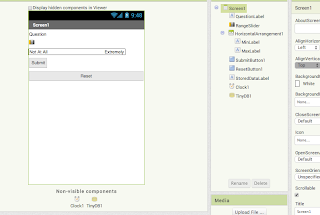I have developed an application but i see "Screen1" as the title in this application, I need to add images and and resize the title bar. Can i do this in App inventor 2? If so, please reply me about how to do that task.
--
you can remove the title bar with AppToMarket
--
You can not add images to the Title bar. You can not resize the title bar with AI2. You can add a title with set Screen1.Title to , probably in the event handler in the Screen.Initialize block but you could do this using a Button or other ways.
--
you can remove the title bar with AppToMarket
--
You can not add images to the Title bar. You can not resize the title bar with AI2. You can add a title with set Screen1.Title to , probably in the event handler in the Screen.Initialize block but you could do this using a Button or other ways.
Have you read the AI2 free online eBook http://www.appinventor.org/book2? The links are at the bottom of the Web page. This book teaches you how to program with AI2 blocks and provides a very good overview of what a developer can do with the AI2 entry level Android compiler.
--
thank you very much for your time... these links helped me get what i wanted :)
--



 Viktor
Viktor Fusiontables with App Inventor as a Database
Fusiontables with App Inventor as a Database