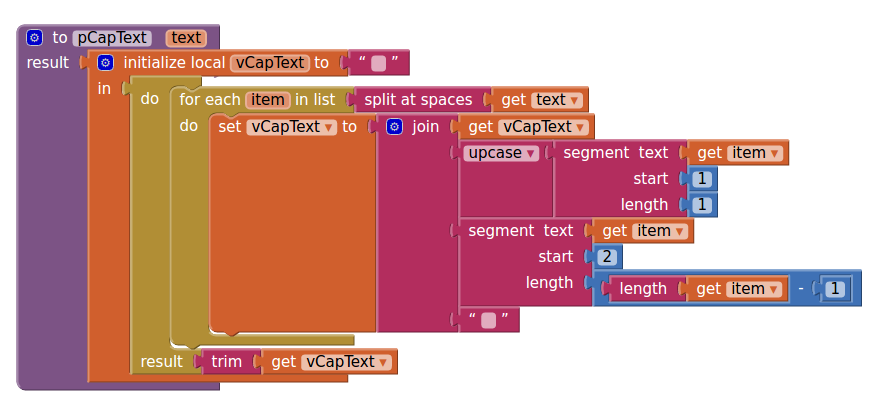Finally, I solved this. (It works till now..)
My solution is like this...
1. Prepare the layout to show when an error occurred instead of Web Page (a dirty 'page not found message') The layout has one button, "RELOAD" with some guide messages.
2. If an error occurred, Remember using boolean and show the layout we prepare.
3. If user click "RELOAD" button, set mbErrorOccured to false. And Set mbReloadPressed to true.
4. if mbErrorOccured is false and mbReloadPressed is true, it means webview loaded page successfully. 'Cause if error occurred again, mbErrorOccured will be set true on onReceivedError(...)
Here is my full source. Check this out.
public class MyWebViewActivity extends ActionBarActivity implements OnClickListener {
private final String TAG = MyWebViewActivity.class.getSimpleName();
private WebView mWebView = null;
private final String URL = "http://www.google.com";
private LinearLayout mlLayoutRequestError = null;
private Handler mhErrorLayoutHide = null;
private boolean mbErrorOccured = false;
private boolean mbReloadPressed = false;
@SuppressLint("SetJavaScriptEnabled")
@Override
protected void onCreate(Bundle savedInstanceState) {
super.onCreate(savedInstanceState);
setContentView(R.layout.activity_webview);
((Button) findViewById(R.id.btnRetry)).setOnClickListener(this);
mlLayoutRequestError = (LinearLayout) findViewById(R.id.lLayoutRequestError);
mhErrorLayoutHide = getErrorLayoutHideHandler();
mWebView = (WebView) findViewById(R.id.webviewMain);
mWebView.setWebViewClient(new MyWebViewClient());
WebSettings settings = mWebView.getSettings();
settings.setJavaScriptEnabled(true);
mWebView.setWebChromeClient(getChromeClient());
mWebView.loadUrl(URL);
}
@Override
public boolean onSupportNavigateUp() {
return super.onSupportNavigateUp();
}
@Override
public void onClick(View v) {
int id = v.getId();
if (id == R.id.btnRetry) {
if (!mbErrorOccured) {
return;
}
mbReloadPressed = true;
mWebView.reload();
mbErrorOccured = false;
}
}
@Override
public void onBackPressed() {
if (mWebView.canGoBack()) {
mWebView.goBack();
return;
}
else {
finish();
}
super.onBackPressed();
}
class MyWebViewClient extends WebViewClient {
@Override
public boolean shouldOverrideUrlLoading(WebView view, String url) {
return super.shouldOverrideUrlLoading(view, url);
}
@Override
public void onPageStarted(WebView view, String url, Bitmap favicon) {
super.onPageStarted(view, url, favicon);
}
@Override
public void onLoadResource(WebView view, String url) {
super.onLoadResource(view, url);
}
@Override
public void onPageFinished(WebView view, String url) {
if (mbErrorOccured == false && mbReloadPressed) {
hideErrorLayout();
mbReloadPressed = false;
}
super.onPageFinished(view, url);
}
@Override
public void onReceivedError(WebView view, int errorCode, String description, String failingUrl) {
mbErrorOccured = true;
showErrorLayout();
super.onReceivedError(view, errorCode, description, failingUrl);
}
}
private WebChromeClient getChromeClient() {
final ProgressDialog progressDialog = new ProgressDialog(MyWebViewActivity.this);
progressDialog.setProgressStyle(ProgressDialog.STYLE_HORIZONTAL);
progressDialog.setCancelable(false);
return new WebChromeClient() {
@Override
public void onProgressChanged(WebView view, int newProgress) {
super.onProgressChanged(view, newProgress);
}
};
}
private void showErrorLayout() {
mlLayoutRequestError.setVisibility(View.VISIBLE);
}
private void hideErrorLayout() {
mhErrorLayoutHide.sendEmptyMessageDelayed(10000, 200);
}
private Handler getErrorLayoutHideHandler() {
return new Handler() {
@Override
public void handleMessage(Message msg) {
mlLayoutRequestError.setVisibility(View.GONE);
super.handleMessage(msg);
}
};
}
}
Addition:Here is layout....
<RelativeLayout xmlns:android="http://schemas.android.com/apk/res/android"
xmlns:tools="http://schemas.android.com/tools"
android:id="@+id/rLayoutWithWebView"
android:layout_width="match_parent"
android:layout_height="match_parent" >
<WebView
android:id="@+id/webviewMain"
android:layout_width="match_parent"
android:layout_height="match_parent" />
<LinearLayout
android:id="@+id/lLayoutRequestError"
android:layout_width="match_parent"
android:layout_height="match_parent"
android:layout_centerInParent="true"
android:background="@color/white"
android:gravity="center"
android:orientation="vertical"
android:visibility="gone" >
<Button
android:id="@+id/btnRetry"
android:layout_width="wrap_content"
android:layout_height="wrap_content"
android:gravity="center"
android:minWidth="120dp"
android:text="RELOAD"
android:textSize="20dp"
android:textStyle="bold" />
</LinearLayout>