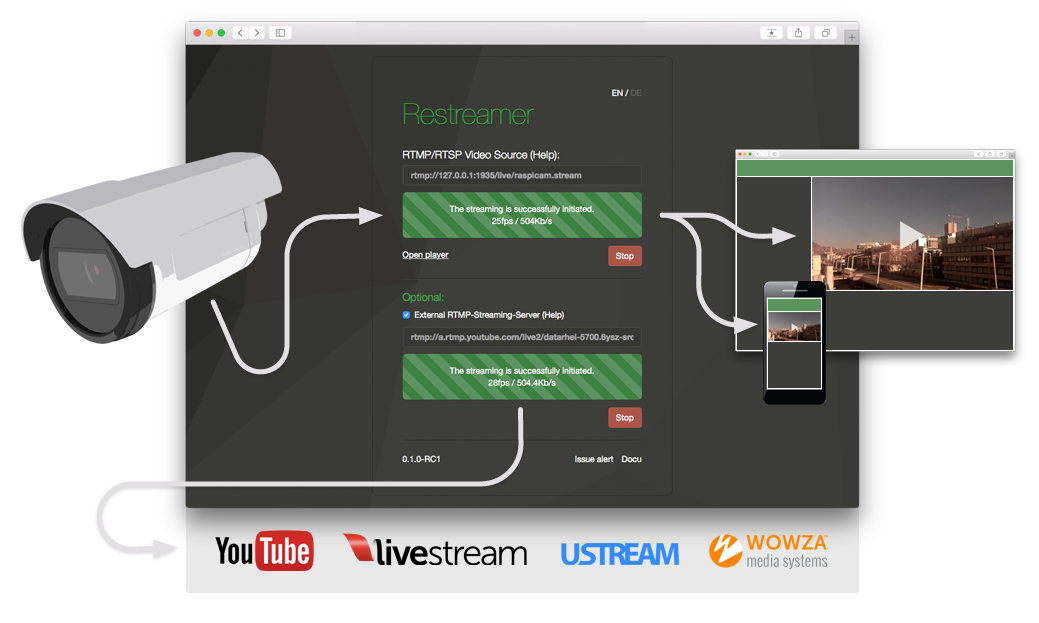How can i create Text Pages in Appinventor?
There are several ways. Taifun's suggestion is a very good one.
You can load the book as a single html. If you use a single html, going to specific chapters becomes an issue.
If you use a separate html for each chapter you can control the 'chapters' as Taifun controls the html pages or you
can use a ListPicker to request individual html files.
A different way, if your book is short might be to use.
Text blocks attached to Label controls.
LIke this:
The example used buttons to control chapters. If I were developing the app for myself, I would use a ListPicker to change chapters.
I did not attempt to include an image for the cover. I would use an image control, put the cover png in it, then hide the control and use a button,
listpicker to show it when needed using the above method. Using an html, you embed the image in the html.
How do i connect all the pages from the Index pages?
Good question. That depends on the method used to present the text. Html or Labels with Text.
With html, you can use html coding. Taifun's example demonstrates how. You can also go directly to numerous html resources
using a listpicker and the basic goto url page, each item pointing a different html chapter if each chapter is a separate html.
Or, using an html, you can control everything using html commands on the "Book Web Page" you create.
With text blocks, you would use either labeled buttons or a ListPicker to select the appropriate chapter global variable.
Do i have to add separate Screens for each of my Book page?
No. Either method will allow you to use a single screen.
How can I link the indexed and other pages of my book from the Cover Page?