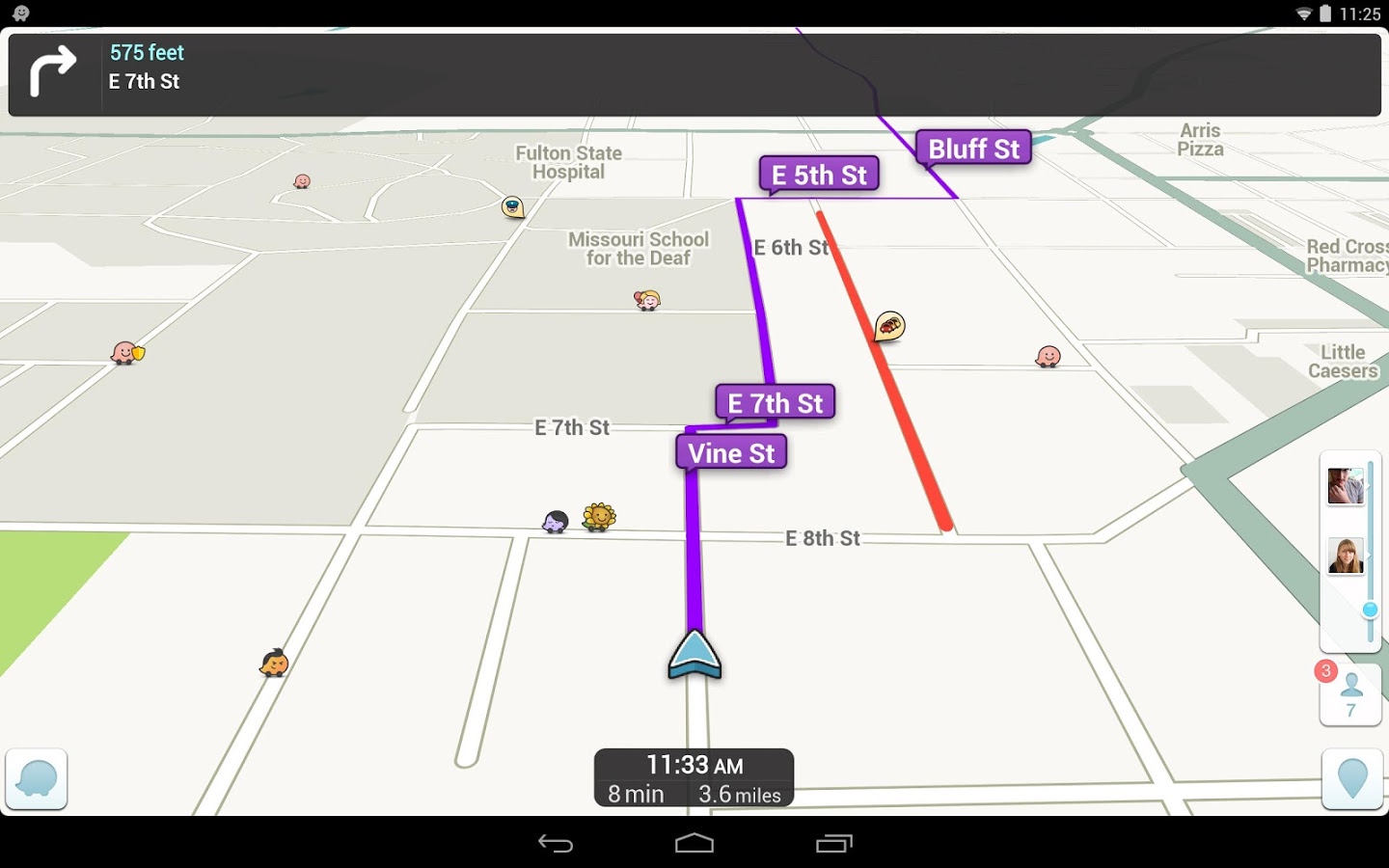We're trying to make an app that a user selects the language before beginning and then the app is translated for the user throughout.
Using Yandex Translate, here's what we did so far:
Using Yandex Translate, here's what we did so far:
1. Set a variable called "global languageCode"
2. Created a Spinner to select the language with multiple languages listed
3. Called the Yandex Translate
How do we get that call to propagate to all pages?
--
generally use TinyDB to pass values between screens
but the question is, why do you need different screens?
Use different screens wisely
Before starting to create another screen, first you should think about is it really necessary? See also Building apps with many screens and SteveJG's post about advantages/disadvantages, because in only one screen you also can use vertical arrangements to simulate different screens, just set the arrangements to visible = true/false as needed... See also Martyn_HK's example about how to use Tabs in App Inventor and another example from Cyd.
The recommended method of switching screens in App Inventor
manager.aia
Before starting to create another screen, first you should think about is it really necessary? See also Building apps with many screens and SteveJG's post about advantages/disadvantages, because in only one screen you also can use vertical arrangements to simulate different screens, just set the arrangements to visible = true/false as needed... See also Martyn_HK's example about how to use Tabs in App Inventor and another example from Cyd.
The recommended method of switching screens in App Inventor
manager.aia
--