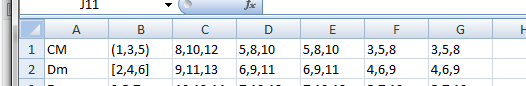I love this app, for someone like me its so great I can join in the "new world".
So, Im trying to create 2 dim arrays so i can use them as look up table,
How do i create string and integer 2 dimension variables?
How do I assign values to them?
pls help.
Many many thanks in advance.
• How to work with Lists by Saj
How do i create string and integer 2 dimension variables?
How do I assign values to them?
A very good way to learn App Inventor is to read the free Inventor's Manual here in the AI2 free online eBook http://www.appinventor.org/b
There is a free programming course here http://www.appinventor.or
How to do a lot of basic things with App Inventor are described here: http://www.appinventor.org/co
Also do the tutorials http://appinventor.mit.edu/
Top 5 Tips: How to learn App Inventor
You will not find a tutorial, which does exactly what you are looking for. But doing the tutorials (not only reading a little bit) help you to understand, how things are working. This is important and this is the first step to do.