The sharing component works nice together with the camera component as also demonstrated by Jos in his video here https://plus.google.com/114710406005313398910/posts/BEkM1ZwbF9r
However if I use the image picker component to pick an image and try to share it via Gmail, I can't see the image as attachment (see screenshot) and after pressing send in Gmail, Gmail force closes.
It's also not possible to use Gmail anymore, it always force closes from now on. I had to delete the data of the Gmail app completely and then it worked again.
A Twitter test worked fine. For Google+ the text was posted without image, see also here https://plus.google.com/117623982903805917359/posts/671xtvFPLXf.
I used a Nexus 5 device for the test.
example project attached.
--
update: I now tested with a Samsung Galaxy Tab 10.1N running Android 3.2: Gmail does not force close, but the receiver of the email will not get the attachment
--
I also have few big problems with sharing component:
Using Nexus 5 - Android 4.4.2
1 - Gmail bug problem when trying to send image from imagepicker
2 - Sharing text shows up wrong dimension application picker, see picture below:
Sharing image works fine (app picker opens up with correct dimension)
I also experience all other problems mentioned by TaiFun,
i hope the team can fix those annoying bugs soon.
--
Sebastian found the problem, see here
we have to add file:// in front of the path!
Same to me, sharing dialog too big. I can only see one or two app icons. Fix it!!!
--
What would you like us to fix? Can you explain? Exactly what dialog are you referring to?
--
In some devices the sharing dialog showing the available apps is huge. Victor is looking into it.
In some devices the sharing dialog showing the available apps is huge. Victor is looking into it.
--
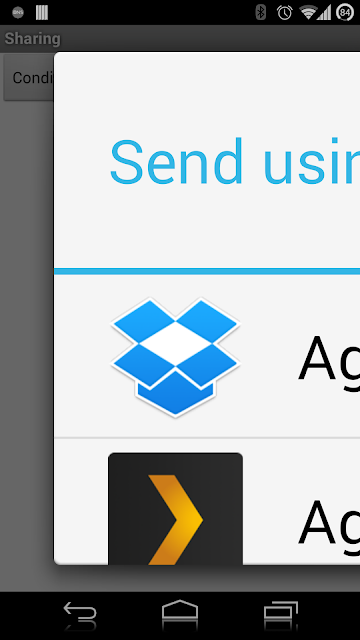

댓글 없음:
댓글 쓰기