I've been working with Scott's calculator, following this great tutorial but I got an issue , well for me.
You press N1 + N2 = N3 and works great. But if you try something like this : N1+N2+N3 = calculator just remember last 2 numbers so in this case I just get the result of N2+N3 . So calculator it's not working with more than 2 operands (the last 2) . So it's necessary you click equals after 2 operands. SO how can I fix this? I've thinking and trying but nothing seems to work. Any help would be extremely appreciated :)
--
With the Math Blocks basic operands,display with block + block or block - block or block x block. By left clicking the blue box on the control, you can change that to allow: block + block + block or block x block x block x block x block Knowing that might help.
You may have to save the result of the first to calculations, then do the second. For instance, consider putting the result of N1+N2 into a global called TemporaryStorage. Initialize TemporaryStorage to zero at the beginning of a calculation session. so any the result of N1+N2 = N1+N2+temporaryStorage ; now temporaryStorage has the result of N1+N2 so, when you do +N3, you might get temporaryStorage + N3.
This is just a idea of how your logic might go. Try some things. When you arrive at a solution, come back and tell us what works.
Perhaps will read the post and have some ideas too?
Was this helpful?
--
Hey Steve,
Thank you for your help, you gave me some ideas (the temporary result).. I guess I fixed this I added a new procedure
I add this procedure to each operator button :D and it's working. Thank you a lot. So now I'm able to get the result of adding any numbers when I press equals . So I can N1+N2+N3 -N4-N5=N6 or whatever jeje Remember please to check Scott's tutorial to fully understand this procedure :D
--
Yes, Eduardo I had to figure out how to work around that.
So to do 3 + 4 + 6 you would do it this way:
3 + 4 = (7 displays) + 6 = (13 displays) etc.
--
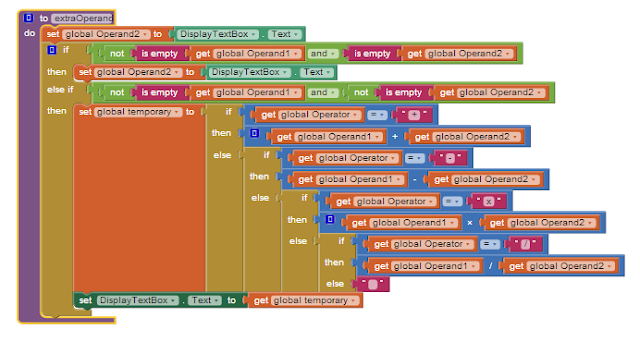

댓글 없음:
댓글 쓰기