Hello all! I am having an issue when I try to select values in a column from google spreadsheets I am getting a error message "Error: Access denied. Access denied" I have a get and insert setup and working correctly so I am not certain what I may be doing incorrectly and am turning to the community for some direction!
Here is a post of my blocks. Please let me know what else I may need to provide. Thanks in advance.
--
see here https://puravidaapps.com/spreadsheet.php#select and Google Visualisation API
the first column is A, the second is B, the third is C, etc.
Note that column IDs in spreadsheets are always letters; the column heading text shown in the published spreadsheet are labels, not IDs. You must use the ID, not the label, in your query string.)
your query should look like this: select C,D where B matches 'Jeff'
--
Hi Taifun. . .thank you for the reply. I did your spreadsheet tutorial and how I am arriving at the blocks I have. Also, I did have that query select C,D where B matches 'Jeff' but was still returned with the error message as above.
--
I know the form is setup correctly as I can insert and get it is just the select that is denying access. I can post any of the blocks the allow the insert and get if that helps. I have even tried just a select of a single column with not adding a clause
--
can you provide a screenshot of your spreadsheet? relevant would be the header row and the row we can find Jeff in column Foreman
--
try this line
Select C,D where B contain 'jeff'
you cant used the name of column you need used the letter , like example.
Select C,D where B contain 'jeff'
you cant used the name of column you need used the letter , like example.
--
in other case and most better is
Select C,D where B contain 'jeff' limit 1 if you want only 1 row , if you want more row delete limit 1.
Select C,D where B contain 'jeff' limit 1 if you want only 1 row , if you want more row delete limit 1.
--
Hi Ritchie. . .thank you for the reply. I tried your suggestion and received the same result. I did notice that you have capitalized your Select and instead of = you had me use contain. I am pretty green on SQL but is that a statement that works usually?
--
I would use contains instead of contain, also I would use select instead of Select
and if you want to try matches again, this would be the correct statement: select C,D where B matches 'jeff'
see again the syntax here Google Visualisation API
but if you still get this error error message "Error: Access denied. Access denied" it seems to be, something in your setup is not correct...
--
Hi Taifun. I did read that google visualization API and why I asked about the capitalization. I also saw that you could put the select statement directly after the Url and here is the statement in the selectUrl block. When I did this I got a 400 error. So if it is something in my setup I am not sure what.
--
Hi Taifun. I am only showing what I have tried. As I agree with you that the select statement should be part of the complete query. I am at a loss because this should be working and if it is something in the setup I really am not sure where.
--
you can try my example project again (there is the aia file to download available in the download section) https://puravidaapps.com/spreadsheet.php and start from scratch, you might want to create a new spreadsheet as test, just follow the setup instructions EXACTLY
in case this does not help, see the red box on my page for more help https://puravidaapps.com/spreadsheet.php
--
Hi Taifun. . . I will start from the beginning again on your tutorial. I would love to support you, but currently I am unemployed and writing this app for a friend for free hoping it will help me get a job!
--
Amigo te servirá leer un poco de estos enlaces:
Friend will help you read some of these links:
https://developers.google.com/chart/interactive/docs/querylanguage
Friend will help you read some of these links:
https://developers.google.com/chart/interactive/docs/querylanguage
A futuro en proyectos importantes no es recomendable publicar tu clave API para que nadie manipule tu mesa
Tu API KEY = 1JTehtPXuq5LFGsHI_DBo63H88ecKLFR4jcRSsp7h2cg
Tal vez te sirva un poco de esto que he aprendido gracias a los foros...
To future in important projects it is not advisable to publish your key API so that nobody manipulates your table
Your KEY API = 1JTehtPXuq5LFGsHI_DBo63H88ecKLFR4jcRSsp7h2cg
Maybe it will serve you some of this that I have learned thanks to the forums ...
To future in important projects it is not advisable to publish your key API so that nobody manipulates your table
Your KEY API = 1JTehtPXuq5LFGsHI_DBo63H88ecKLFR4jcRSsp7h2cg
Maybe it will serve you some of this that I have learned thanks to the forums ...
--
Hola Isaias. . .como esta? mi español es muy malo. hablo en english por tus.
Hello Isaias. . .How is it going? My Spanish is very bad. I speak in English for you
Hello Isaias. . .How is it going? My Spanish is very bad. I speak in English for you
Thank you for those links, I will read over them as I am certain they will help. I downloaded your aia and of course all worked. I will study what you did and have started integrating into my app. I now need to figure out how to put those columns into a listpicker so the end user can easily select the proper choices.
And on a personal note I will be certain to not publish my API in the future!
--

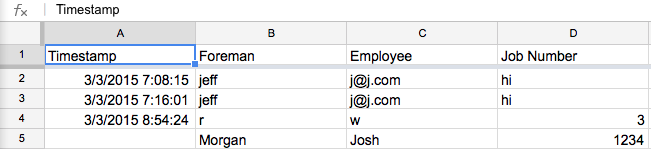
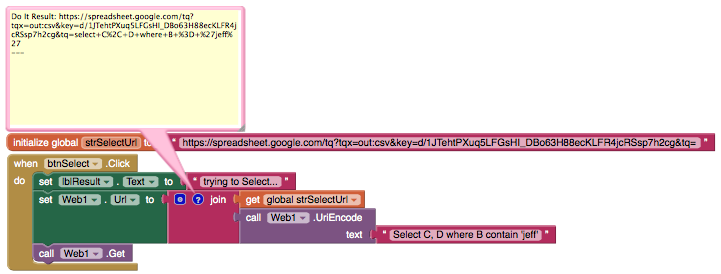
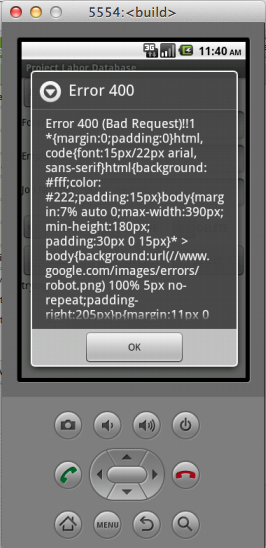
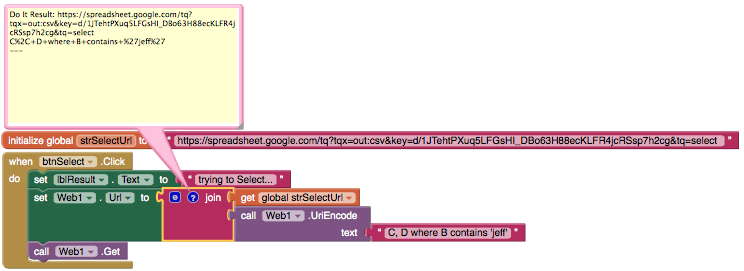

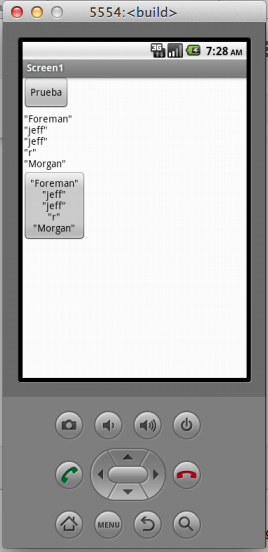
댓글 없음:
댓글 쓰기