I get the following when I attempt to deploy. Does anyone know what the problem is?
2014-12-30 16:45:02 Running command: "[u'C:\\Python27\\pythonw.exe'
, '-u', u'C:\\Program Files (x86)\\Google\\google_
appengine\\appcfg.py', '--no_cookies', u'--email=@
gmail.com', '--passin', 'update', u'C:\\Users\\Bob\\Documents\\
farm\\rnmtinywebdb\\
appinventordb']"
04:45 PM Application: valiant-carrier-810; version: 1
Traceback (most recent call last):
File "C:\Program Files (x86)\Google\google_appengine\appcfg.py", line 127, in <module>
run_file(__file__, globals())
File "C:\Program Files (x86)\Google\google_appengine\appcfg.py", line 123, in run_file
execfile(_PATHS.script_file(script_name), globals_)
File "C:\Program Files (x86)\Google\google_appengine\google\appengine\tools\appcfg.py", line 5397, in <module>
main(sys.argv)
File "C:\Program Files (x86)\Google\google_appengine\google\appengine\tools\appcfg.py", line 5388, in main
result = AppCfgApp(argv).Run()
File "C:\Program Files (x86)\Google\google_appengine\google\appengine\tools\appcfg.py", line 2978, in Run
self.action(self)
File "C:\Program Files (x86)\Google\google_appengine\google\appengine\tools\appcfg.py", line 5044, in __call__
return method()
File "C:\Program Files (x86)\Google\google_appengine\google\appengine\tools\appcfg.py", line 3791, in Update
self._UpdateWithParsedAppYaml(appyaml, self.basepath)
File "C:\Program Files (x86)\Google\google_appengine\google\appengine\tools\appcfg.py", line 3812, in _UpdateWithParsedAppYaml
updatecheck.CheckForUpdates()
File "C:\Program Files (x86)\Google\google_appengine\google\appengine\tools\sdk_update_checker.py", line 243, in CheckForUpdates
runtime=runtime))
File "C:\Program Files (x86)\Google\google_appengine\google\appengine\tools\appengine_rpc.py", line 424, in Send
f = self.opener.open(req)
File "C:\Python27\lib\urllib2.py", line 431, in open
response = self._open(req, data)
File "C:\Python27\lib\urllib2.py", line 449, in _open
'_open', req)
File "C:\Python27\lib\urllib2.py", line 409, in _call_chain
result = func(*args)
File "C:\Python27\lib\urllib2.py", line 1240, in https_open
context=self._context)
TypeError: do_open() got an unexpected keyword argument 'context'
2014-12-30 16:45:11 (Process exited with code 1)
You can close this window now.
 Fusiontable
Fusiontable


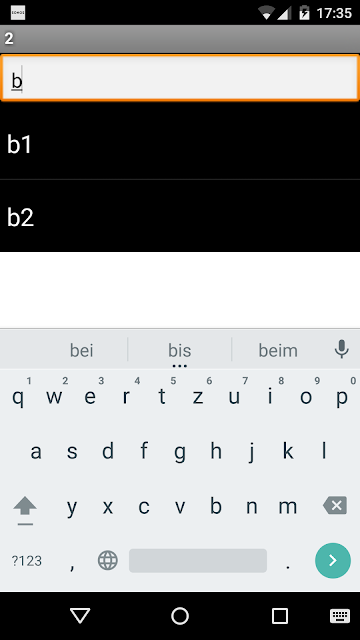


 Scott and a
Scott and a