BLE Nitrogen
Introduction
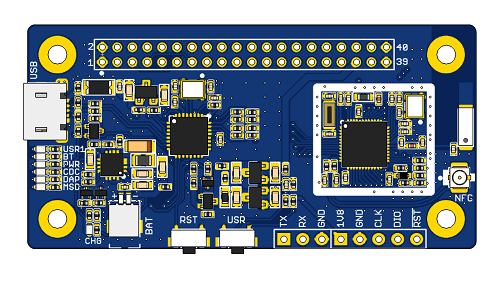
Zephyr applications use the nrf52_nitrogen configuration to run on the nRF52 Nitrogen hardware. It provides support for the Nordic Semiconductor nRF52832 ARM Cortex-M4F CPU and the following devices:
- NVIC (Nested Vectored Interrupt Controller)
- SYSTICK (System Tick System Clock)
- UART
- GPIO
- FLASH
The Nordic Semiconductor Infocenter contains the processor’s information and the datasheet.
It is strongly recommended that you update your development environment with the latest SDK since new functionality is tested against the latest releases.
Features
- nRF52832 microcontroller with 512kB Flash, 64kB ram
- Cortex M4
- BLE
- NFC
- USB power supply with fuse protect
- Battery management
- On board battery charger
- Battery connector
- Battery charge indicate LED
- LPC11U35 on board SWD debugger
- SWD debugger firmware
- USB to Uart
- Drag and Drop firmware upgrade
- Auto reset and run after firmware upgraded
- BLE power consumption measurement
- On board current measure circuit
- 1uA measurement capability
- Upto 150mA current measure
- 7 LEDs
- USR1, BT, PWR, CDC, DAP, MSD, Battery charge
- Two push buttons
- USR and RESET(also for LPC11U35 firmware upgrade)
- SWD debug connectors
- nRF52832 SWD connector
- nRF52832 Uart connector
- On board chip antenna
- 1.8V work voltage
- 2x20pin 2.0mm pitch Low speed connector
- Fully compatible with 96Boards IoT standards
Specifications
| Parameter | Value |
|---|---|
| Chipset | nRF52832 |
| Clock Speed | 64MHz |
| Flash | 512KB |
| SRAM | 96KB |
| Digital Output Voltage | 1.8V |
| Analog Pins | 4 |
| Analog Input Voltage | 1.8V |
| Dimensions | 60x30mm |
Hardware Overview
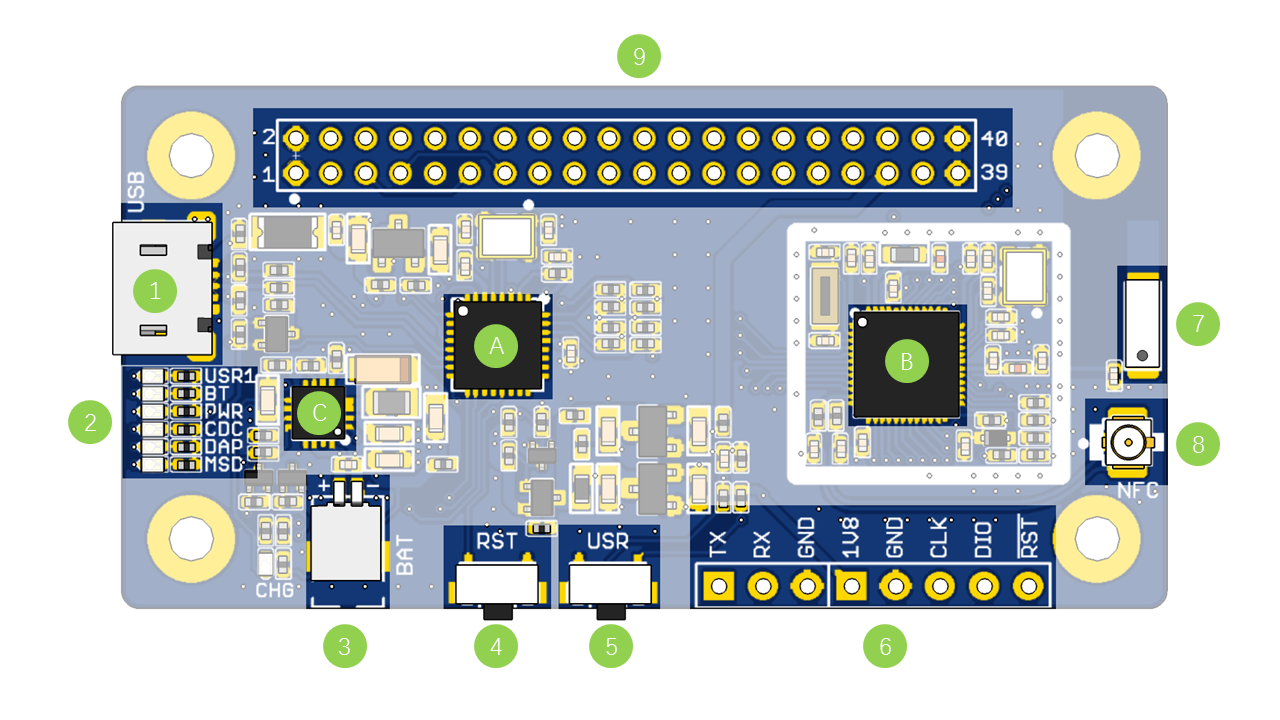
1.Micro USB - for debug, programming, power and battery charge.
2.LED Indicators
- USR1 - User controlled led, connected to P0.29
- BT - Bluetooth indicator. This led will light up when connect to a device.
- PWR - Light up when USB or battery inserted.
- CDC - Uart data indicator.
- DAP - SWD indicator.
- MSD - Mass Storage/Drag&Drop indicator;
3.Battery Connector - A JST-1.0 connector for 3.7V lithium battery
- Charge Indicator
- BLINK: No battery inserted
- ON: Charging
- OFF: Charged done
4.Reset Button - Press to reset the system
5.User Button - User button, connect to P0.27, pull-up
6.UART for Debug
7.BT Chip antenna
8.NFC antenna UFL connector
9.Pins - Details refer to Pin map
A.IC - NRF52832
B.IC - LPC11U35
C.IC - ETA6003
PinMap
Note
Click to view larger image.
Sostware
Install the Driver
Click to download the driver for Mbed.
Insert the board to PC via a micro USB cable, and double click mbedWinSerial_16466.exe to install it, then you will find a new device at your device manager.
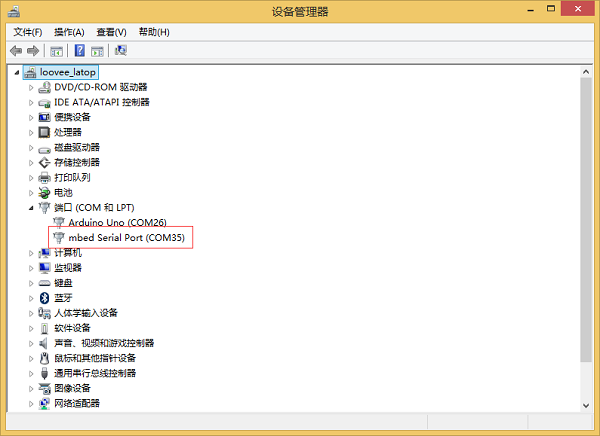
Advanced Guide
Resources
Help us make it better
Thank you for choosing Seeed. A couple of months ago we initiated a project to improve our documentation system. What you are looking at now is the first edition of the new documentation system. Comparing to the old one, here is the progresses that we made:
- Replaced the old documentation system with a new one that was developed from Mkdocs, a more widely used and cooler tool to develop documentation system.
- Integrated the documentation system with our official website, now you can go to Bazaar and other section like Forum and Community more conveniently.
- Reviewed and rewrote documents for hundreds of products for the system’s first edition, and will continue migrate documents from old wiki to the new one.
An easy-to-use instruction is as important as the product itself. We are expecting this new system will improve your experience when using Seeed’s products. However since this is the first edition, there are still many things need to improve, if you have any suggestions or findings, you are most welcome to submit the amended version as our contributor or give us suggestions in the survey below, Please don’t forget to leave your email address so that we can reply.
Happy hacking

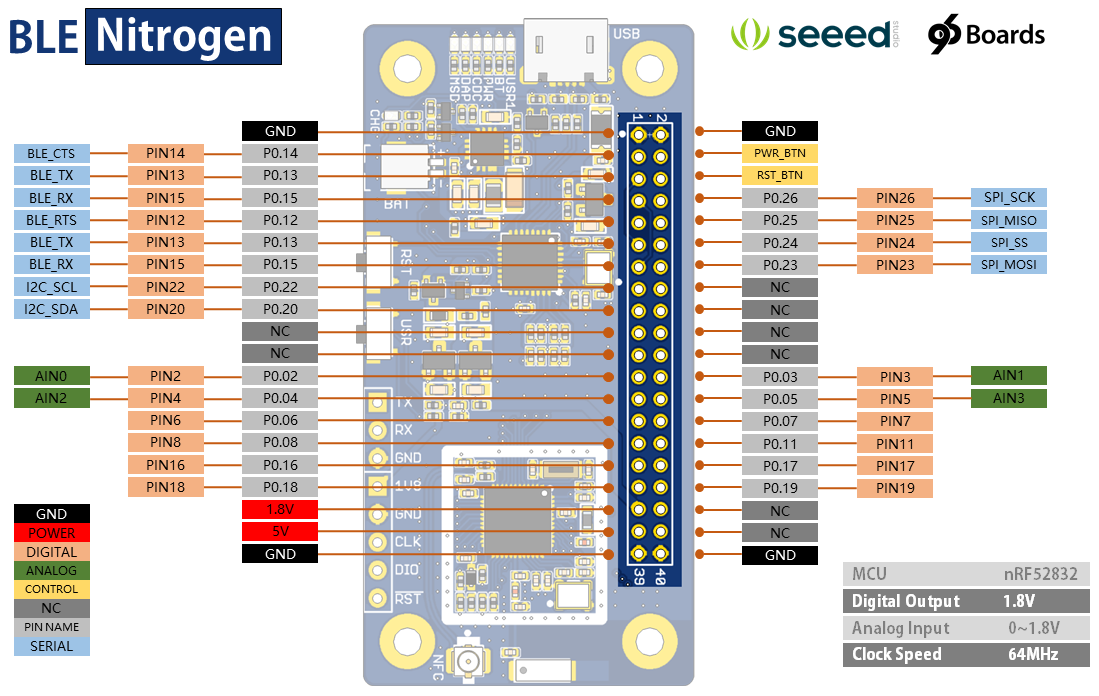

댓글 없음:
댓글 쓰기