Grove Starter Kit for BeagleBone Green
Introduction
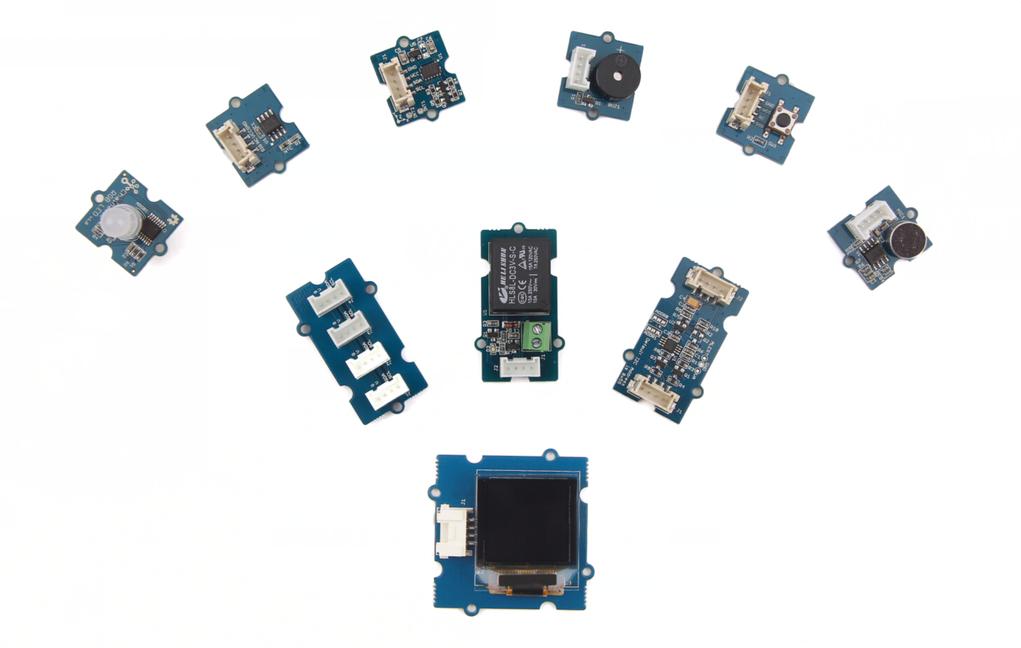
Grove Starter Kit for BeagleBone Green is an entry-level kit for beginners, which can help you explore BBG and create innovative projects. It’s a best choice for novice to develop some cool projects and build prototype built in BBG. Here are a collection of sensors, actuators and shields that we have had success using with BeagleBone Green.
Application Ideas
If you want to make some awesome projects with Beaglebone Green and Groves, here are some projects for your reference.
| Smart Light Demo with BBG & BBG Start Kit(HA) | An IoT Application with BBG & BBG Start Kit |
|---|---|
 | 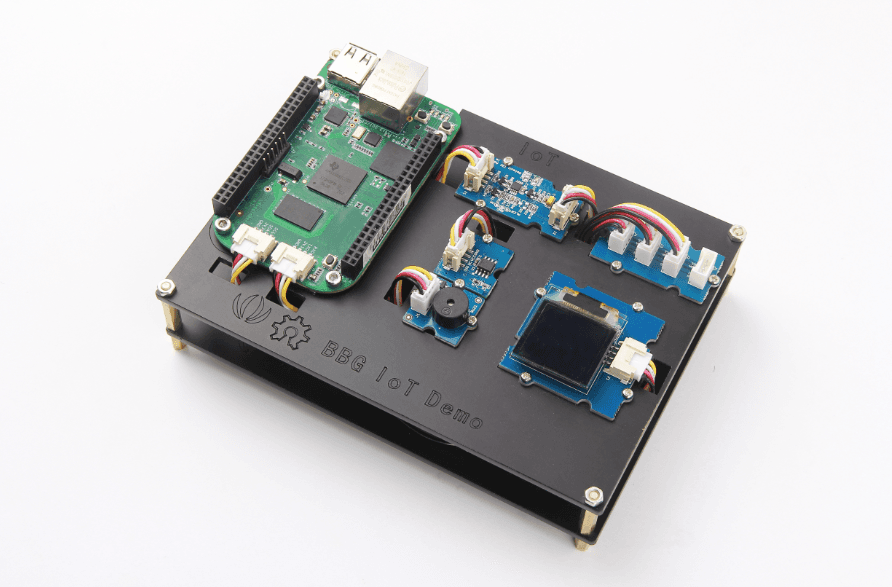 |
| Make it NOW! | Make it NOW! |
Part List
Grove - I2C Hub
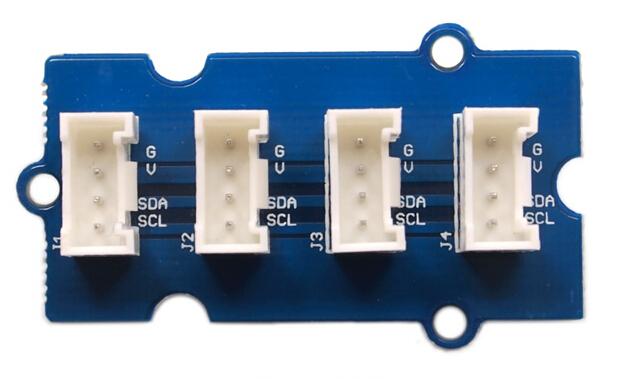
I2C Hub Grove is an extension Grove module for connecting multiply I2C devices to Grove I2C socket.
It can use with Universal 4 Pin to X2 4 Pin cable and connects up to 7 I2C devices which may cover most developing purpose.
If you want to know more info about this module please click here.
Grove - Button

This new version of button Grove contains one independent button, which are configured with pull-down resistor – ready for use with our microcontrollers as digital input. The button signals the SIG(D1) wire, NC(D2) is not used on this Grove.
ButtonSchematic
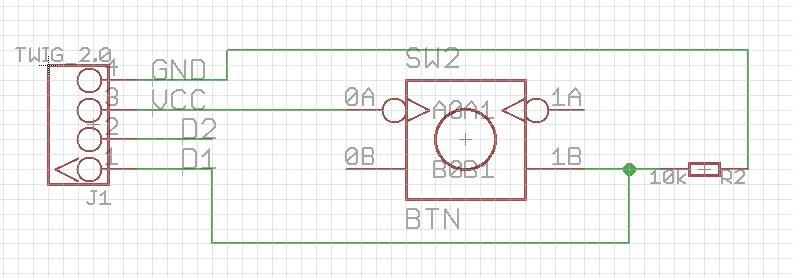
Grove - I2C ADC
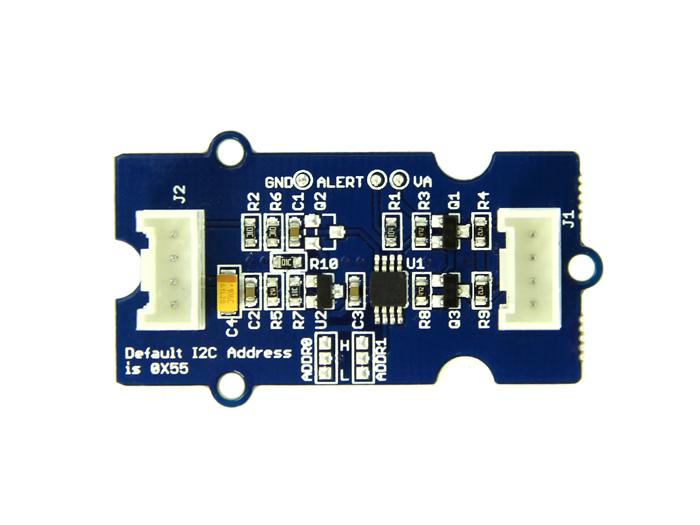
Grove - I2C ADC is a 12-bit precision ADC module based on ADC121C021.
It helps you increase the accuracy of value collected from analog sensor by providing a constant reference voltage.
Because its address is changeable, you can use up to 9 I2C ADC at the same time at most.
At the other hand, this module provides auto sleep function which lowers the power consumption considerably. If you want to know more info about this module please click here.
Grove - Temperature Sensor
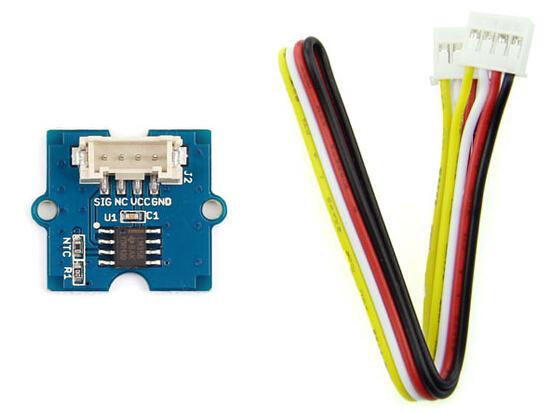
The Grove - Temperature Sensor uses a thermistor to detect the ambient temperature.
The resistance of a thermistor will increase when the ambient temperature decreases.
It’s this characteristic that we use to calculate the ambient temperature.
The detectable range of this sensor is -40 - 125ºC, and the accuracy is ±1.5ºC.
And you should plug it to Grove - I2C ADC J2 Port. If you want to know more info about this module please click here.
Grove - Sound Sensor
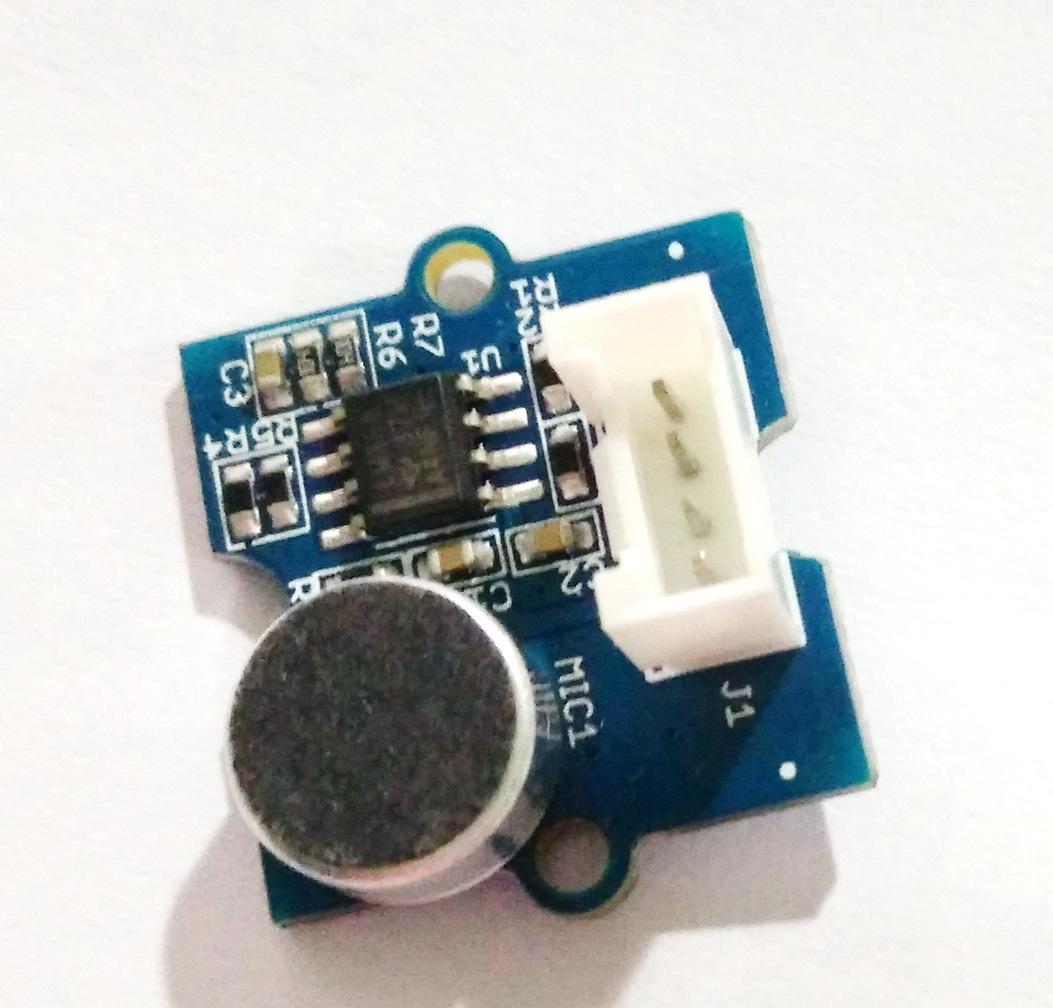
Grove - Sound Sensor can detect the sound strength of the environment.
The main component of the module is a simple microphone, which is based on the LM358 amplifier and an electret microphone.
This module’s output is analog and you should plug it to Grove - I2C ADC J2 Port. If you want to know more info about this module please click here.
Grove - 3-Axis Digital Accelerometer(±16g)
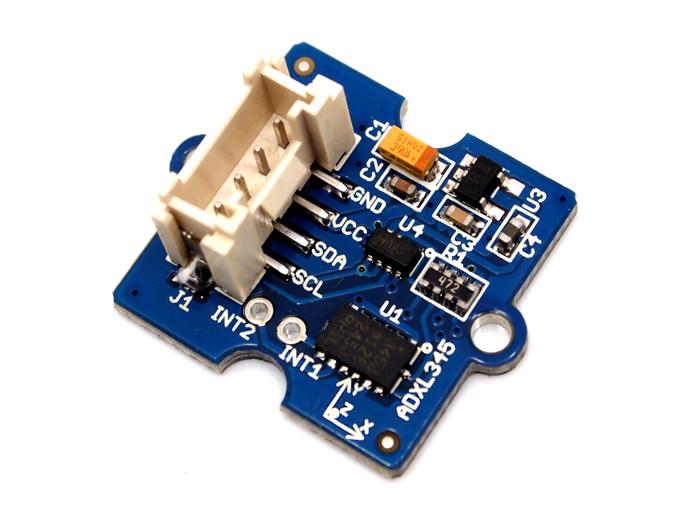
This is a high resolution digital accelerometer providing you at max 3.9mg/LSB resolution and large ±16g measurement range.
It’s base on an advanced 3-axis IC ADXL345. Have no worry to implement it into your free-fall detection project, cause it’s robust enough to survive up to 10,000g shock.
Meanwhile, it’s agile enough to detect single and double taps. It’s ideal for motion detection, Gesture detection as well as robotics.
If you want to know more info about this module please click here.
Grove - Relay
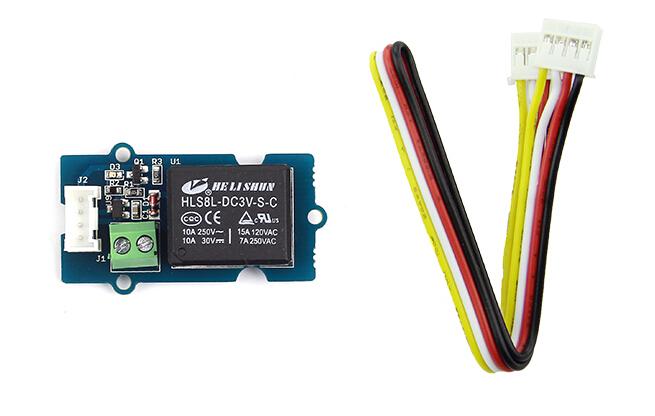
The Relay Grove is a digital normally open switch that controls a relay capable of switching much higher voltages and currents than your BBG boards.
When set to HIGH, the LED will light up and the relay will close allowing current to flow.
The peak voltage capability is 250V at 10 Amps.
Caution
Please exercise great care when working with mains voltages— if in doubt contact a professional such as a licensed electrician for help.
Relay Schematic
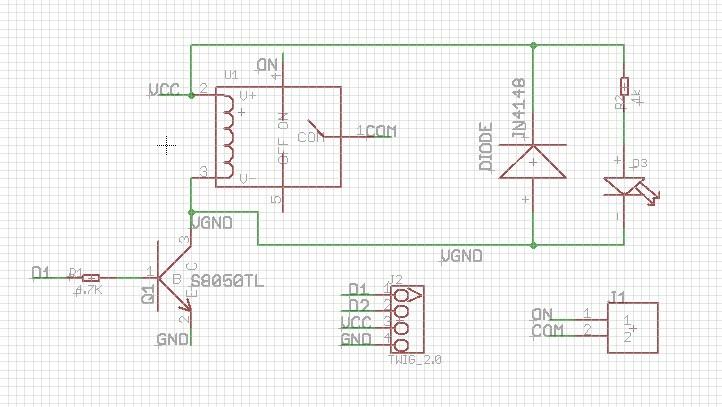
Grove - Buzzer
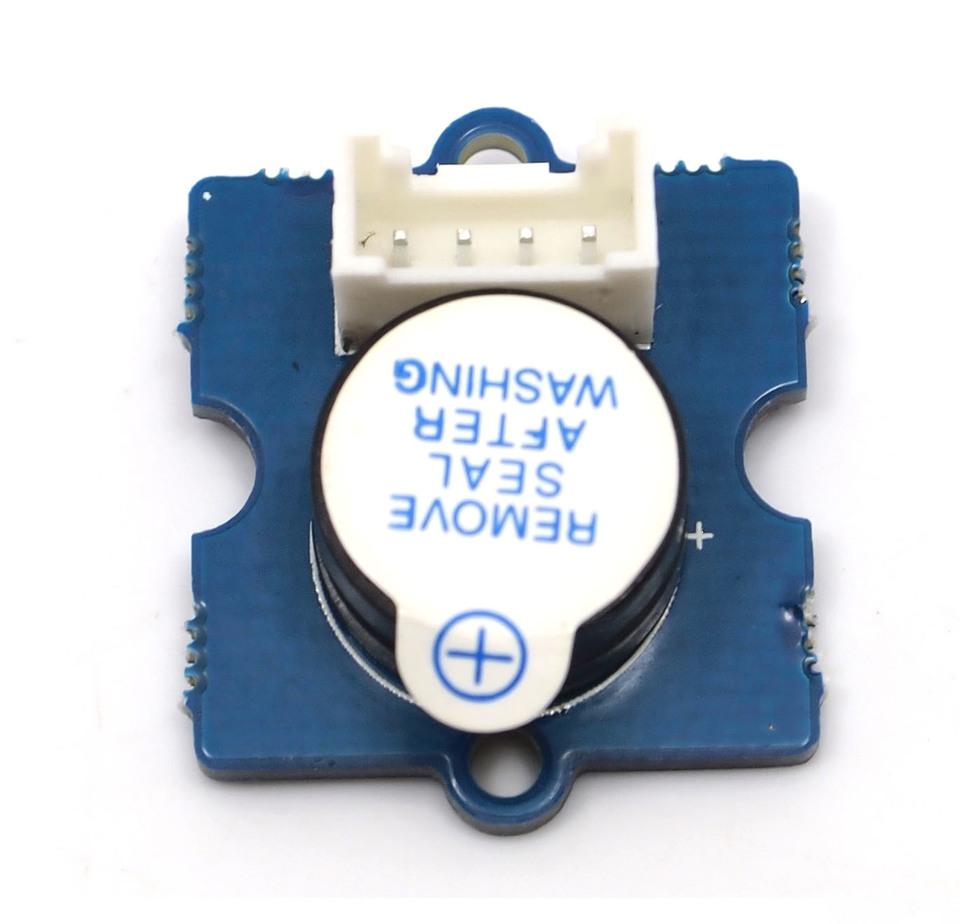
This is a simple yet enjoyable Grove to use.
The piezo can be connected to digital outputs, and will emit a tone when the output is high.
Alternatively it can be connected to an analog pulse-width modulation output to generate various tones and effects.
Grove Buzzer Schematic
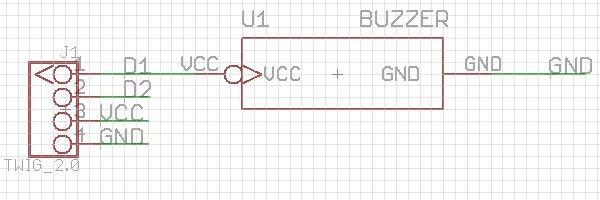
Grove - Chainable RGB LED

Chainable RGB LED is based on P9813 chip which is a full-color light source LED driver chip, and can provide constant current drive and modulated output of 256 gray.
Transmission by wire (DATA and CLK), built-in recycling, can enhance the transmission distance.
If you want to know more info about this module please click here.
Grove - OLED Display 0.96”
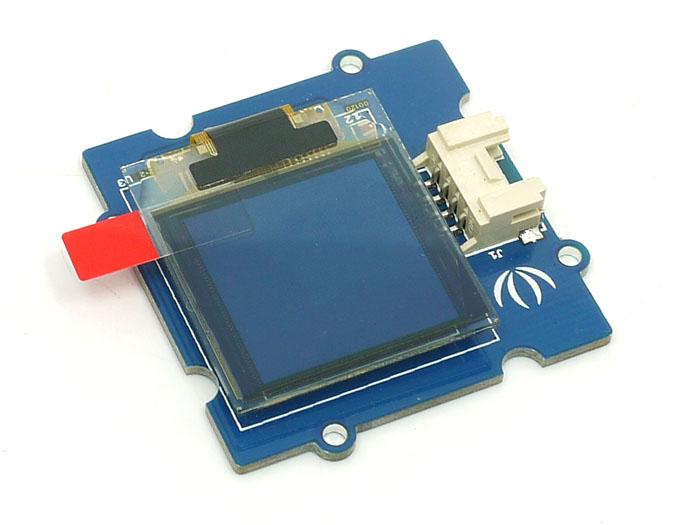
It is a 16 color grayscale 96×96 dot matrix OLED display module with Grove compatible 4pin I2C interface.
Grove - OLED 96 x 96 is constructed with 96 x 96 dot matrix OLED module LY120 and SSD1327 driver IC.
Comparing to LCD, OLED screens are more competitive, which has a number of advantages such as high brightness, self-emission, high contrast ratio, slim / thin outline, wide viewing angle, wide temperature range, and low power consumption.
If you want to know more info about this module please click here.
Tip
More details about Grove modules please refer to Grove System
Examples
To begin editing programs that live on your board, you can use the Cloud9 IDE. As a simple exercise to become familiar with Cloud9 IDE, creating a simple application to blink one of the 4 user programmable LEDs on the BeagleBone is a good start.
If this is your first time to use Cloud9 IDE, please follow this link.
How to use Grove - Button on BBG
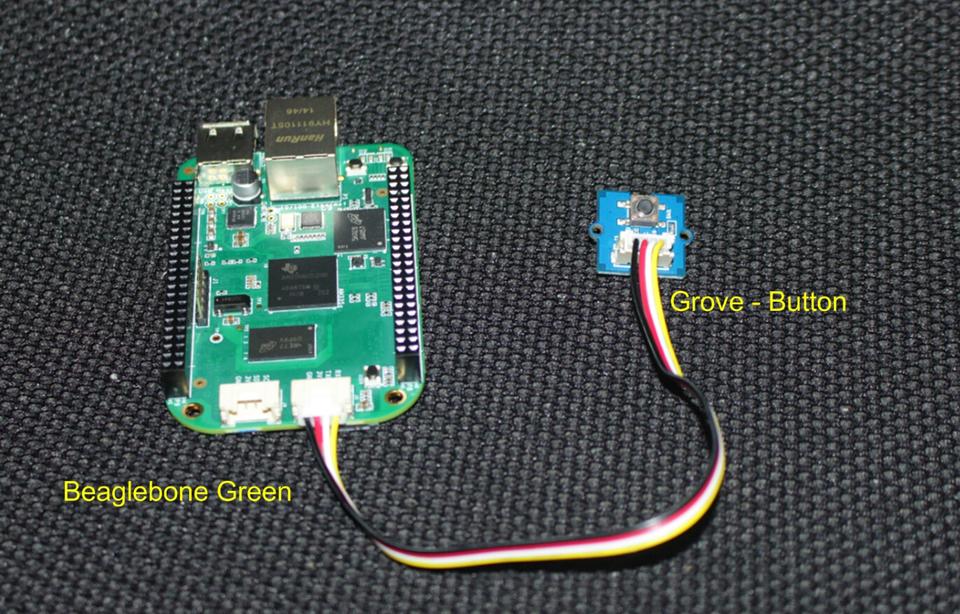
Step1: Set the Grove - UART socket as a Grove - GPIO Socket, just follow this link.
Step2: Click the “+” in the top-right to create a new file.
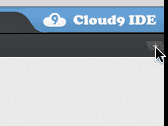
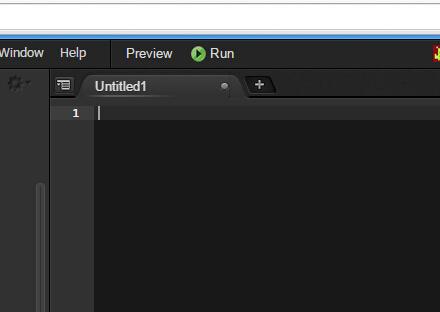
Step3: Copy and paste the following code into the new tab
import time
import Adafruit_BBIO.GPIO as GPIO
# Note: Use P9_22(UART2_RXD) as GPIO.
# Connect the Grove Button to UART Grove port of Beaglebone Green.
Button = "P9_22" # GPIO P9_22
GPIO.setup(Button, GPIO.IN)
if __name__== '__main__':
while True:
if GPIO.input(Button):
print "Button is pressed."
time.sleep(1)
else:
print "Button is unstuck."
time.sleep(1)
Step4: Save the file by clicking the disk icon and giving the file a name with the .py extension.
Step5: Run the code.
Note
The usage of the other Grove modules is similar to Grove Button.Resources
Help us make it better
Thank you for choosing Seeed. A couple of months ago we initiated a project to improve our documentation system. What you are looking at now is the first edition of the new documentation system. Comparing to the old one, here is the progresses that we made:
- Replaced the old documentation system with a new one that was developed from Mkdocs, a more widely used and cooler tool to develop documentation system.
- Integrated the documentation system with our official website, now you can go to Bazaar and other section like Forum and Community more conveniently.
- Reviewed and rewrote documents for hundreds of products for the system’s first edition, and will continue migrate documents from old wiki to the new one.
An easy-to-use instruction is as important as the product itself. We are expecting this new system will improve your experience when using Seeed’s products. However since this is the first edition, there are still many things need to improve, if you have any suggestions or findings, you are most welcome to submit the amended version as our contributor or give us suggestions in the survey below, Please don’t forget to leave your email address so that we can reply.
Happy hacking
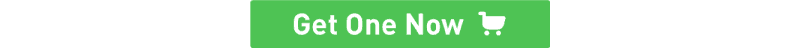
댓글 없음:
댓글 쓰기