Hello, I have a problem with an app that requires keeping bluetooth connected to the same MAC address in several screens. In the main screen I connect it with the MAC address and then when I switch to another screen through a button on the main screen, I unlink the app from the other bluetooth device. What I need is for the bluetooth to stay connected regardless of whether the screen changes. I would greatly appreciate the help!
--
The question is are these screens necessary, you can not do everything on a screen.
--
--
Hello, I have the same problem..
My sloucion was to do that to give the button to change the screen disconnect the connection and to initialize the other screen to connect again. It takes a few seconds the first time you see it, it's already more fluid. If you have any news, please comment.
Greetings.
--
I do not think so many screens are necessary, but well, everyone will know what they are doing.
It is logical what is in screen1 when you go to screen2 has nothing to do so you have to put again the blocks that are used.
--
Hi, how did you do it ?, because I have the same problem and I want my app to stay the same, with the change of screens.
You could send me an example of your code, if not a lot of trouble.
Also when resibo a data in arduino I read values that are very different to those that I send from my code, does anyone know what the problem may be?
--
You're saying it taifun
Do not create multiple screens for bluethot
Put what you need there each screen in an arragement in visible mode off
When you want to emulate a change of screen you put the previous arragement in visible mode off and the new one in visible mode on that way the bluethot will not be disconnected because you will really follow inside the first screen
--
how did you do that?
I have the same problem
--
Hello, I have the same problem, could you solve it ?? Thank you.
--
Hi, I have the same problem, could you solve it? Thank you
--
Regards, I have worked with arduino and app inventor and so far I have not gone wrong.
--
Woo thank you very much this served very well thank you very much!
--
Good night to all, I am trying to replicate this programming to achieve to keep bluetooth linked but I have not achieved it, when changing the SCREEN to the other if it is disconnected, but when entering the new SCREEN does not achieve the automatic connection ..... I THANK A PORFA HELP ... THANK YOU!
--
Simple do not change screen, but you create layout and the hidden, you have everything in a single screen
--
Thanks for your contribution, I have already done it but I find it very trivial the question is to learn to navigate between screen without limit ....
--
Well it is also easy, what you have to do is that when you close the screen you must close the total connection, close it is screen, and when you initialize the other screen you must start the connection again, eye you must have which is the bt you go To connect, and you must have closed the connection well so you do not get error.
--

--
Hello friend, I am new to these apps, I am doing one with several screens, and I have the problem that is mentioned here but I do not understand well what you mention of integrated blocks, you could share more images of the programming of blocks ?? Thank you
--
Friend this is exactly what I want to do you could share information ?? regards
--
I could not connect the bluetooth in my other windows, can you help me? Thank you
--
You can always keep the bluetooth connected between the different screens, telling it to connect to the MAC of your device,
Ie inserts that connect directly to the mac.
--
The good afternoon to all, to me I spend the same as to many here, the way in which it is solved is like this: this must go in the screen 1, you can omit what of the notification.
This should go on screen 2:
I hope you serve as me, guide me based on all possible solutions that have been posted here.
--
How are you..
Well, I copied all the codes of the images that they sent and still I do not get out I do not know what I'm wrong with, if they could give me more info, a tutorial that someone could do or something, I'd get them in advance.
THANK YOU!
--
Hello for those who have not been able to solve this problem of connecting the bluetooth module in several screens, I did what several put and I did not leave, so it occurred to me that when you change the screen, disconnect the module, when initializing the other le If they are in the condition they will call the bluetooth module to connect to the address that has their module, if they notice in the listpicker they appear some numbers ... 20: 12: 45: 67: E3 those You can add a text and tell it that the module when initializing always connect to that address and if it connects, I already tried it and it works ...
--
That such a friend, the way you did it did not work either
--
Excellent friend, works very well, had not had this need, but keep the truko for when you need it, Thank you
(Just know how to implement it, only 4 blocks 2 per screen)
--
Hello Friend. I tell you that I need to do this to keep the connection between 2 screens, I did as you did and did not walk. You could give me more info on how to do it if you are good or you can contact me by mail to gus8 ... @ hotmail.com. Thank you very much if you help me. Thank you!!
--
Friend I hardly see the message, in the night that is in the house I send you what I have
--
SOMEONE ALREADY CAN WITH THIS PROBLEM AND TRY WHAT THEY HAVE PUCBLICATED BUT NOT WORKING SOMEONE CAN HELP ME WITH IT?
--
My arduino, try with your solution and is very close but I can not do what I want, ie when I open the first screen, without connecting to anything and I go to the second is connected automatically, but if I connect in the first and step to The second is not. My idea is that when I open the first screen is connected and when I go to the second is still connected.
--
Gustavo, as far as I've learned, you can not do what you want. When you connect the BT on one screen and then "jump" to the other screen, the BT is disconnected ... Then you have to connect the BT every time you "enter" the working screen. That's why I did this "exit routine" And disconnect BT "and" enter and connect BT "for each screen.
--

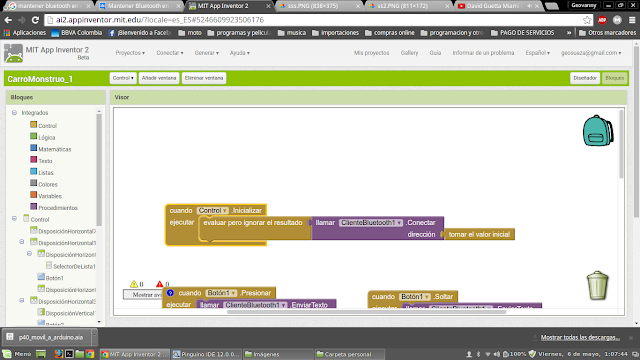




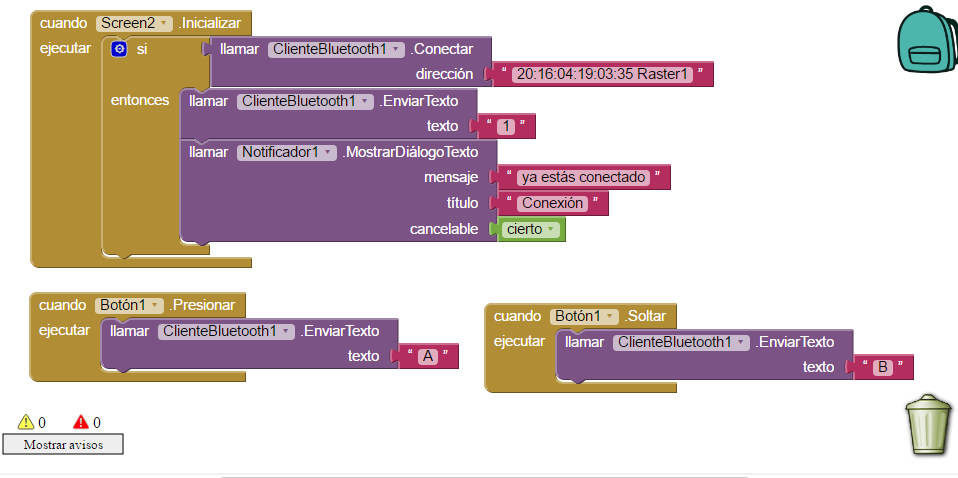

댓글 없음:
댓글 쓰기