i get an error 2001: the file cannot be found on your device. I'm not sure if this is possible or not?
--
see also tip 4 here
Top 5 Tips: How to learn App Inventor
you might want to provide another screenshot including Do it result
--
Thank you so much for responding, but im not sure what you mean(this is my first try at this!). Can you be a little more specific?
--
Sorry i didnt see that link until now. I dont know if this is helps, but
--
the Sharing component can't share files from the assets of your app
you first will have to copy it onto the device before being able to share it
my file extension could do it, see the Copy method here
The App Inventor Extensions are currently in testing. See the announcement for more information about how to use an App Inventor Extension.
The extension feature will be in the next App Inventor release...
--
Ok i have the beta running now and i imported your extension, but now when i boot up the emulator i get this:
--
after importing an extension, you have to restart the companion app
--
Thank you!! can you take a quick look at my block now cause it still says file cannot be found on my device.
--
the Sharing component expects the full path to the file, which is in your case file:///mnt/sdcard/DirtMcgirt.mp3
--
this works fine for me on Nexus 5, example project attached
are you using the emulator to test?
--
ok this is what i get when i connect my phone, a samsung galaxy note3. It trys to open the blocks but it never can and then thats when this error pops up.
--
I know i did, i also restarted my phone.
--
make sure to use the correct companion app on that device
You have to use the extension test server together with the corresponding companion app. You can download the companion app from the Help menu - Companion information.
--
YESSS!!!!! thank you so much after i downloaded that app that fixed the error. It still was telling me it couldnt find the file but once i changed the path to whats in the picture, it worked!!!!!!
--
this will work like this only on your development device, because the App Inventor directory with the assets only exists there
also it does not make sense to copy a file from the assets to the assets, actually you will get a warning for that from the Copy method
see again my example in this thread how to do it
--

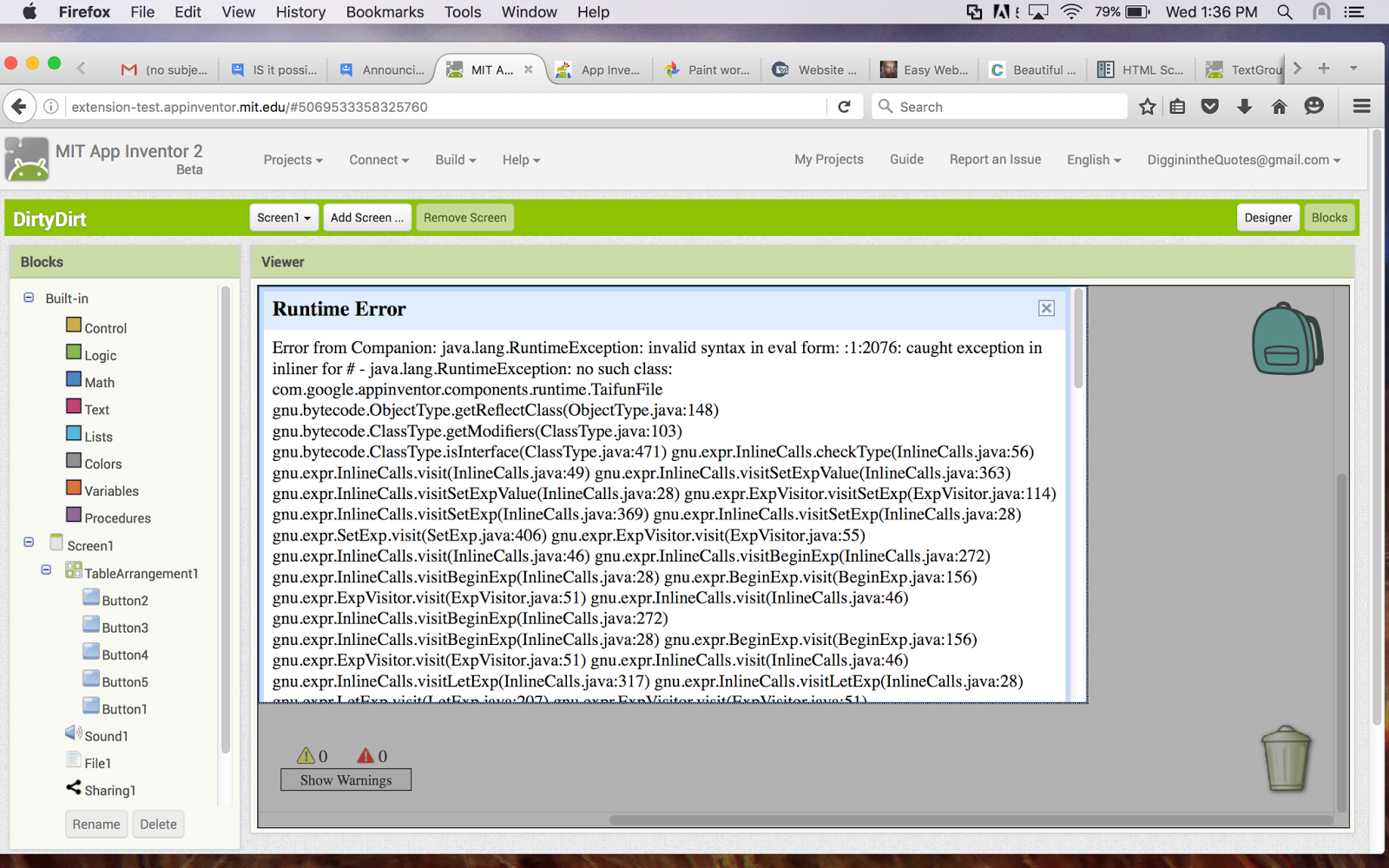



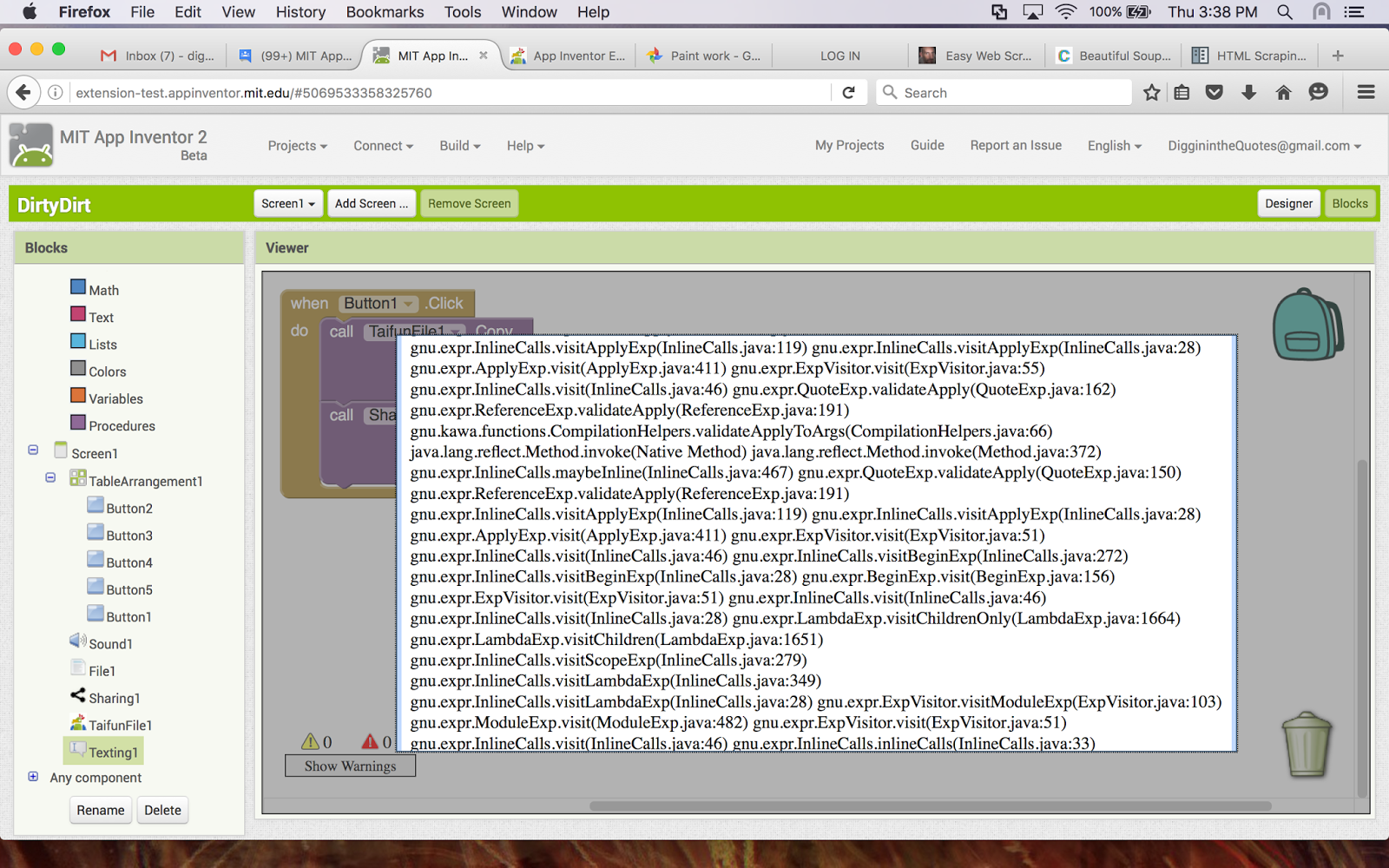

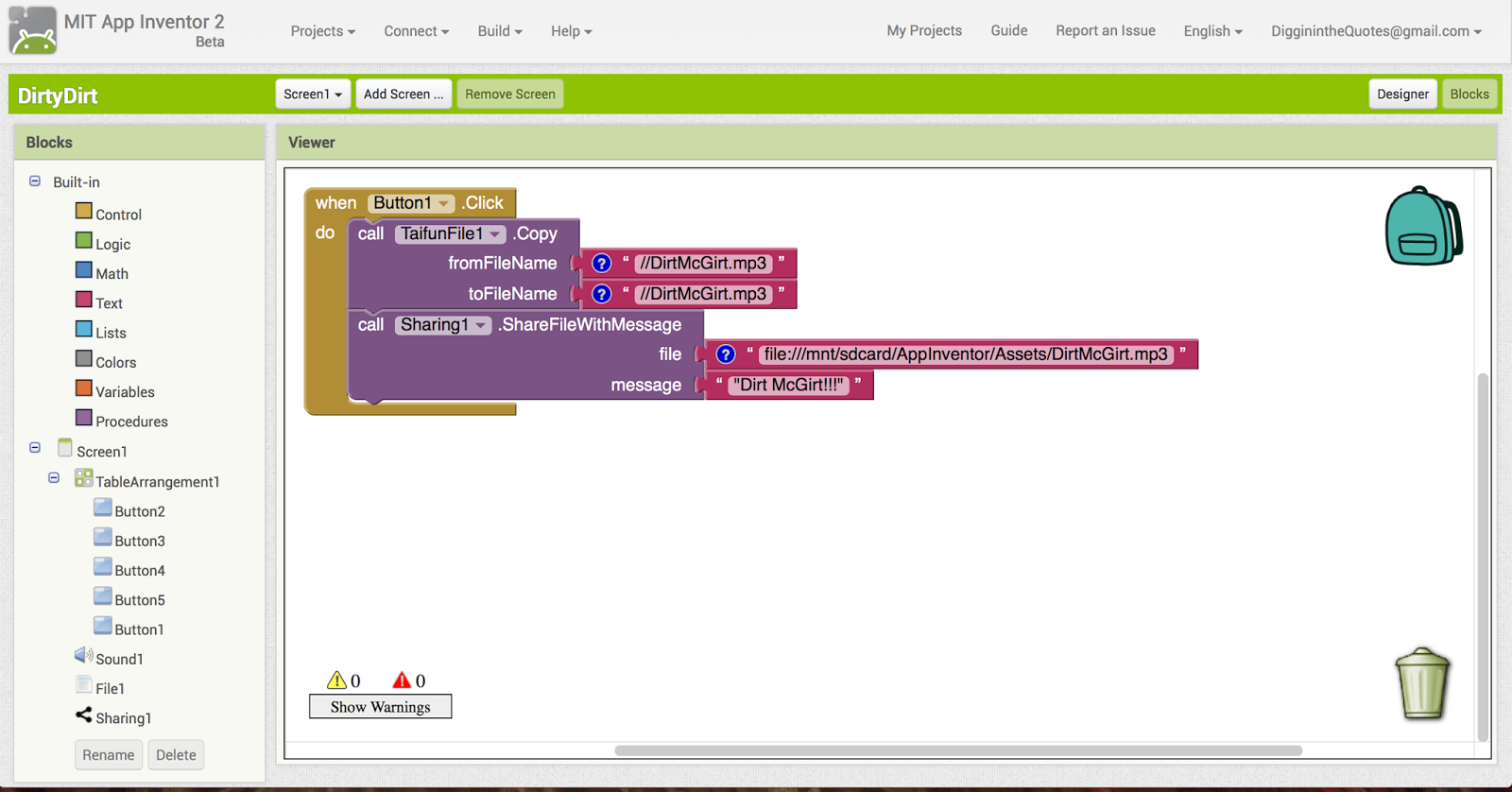
댓글 없음:
댓글 쓰기