I looked to all thread regarding this but I'm still in trouble.
I've made an app than should read a csv file (picking it from internal memory) and import his content in a database.
I'm not able to reach this step cause every time it ends with "Error 2101: the file //storage/emulated/0/download/
I've tried everything (one slash, two slash, "file:///". "mnt/sdcard/") and nothing works, I can't go on.
Please help me to find out why.
P.S. I have to put all that text replacement because AfterActivity.ResultURI it return a very strange string, here the code and what it returns:
--
I have to put all that text replacement because AfterActivity.ResultURI it return a very strange stringhow does that "strange string look like exactly?
to convert a content uri into a file, you can try to use the GetFileName method from the file extension https://
Error 2101: the file //storage/emulated/0/download/test.csv could not be found
why are there 2 slashes? there should be only one... probably that's the problem?
Taifun
--
the file component expects a relative path, which is in your case
/Download/test.csv
ReadFrom(text fileName)
Reads text from a file in storage. Prefix the filename with / to read from a specific file on the SD card (for example, /myFile.txt will read the file /sdcard/myFile.txt). To read assets packaged with an application (also works for the Companion) start the filename with // (two slashes). If a filename does not start with a slash, it will be read from the application's private storage (for packaged apps) and from /sdcard/AppInventor/data for the Companion.
my method can't provide something reasonable for that content uri
Taifun
--
Ok many thanks for your answer, Taifun (and very compliments for your extension!)
However it seems that in MIT APP Inventor there is no way to pick a file from a path (that isn't specified before) and read it
--
you could use my file extension to get a list of available files of a given path
and use a listpicker to pick a file
you also could build your own file manager using the blocks from the file extension
there are also blocks to get a list of directories etc.
Taifun
--
as already said
the file component expects a relative path, which is in your case
/Download/test.csv
Taifun
--









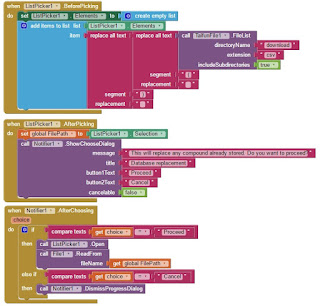

댓글 없음:
댓글 쓰기