Hi, I am new to App Inventor, trying to export list of form fields to .csv file. I have tried the ffg code, but the result returns the same record for both
I have also tried, saving to file after saving the data, and result is as follows. I require it to be a table with rows. Could someone please assist, or provide a similar example. Thanks
--
what about using a list of lists to store your data and only one tag to store the complete list of lists in TinyDB?
• How to work with Lists by Saj
• How to work with Lists and Lists of lists (pdf) by appinventor.org
the list of lists you can convert very easily into a csv table using the list from csv table block...
Taifun
--
Do you have an example of this. Thanks
--
The data that you have saved into TinyDB, are they List or CSV?
The data that you have (1,12345,200,Yellow,Yes), is this what is stored in TinyDB? Is it list or csv
-Hossein.
--
The 2nd screenshot shows the Save part. The example I have is a Form with fields the example response is = [1,12345,200,Yellow,Yes]. I save it to a list, with each field as an item.
The end result that I wish to achieve is to Export the Records to .csv
The example in csv should be:
Row 1: [1,12345,200,Yellow,Yes]
Row 2: [2, 766543, 400, Black, Yes]
etc.
--
For writing to TinyDB, why do you convert to list and then later wanting to convert list to csv? Why not initially save as csv into tinydb?
-Hossein.
--

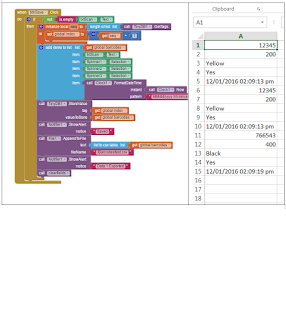

댓글 없음:
댓글 쓰기