Hi i've been trying lately to make an app that displays the names of the users and their emails in a list view as elements
i started brainstorming but i'm really stuck
--
learn how to work with lists
⦁ How to work with Lists by Saj
⦁ How to work with Lists and Lists of lists (pdf) by appinventor.org
It would really help if you provided a screenshot of your relevant blocks, so we can see what you are trying to do, and where the problem may be.
--
first do the Pizza Party tutorial to learn how to work with fusiontables
then send a SELECT statement to the table like this
SELECT * FROM <tableid>
and in the fusiontable controls got result event convert the result into a list using the list from csv table block and assign the list to the listview.elements
--
I actually did the pizza tutorial and fixed my code however it shows this
runtime error :The operation list to csv table cannot accept the arguments: [/sdcard/AppInventor/assets: open failed: EISDIR (Is a directory)]
Note: You will not see another error reported for 5 seconds.
--
I would use the list from csv table block instead
--
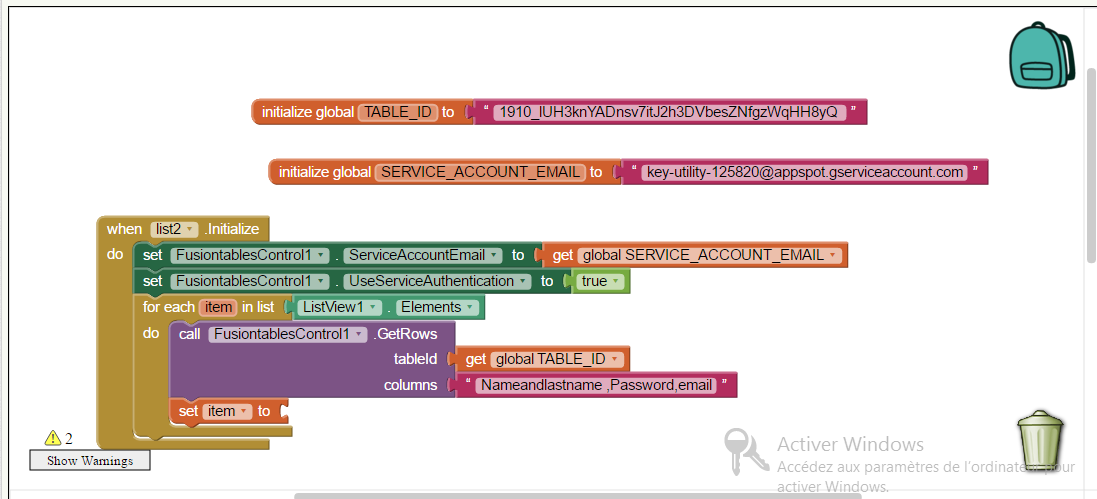
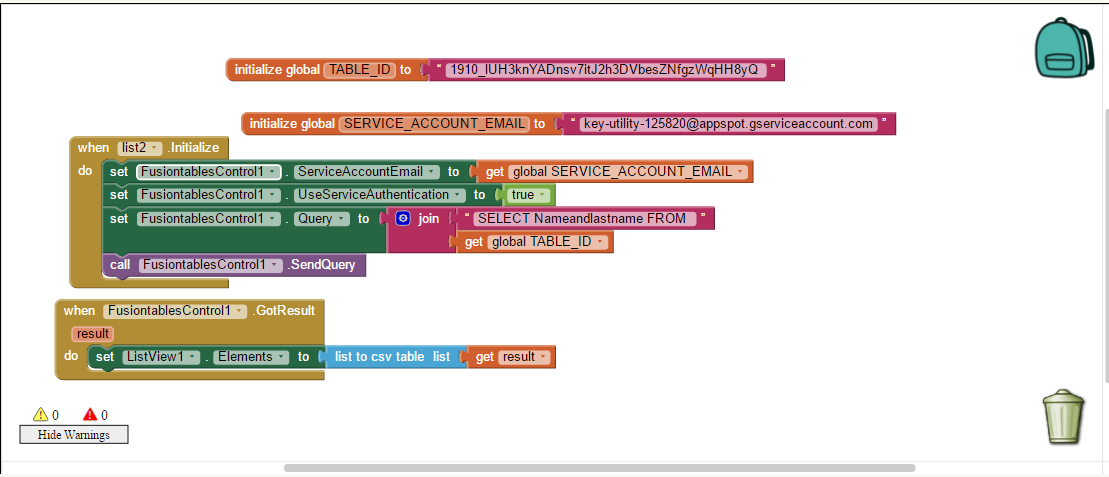
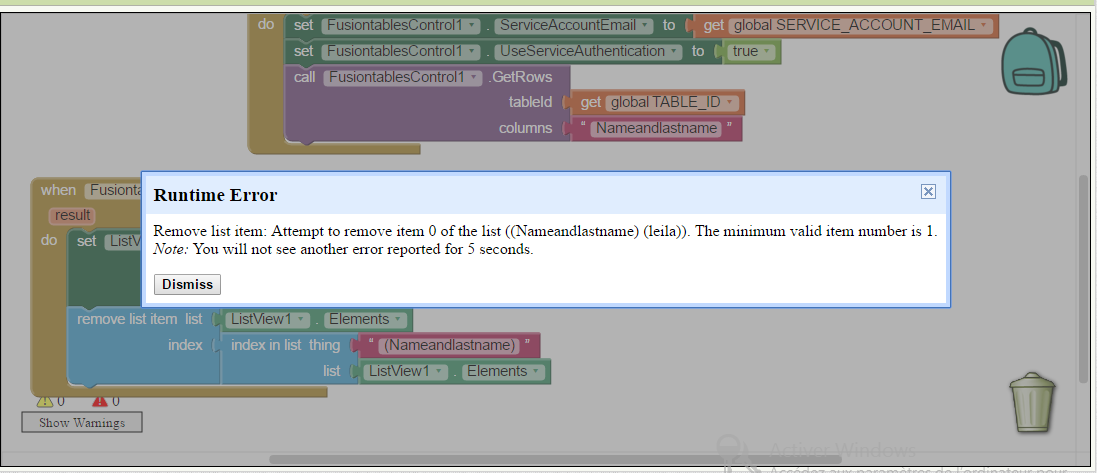
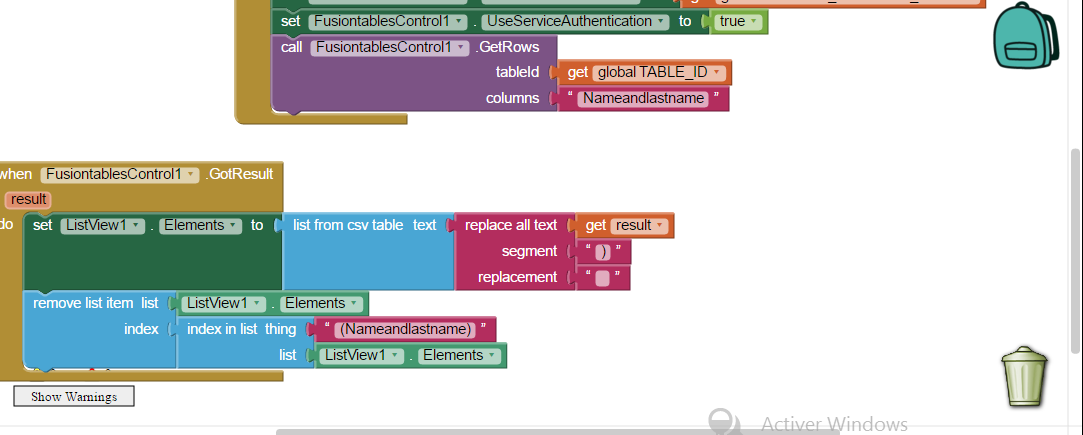
댓글 없음:
댓글 쓰기