recently, google maps upgrade v2 to v3
I don't show map in Tutorial7 and don't find road
If I know A and B latitude and longitude how can I find road A from B on map, like past
plz, help me
This simple code works for the locations shown:
It is possible that Google Map Directions is turned off in your part of the World.
I tried that then appear this picture
don't appear the map
how to solve this problem
in times past, appear the map but after Google Map v3 don't appear
plz help OTL
There are some issues here. Perhaps we can figure them out.
1) If you input the two locations shown in the example, does your app resolve the code with a map as shown? The code should provide a route if run from anywhere using the latitude and longitude in my prior post.
2) If the code with the 37.565,-120.9895 coordinates shows the image, and the path on your emulator or device, it demonstrates the code works correctly on your device for that location. On my emulator, when the code runs, I am asked to complete the action with Chrome or Maps; then it asks if I want a map or navigation. If I select map, I get the route shown. Do you?
3) if I run the code with two coordinate set within the city of Seoul (the Button3 code block); the image is blocked for me too (no route found) when I select a means of transport other than Walking. If I select Walking, I get this image when i selected Maps (instead of the browser):
I got this image twice. I tried using the same code later and Google would not provide a walking route either.
I ran the code same code, but selected Browser (instead of Maps) and got this image:
which is what you see.
I suspect that some of the navigation capability of Google Android is turned-off for some geographical areas. Is that possible? The message I see shows my AI2 code does not provide directions in Seoul (except for one instance) and the behavior is erratic... The message I got that this is beta code. Also, if I use the bus icon, I a bus schedule/ route in text is displayed but not a map. Strange behavior. (However, if I select Bus on the US map, I do not get a map display so I expect that is the new way Google is rendering the bus route information.
4) What happens if you use Google's Map app to find a route?
Google has made some very significant changes in how its Map apps work in the past few months; mainly cosmetic changes but it appears there are also unannounced changes to the Map API.
Are you running this code on an emulator or a device? If a device, what kind and model? Have you tried using it after building an apk? That might give you a different result. Why the AI2 code works with US Google Maps and not maps in your country is strange. I am trying to research this. I suspect it might have something to do with what versions of Google Maps work with Google's new features. It might be the map set in your area is incompatible with Google's newest Map API.
1) map is not shown
2) i can't select map, only shown like your 3th image
3) If i select walking, i get image that no routes found
4) i want to find a route by Google's Map API
I am using device-Pantech VEGA R3, IM-A850S/K/L
result is same after building an apk

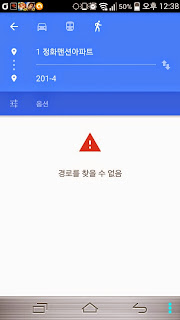

댓글 없음:
댓글 쓰기