I have seen that there are a lot of questions on how to be able to multi touch in App Inventor 2. As you may know already, App Inventor 2 does not support multitouch natively. But you can use a workaround so that your app will have multitouch capabilities in the final .apk.
This method will work for 2 or more different objects such as 2 buttons, 2 canvases, 2 sliders etc. It will NOT work for the same canvas.
What you need:
1. An App Inventor 2 project with at least 2 buttons, canvas, sliders etc
2. AppToMarket_v41 (the most recent at this moment of posting): AppToMarket 41
Steps:
1. After you have created your app, build it and save it to your computer in .apk format
2. Download AppToMarket_v32, extract the files from the archive and place it somewhere you will find it easily
3. In the AppToMarket folder, open runMeWindows_v32.bat, This will open a command window that will then open the program.
4. Once you have the app open, enter whatever you want in the Certificate Details tab, then click "Generate"
5. Go to the next tab (De/Re compile and wrap-up), click "Browse" and point the path to your apk, then click "Decompile"
6. In the "Features" menu below, change the "Min SDK Ver" to 5 and "Target SDK Ver" to 11. If you don't want your app to be resized, change the slider to "Normal"
7. Click on the "Update Manifest" and "Create New .apk"
8. DONE! Your new apk is in the same folder as your old one, but with the name changed (apkname_new.apk)
If you want, I can make a youtube video with step-by-step instructions on how to do everithing I said above. Just say it in the comments.
--
Do you have java installed on your computer? If not, install it first, then run the app
I forgot to say, you must check first the "unknown sources" in your phone's settings before installing the app.
--
--
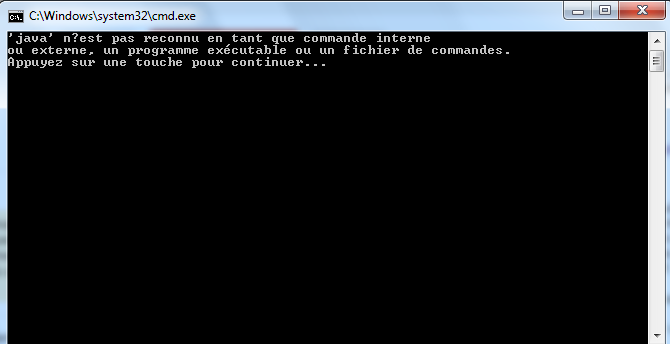
댓글 없음:
댓글 쓰기