Slve at all or noticed by a few of the days of SOME Components What type SoundRecorder That works with Android up to version 4.1.2 and 4.2.2 From when I make the app Starting says SoundRecorder Application is closed and abnormally so I Come solve Thanks.
--
I did so but I always make the same mistake
--
ilroblema that end the 4.1.2 goes well with my 4.2.2 no
--
are you saying, my snippet also does not work for you in your 4.2.2 device?
if yes, you might want to help MIT to fix this issue and provide the logcat result of your device of that runtime error?
to find out more about the Runtime Error, you can use Logcat
I normally use Eclipse and Logcat there, but if you have installed the App Inventor Software (see also http://appinventor.mit.
--
How to use Logcat
1. connect your device using USB with your computer
2. in File Manger go to the App Inventor directory, which is C:\Program Files\App Inventor or similar
3. press Shift and right mouse click the subdirectory commands-for-
4. select "open command window here" and you will get a command window of that subdirectory
5. enter adb logcat and the logcat will start running
To copy your log, right click, click "select all" and enter to copy the complete log into the clipboard, then open Notepad and paste it using ctrl-v.
l 'app works but until the Android version 4.1.2 or 4.2.2 and above me but always says the soundrecorder application and closed in abnormal manner, but with the emulator works then I assume that sound recorder is not compatible by 4.2.2 forward or do not know or experience the all
--
the sound recorder snippet works fine in Android 5
so if you like to help with this issue, then please provide a logcat result as explained previously
--
Sorry but I do not understand anything, or on what I have to do if I can explain it better thanks
--
then you do not understand or that centers or with the emulator or with the code or via usb always tells me the same thing
--
1. connect the VIA USB device with the PC "Done"
2. Go to the directory in File Manger App Inventor, Che and C: \ Program Files \ App Inventor or Similar "PC or tablet?"
3. INSERT logcat adb logcat and will start working "where I take it?"
--
1. connect your device using USB with your computer
2. in File Manager of your computer, go to the App Inventor directory, which is C:\Program Files\App Inventor or similar
3. press Shift and right mouse click the subdirectory commands-for-
4. select "open command window here" and you will get a command window of that subdirectory
5. enter adb logcat and the logcat will start running
--
but the adb logcat from where I take it and how?
--
and three aiStarter I have to have some other program installed?
--
How to use Logcat
How to use Logcat
hello and thank you the time you are dedicating or I did as you said I am attaching two pictures the logcat but always continues to flow data now what do I do.
--
To copy your log, right click, click "select all" and enter to copy the complete log into the clipboard, then open Notepad and paste it using ctrl-v.
--
but when I open logcat still continues to move forward without stopping. Then how should I save and where to put the block notes.
--
start logcat, then start your app until the error appears, then copy your log like this:
right click, click "select all" and enter to copy the complete log into the clipboard, then open Notepad and paste it using ctrl-v.
Taifun
--
Once you copy the notes in the bloc known as save it with any name? and then where I put the bloc notes saved in which folder? thanks as always
--
yes, after you copied the log into a textfile, you can store it under any name in any directory (for example Luigi.txt in directory c:\Luigi), just make sure, you find it later again
the textfile you then can add into this thread...
Taifun
--
as I can see from the log, you are testing with the companion app
my suggestion now is to use again my example How to use the Sound Recorder
build the example project and run it (apk file) on your device. Do you still get the error? If yes, please provide another logcat output. thank you.
Taifun
--
l 'error that you have read and own its app but as I said earlier up to 4.1.2 works
--
but then not the app that does not work and soundrecord wrong
--
l 'error that you have read and own its app but as I said earlier up to 4.1.2
it seems to be, you tested my app together with the companion app, which does not help very much...
therefore my suggestion is to build my example project and run it (apk file) on your 4.2.2 device to get the error together with the logcat output, so MIT would be able to find out more depending on the logcat output.
Do you still get the error? If yes, please provide another logcat output. thank you.
but then not the app that does not work and soundrecord wrong
sorry, I did not understand this...
--
I have always the same error. Until then, the version of Android 4.1.2 works perfectly From 4.2.2 not.
--
Thank you for such a careful bug report. I believe there were some problems with the Android version 4.2.2 operating system, that have since been corrected.
We'll have to wait and see if this reappears in newer Android systems.
We'll have to wait and see if this reappears in newer Android systems.
--
I also find myself in the same situation and despite having adopted the various tips that will have been given, I could not solve. If you succeeded, let me know and tell me how it's done. I'm sorry but this is the first time I insert myself into the group and I have little experience.
--
hal hello and thanks so and a problem that will be solved?
--
No john aspect anke me that solves the problem
--
This problem 'due to a problem in Android. It should adjust itself to the new version. If the problem persists in the new version of Android (when it comes out '), please let us know and we will investigate the problem.
--
So I guess for my Android there anything to do? ......... Thank you for the time you dedicated to me
--
But the new version of App Inventor?
--
Tonight or tested with version 4.4.2 and even works
--
Nothing new ?
--
As Professor Abelson said above, we're not going to make any changes unless it's also broken in the next version of the Android OS (Lollipop). There seems to be an issue with your 4.2.2, and we're not going to make changes to App Inventor for a single version of the OS.
If it doesn't work on Lollipop, it'll be addressed but don't expect any more changes unless it's broken on 5.0+ versions as well.
If it doesn't work on Lollipop, it'll be addressed but don't expect any more changes unless it's broken on 5.0+ versions as well.
--
I've just tried the Jiayu s3 advanced, a smartphone with android 4.4
SoundRecorder does not function.
The app crashes.
Any news?
--
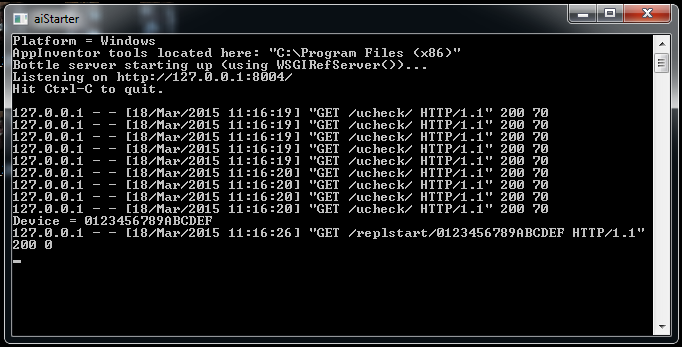
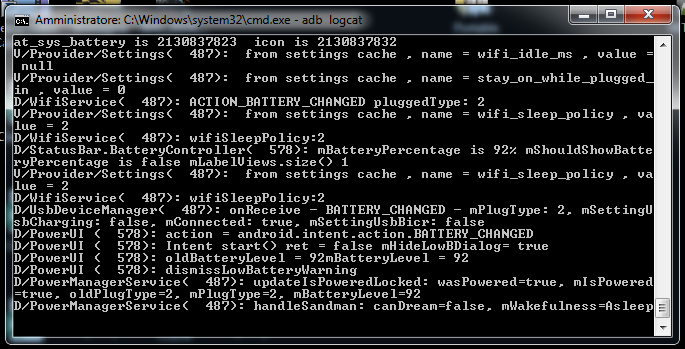
댓글 없음:
댓글 쓰기