Grove - Vibration Motor
Introduction
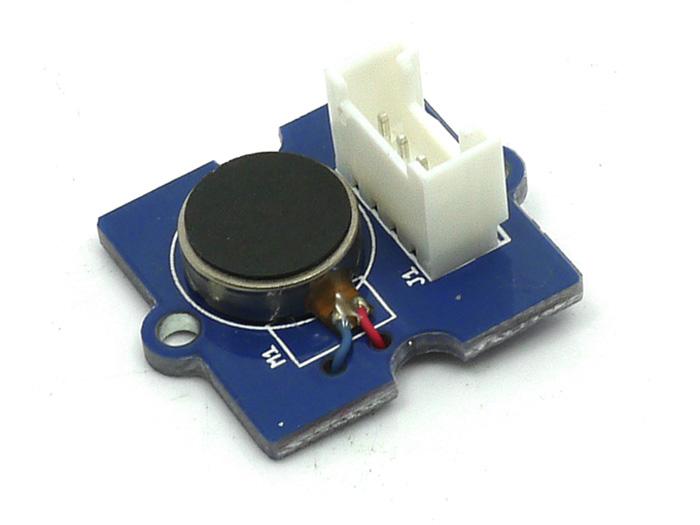
This is a mini vibration motor suitable as a non-audible indicator. When the input is HIGH, the motor will vibrate just like your cell phone on silent mode.
Version Tracker
| Revision | Description | Release |
|---|---|---|
| v0.9b | Initial public release | May 10, 2011 |
| v1.0 | Directly uses an I/O port to drive Vibration Motor | Nov 5, 2011 |
| v1.2 | Transistor added, uses bigger current to drive Vibration Motor | July 11, 2013 |
Features
- Grove compatible
- Non-audible
- Low power consumption
- High reliability
Tip
More details about Grove modules please refer to Grove System
Specifications
| Item | Min | Typ | Max |
|---|---|---|---|
| Operating Voltage | 3.0V | 5.0V | 5.5V |
| Control Mode | Logic Level (When Logic HIGH, the motor is ON. When LOW, the motor is OFF.) | ||
| Rated speed | 9000 rpm | ||
Platforms Supported
Arduino Wio BeagleBone Raspberry Pi LinkIt ONE 


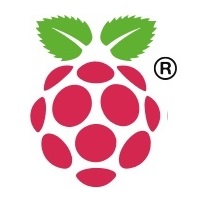

Caution
The platforms mentioned above as supported is/are an indication of the module's hardware or theoritical compatibility. We only provide software library or code examples for Arduino platform in most cases. It is not possible to provide software library / demo code for all possible MCU platforms. Hence, users have to write their own software library.
| Arduino | Wio | BeagleBone | Raspberry Pi | LinkIt ONE |
|---|---|---|---|---|
 |  |  | 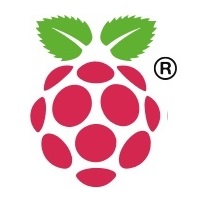 |  |
Caution
The platforms mentioned above as supported is/are an indication of the module's hardware or theoritical compatibility. We only provide software library or code examples for Arduino platform in most cases. It is not possible to provide software library / demo code for all possible MCU platforms. Hence, users have to write their own software library.
Usage
With Arduino
To make it vibrate is just as easy as to turn on an LED. Here is an example showing how to turn on the vibration motor.
- Plug it onto the Digital port 9 of Grove - Base Shield using a Grove cable.
- Plug the Grove - Base Shield onto Arduino.
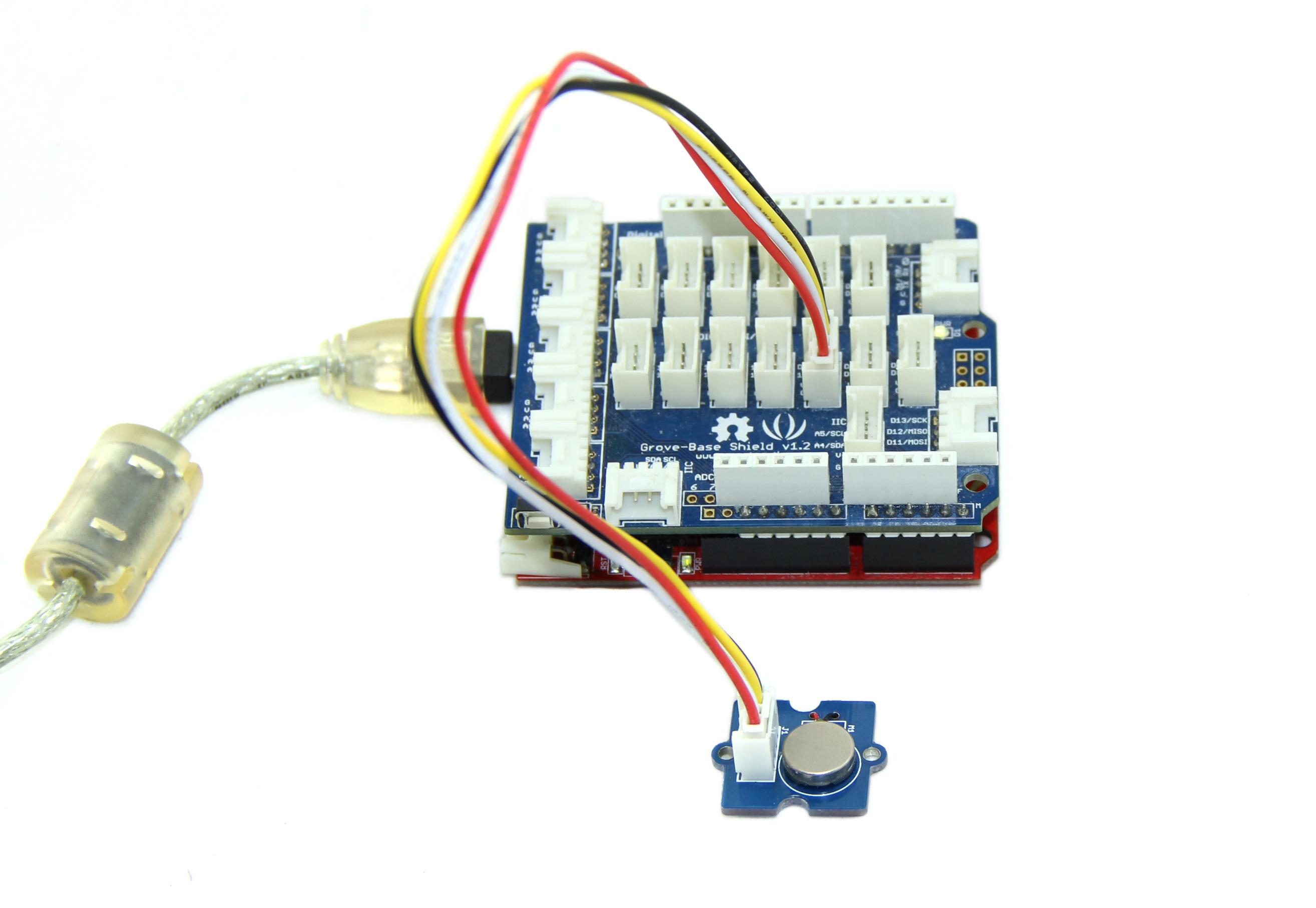
- Connect Arduino to PC by using a USB cable.
- Copy and paste code below to a new Arduino sketch, and upload it to your Arduino.
Use the demo code shown below:
int MoPin = 9; // vibrator Grove connected to digital pin 9
void setup() {
pinMode( MoPin, OUTPUT );
}
void loop() {
digitalWrite(MoPin, HIGH);
delay(1000);
digitalWrite(MoPin, LOW);
delay(1000);
}
Now, feel the vibration of your motor!
With Raspberry Pi
1.You should have a Raspberry Pi and a grovepi or grovepi+.
2.You should have completed configuring the development enviroment, otherwise follow here.
3.Connection
- Plug the sensor to grovepi socket D8 by using a grove cable.
4.Navigate to the demos’ directory:
cd yourpath/GrovePi/Software/Python/
- To see the code
nano grove_vibration_motor.py # "Ctrl+x" to exit #
import time
import grovepi
# Connect the Grove Vibration Motor to digital port D8
# SIG,NC,VCC,GND
vibration_motor = 8
grovepi.pinMode(vibration_motor,"OUTPUT")
while True:
try:
# Start vibrating for 1 second
grovepi.digitalWrite(vibration_motor,1)
print 'start'
time.sleep(1)
# Stop vibrating for 1 second, then repeat
grovepi.digitalWrite(vibration_motor,0)
print 'stop'
time.sleep(1)
except KeyboardInterrupt:
grovepi.digitalWrite(vibration_motor,0)
break
except IOError:
print "Error"
5.Run the demo.
sudo python grove_vibration_motor.py
Project

Inspired by OVERWATCH, we have made a very cool Wooden Laser Gun toy for fun these day!
The Wooden Laser Gun and the Gun Target are all based on an Arduino board called Seeeduino Lotus. The laser emitter on the Laser Gun is controlled to fire laser pulse to “activate” the Gun Target. And there are 3 light sensors on the Gun Target to detect the laser pulse. It seems very simple right? If you are interested in our project, please make one for yourself or your child! It’s worth to spend one day DIY it as a Xmas present.
Resources
Help us make it better
Thank you for choosing Seeed. A couple of months ago we initiated a project to improve our documentation system. What you are looking at now is the first edition of the new documentation system. Comparing to the old one, here is the progresses that we made:
- Replaced the old documentation system with a new one that was developed from Mkdocs, a more widely used and cooler tool to develop documentation system.
- Integrated the documentation system with our official website, now you can go to Bazaar and other section like Forum and Community more conveniently.
- Reviewed and rewrote documents for hundreds of products for the system’s first edition, and will continue migrate documents from old wiki to the new one.
An easy-to-use instruction is as important as the product itself. We are expecting this new system will improve your experience when using Seeed’s products. However since this is the first edition, there are still many things need to improve, if you have any suggestions or findings, you are most welcome to submit the amended version as our contributor or give us suggestions in the survey below, Please don’t forget to leave your email address so that we can reply.
Happy hacking
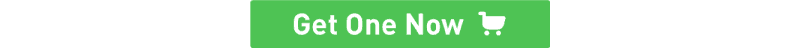

댓글 없음:
댓글 쓰기