I'm having trouble now with opening App Inventor. When I open App Inventor, I get a pop-up that tells me Chrome is Unresponsive and I have the option to Kill or Wait. I have tried this on 3 PCs( 2 desktops and a Laptop), all working last month. After several attempts to just open the App inventor website, I finally got to an error that the server was busy... This actually helped(I thought), because now I could select other projects and open them. I then deleted the project that was becoming unresponsive when opening App Inventor. I then restored my AIA file. App Inventor then crashed from importing my AIA file. This file was working fine for over a month and the APK is running on over 200 fellow workers devices. I only tried to open it to make some slight changes... Any suggestions, since now I'm back to the Unresponsive pop-up after restoring my AIA file. I'm stuck and can't get App Inventor past the Wait or Kill Pop-up.
Hopefully someone may have a suggestion for me...
Thanks
PS- I've rebooted router, modem,and PC... and tried my laptop on other networks
--
I also got this and sent the report...
===================
Ooops! We tripped on a Bug!
Please help us by telling us what you were doing at the time this happend. We have already included some technical data with this report. If you do not submit this report, nothing will be reported to us. If you do submit a report, your comments along with the technical data will be sent to us.===================
Ooops! We tripped on a Bug!
Thank you for your help in making MIT App Inventor better!
For large projects you might need some patience and click the "Wait" button several times to get a large project loaded
--
In case you are using loads of images, follow the recommendations here Using Images with App Inventor
Also you can try an offline App Inventor version, which runs directly on your computer.
For an overview see here https://groups.google.
Let me recommend you to use AI2 Ultimate, you can download the correct version (32 or 64 bit) for your computer here https://sourceforge.net/
For questions about AI2U, please ask in the AI2U forum here https://groups.google.
The ReplMgr reference suggests that you were connected to the emulator at the time when you tried to open that project.
--
If you were, that probably increases the amount of work needed to open your project in the browser.
Shut down your emulator before trying to open that project.
Also, a fresh lightweight browser like Maxthon with no add ons and good bandwidth might help.
You might try to load your .aia onto thunkable.com to see if it's a server load problem.
For large projects you might need some patience and click the "Wait" button several times to get a large project loaded
In case you are using loads of images, follow the recommendations here Using Images with App Inventor
Not that many images... AIA file is 365K. After more reviewing, I think my issue is 10 screens... Didn't realize I had that many.
Also you can try an offline App Inventor version, which runs directly on your computer.For an overview see here https://groups.google.com/forum/#!topic/ai4a/ajG4Q6UrRR 8 Let me recommend you to use AI2 Ultimate, you can download the correct version (32 or 64 bit) for your computer here https://sourceforge.net/projects/ai2u/files/ai2u%203.6/ Installer/ For questions about AI2U, please ask in the AI2U forum here https://groups.google.com/forum/#!forum/ai2u
I will have to look into an offline version, Thanks for the suggestions!!!
--
The ReplMgr reference suggests that you were connected to the emulator at the time when you tried to open that project.
If you were, that probably increases the amount of work needed to open your project in the browser.Shut down your emulator before trying to open that project.
emulator was not open
Also, a fresh lightweight browser like Maxthon with no add ons and good bandwidth might help.
I think my bandwidth is OK... :) See attached jpg.
Tried Thunkable... Same issue.
*********** MAXTHON ROCKS !!!!!!!!!!!!!!!!! *************
I was able to load my backup AIA and my other checkpoints. Now I just need to combine a couple of my screens to reduce the number of screens.
You might try to load your .aia onto thunkable.com to see if it's a server load problem.
Thanks you and Taifun for your suggestions!!!! This app is about 3 years in the works and has been a major undertaking. I know I need to move up and learn Eclipse, but I just don't have the time right now.
Looking forward to extensions!!!
--
How do you mark a topic Completed?
--
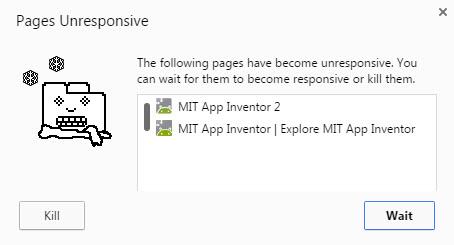

댓글 없음:
댓글 쓰기