File attached covers first attempt using Activity action .VIEW. Have also tried Sharing and Web.POST
After several attempts I am convinced I’m trying to do the impossible with App Inventor 2.
I am developing a useful app which gathers information under various headings and formats it into a simple text stream. The aim is to automatically send this information to the person running the exercise, either by e-mail , or by updating an existing web site file. Not too much to ask these days, but so far unachievable.
Trying first the simple ActivityStarter ‘VIEW’ action as described in the Pura-Vida example as below:
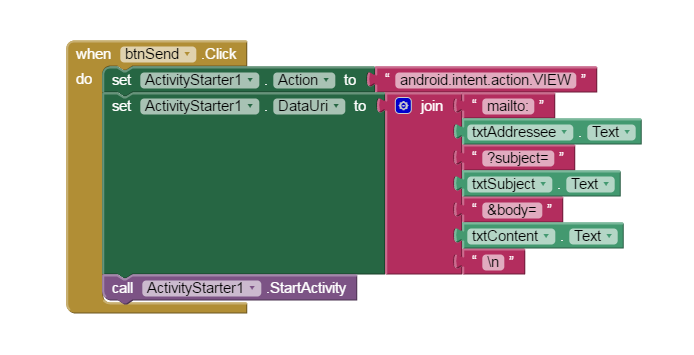
(Here I’m sacrificing the aim of automating the process, accepting that the e-mail’s “send” button will need to be manually activated.)
When run:
1. Gmail activates correctly and displays an e-mail composition screen
2. The correct sender identity is filled in.
3. The addressee e-mail correctly appears on the “To” line.
4. The subject is correctly transferred to the “Subject” line
5. However, none of the content from txtContent.Text appears in the “body” of the e-mail – it is left to be filled in manually. Whatever and however the text is built, nothing is transferred.
Since this is a quite old and well-quoted method I have to conclude that the Gmail client has changed and the “&body=” part no longer accepts external data. Perhaps you could advise on this.
--
I just checked my example here How to send an eMail and it works fine for me on Nexus 5 running Android 6.0.1
does my example work for you without modifications?
댓글 없음:
댓글 쓰기