can't we use our created MIT App inventor project in the android device after design, without having wifi..??? if yes how???
--
You can compile AI2 apps (make an apk) and use the app in your Android (see below). Without WIFI? Some functions you make in AI2 apps might require a connection to the Internet. You can make apps that do not need to use the Internet, they work entirely on your device. If your app uses texting, emails or an ActivityStarter for example; the app uses the Internet. If your app uses things like a TinyDB, or the gps (if the device has one), the app does not have to use WIFI, however, it will not be able to connect to the internet. Phones can access the internet using a network but Tablets (unless they have a network card) can only use WIFI to access the Internet.

Select "App (save .apk to my computer)." A pop-up box should alert you that your download has begun. Note: The other option (provide QR code for .apk) produces a scannable QR code that will download the app for two hours. You can share this code with others, but they have to use it within 2 hours of your generating it.
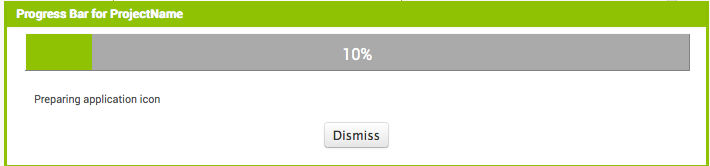
Once the build completes, you can email the app (".apk" file) to your friends who can install it by opening the email from their phone. If you want to distribute it more widely, you can upload it to a website that both you and your friend can access. You can also distribute your app on the Google Play Store.
NOTE: Anyone installing your app (which is an ".apk" file) will need to change the setting on their phone to allow installation of non-market applications:
To find this setting on versions of Android prior to 4.0, go to "Settings > Applications" and then check the box next to "Unknown Sources". For devices running Android 4.0 or above, go to "Settings > Security" or "Settings > Security & Screen Lock" and then check the box next to "Unknown Sources" and confirm your choice.
Did that answer your question chuba?
--
--
You can compile AI2 apps (make an apk) and use the app in your Android (see below). Without WIFI? Some functions you make in AI2 apps might require a connection to the Internet. You can make apps that do not need to use the Internet, they work entirely on your device. If your app uses texting, emails or an ActivityStarter for example; the app uses the Internet. If your app uses things like a TinyDB, or the gps (if the device has one), the app does not have to use WIFI, however, it will not be able to connect to the internet. Phones can access the internet using a network but Tablets (unless they have a network card) can only use WIFI to access the Internet.
Sharing your app for others to install on their phone/tablet (.apk file)
Package the app (.apk file) by going to the "Build" menu on the App Inventor toolbar.

Select "App (save .apk to my computer)." A pop-up box should alert you that your download has begun. Note: The other option (provide QR code for .apk) produces a scannable QR code that will download the app for two hours. You can share this code with others, but they have to use it within 2 hours of your generating it.
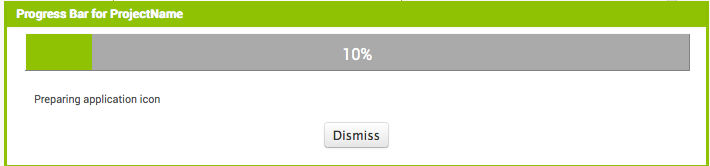
Once the build completes, you can email the app (".apk" file) to your friends who can install it by opening the email from their phone. If you want to distribute it more widely, you can upload it to a website that both you and your friend can access. You can also distribute your app on the Google Play Store.
NOTE: Anyone installing your app (which is an ".apk" file) will need to change the setting on their phone to allow installation of non-market applications:
To find this setting on versions of Android prior to 4.0, go to "Settings > Applications" and then check the box next to "Unknown Sources". For devices running Android 4.0 or above, go to "Settings > Security" or "Settings > Security & Screen Lock" and then check the box next to "Unknown Sources" and confirm your choice.
If the question is, can you MAKE AI2 apps without the Internet, the answer is NO. You can use a third party tool to code AI just on your PC ..there are several programs that help you do this; search fro AILiveComplete .. this is not an MIT tool.
If the question is, can you use different methods to live test your apps other than WIFI, the answer is yes. You can use an emulator or a USB connection . This is described here:
Did that answer your question chuba?
--
댓글 없음:
댓글 쓰기